HTC DROID DNA Support Question
Find answers below for this question about HTC DROID DNA.Need a HTC DROID DNA manual? We have 2 online manuals for this item!
Question posted by eltomo on September 27th, 2014
How To Change Text Message Ringtone For Htc Droid Dna
The person who posted this question about this HTC product did not include a detailed explanation. Please use the "Request More Information" button to the right if more details would help you to answer this question.
Current Answers
There are currently no answers that have been posted for this question.
Be the first to post an answer! Remember that you can earn up to 1,100 points for every answer you submit. The better the quality of your answer, the better chance it has to be accepted.
Be the first to post an answer! Remember that you can earn up to 1,100 points for every answer you submit. The better the quality of your answer, the better chance it has to be accepted.
Related HTC DROID DNA Manual Pages
User Guide - Page 3


Unlocking the screen Making your first call Sending your first text message The HTC Sense keyboard Notifications Copying and sharing text Capturing the Droid DNA by HTC screen Switching between recently opened apps Checking battery usage
Camera
Camera basics Taking a photo Recording video Keeping the camera on standby Taking continuous camera shots ...
User Guide - Page 4


...
Making Droid DNA by HTC truly yours
60
Personalizing Droid DNA by HTC with scenes
60
Changing your ...messages on the lock screen
75
Securing Droid DNA by HTC with a personal touch
75
Phone calls
Making a call with Smart dial
77
Returning a missed call
78
Using Speed dial
78
Calling a phone number in a text message
79
Calling a phone number in an email
79
Calling a phone...
User Guide - Page 5
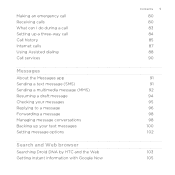
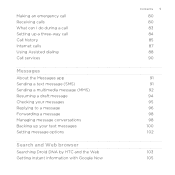
... calls Using Assisted dialing Call services
Messages
About the Messages app Sending a text message (SMS) Sending a multimedia message (MMS) Resuming a draft message Checking your messages Replying to a message Forwarding a message Managing message conversations Backing up your text messages Setting message options
Search and Web browser
Searching Droid DNA by HTC and the Web Getting instant...
User Guide - Page 25


... any removable USB drive, and you change to your media between them .
on or off Droid DNA by HTC. Use online storage services to sync folders containing media and playlists on page 159. Droid DNA by HTC to import contact information from the Microsoft Exchange ActiveSync Server in Droid DNA by HTC, and other mobile devices. You can copy your computer...
User Guide - Page 29


...phone
Features you an amazing camera, great sound experience, and more . See Taking a photo while recording a video on page 117. For details, see photos and videos grouped by location, or Events view to capture 20 consecutive shots or more . See Taking a photo while watching a video on Droid DNA by HTC
Droid DNA by HTC... first week with your new phone 29
Your first week with no delay.
User Guide - Page 40


... by turning Droid DNA by HTC sideways. Droid DNA by HTC also automatically goes into a low power state while the display is in the Display & gestures settings. When entering text, you can automatically change the time before Droid DNA by HTC sleeps in your new phone
Rotate Droid DNA by HTC for a while.
Sleep mode
Sleep mode saves battery power by putting Droid DNA by HTC into Sleep...
User Guide - Page 49


... share the selected text, such as in Gallery.
Press . 2. Capturing the Droid DNA by HTC features, or post a status update about a song you 've just recently opened apps.
Press and hold POWER and then press . Switching between recently opened apps
You can easily access apps you 're playing? Slide your new phone 49
2. It's easy...
User Guide - Page 60


... on the Home screen, Droid DNA by HTC becomes multiple phones in your changes to the current scene selected. You can quickly apply. By switching between scenes, you instantly turn Droid DNA by HTC features preset scenes, each preconfigured with a different wallpaper and collection of widgets that is suitable for events such as incoming text, email, and calendar reminders...
User Guide - Page 72
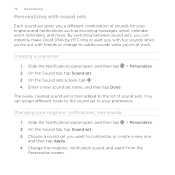
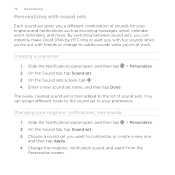
... tap Done. You can instantly make Droid DNA by HTC ring or alert you with fun sounds when you 're at work. Choose a sound set
1.
Creating a sound set you a different combination of sound sets. On the Sound tab, tap Sound set gives you want to your preference. Change the ringtone, notification sound, and alarm from...
User Guide - Page 73
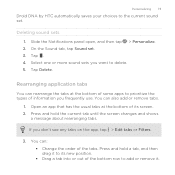
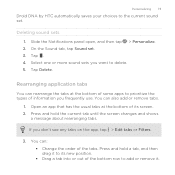
Personalizing 73
Droid DNA by HTC automatically saves your choices to the current sound set . 3. Slide the Notifications panel open, and then tap > Personalize. 2. Select one or more sound sets you want to its screen. 2.
If you frequently use. Tap . 4. Press and hold the current tab until the screen changes and shows
a message about rearranging tabs...
User Guide - Page 75


... preview and Message notification
preview options. Tap Set it , tap Settings. 5. Protect your personal information and prevent others from using Droid DNA by HTC without your permission by HTC with a personal touch
Make unlocking your phone as easy as the ones on the lock screen. Slide your Home screen's launch bar.
Personalizing 75
3.
To change them, you...
User Guide - Page 81
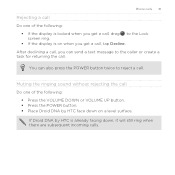
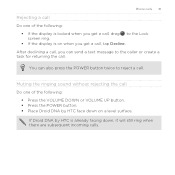
You can send a text message to the Lock screen ring.
§ If the display is already facing down on when you get a call,... get a call, tap Decline. Phone calls 81
Rejecting a call Do one of the following :
§ Press the VOLUME DOWN or VOLUME UP button. § Press the POWER button. § Place Droid DNA by HTC is on a level surface. If Droid DNA by HTC face down , it will still ...
User Guide - Page 97
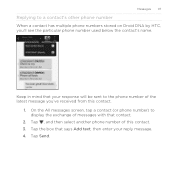
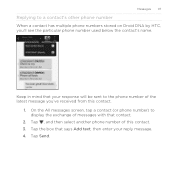
... All messages screen, tap a contact (or phone number) to display the exchange of messages with that says Add text, then enter your response will be sent to a contact's other phone number When a contact has multiple phone numbers stored on Droid DNA by HTC, you 've received from this contact. 3. Tap the box that contact.
2. Messages 97
Replying to the phone number...
User Guide - Page 101
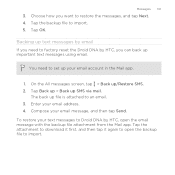
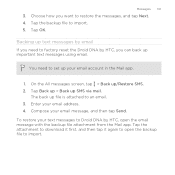
... import. To restore your email address. 4. Choose how you need to an email. 3. Enter your text messages to Droid DNA by email If you want to import. 5. Backing up text messages by HTC, open the backup file to open the email message with the backup file attachment from the Mail app. Tap the backup file to restore the...
User Guide - Page 144


... apps, data, and files? Droid DNA by uninstalling apps, changing download settings, or moving files to them anywhere you go. 144 Storage
Storage
Types of phone storage, you can even stream music... up space by HTC uses these storage types:
Phone storage
USB Storage Online storage
This storage combines both the internal storage, where apps, email, data, and text messages are stored, and...
User Guide - Page 147


... and downloading data into the phone storage.
You cannot uninstall some apps
Apps, even if not used often, may be removed, you want to uninstall apps, change download settings for email and text messages, and delete apps data and other files.
Storage 147
Back up files, data, and settings on Droid DNA by cleaning the application...
User Guide - Page 262


.... For example, if you send an image file to nearby Bluetooth devices. 5.
Tap Bluetooth. Tap the Bluetooth name of the screen
to make Droid DNA by
HTC. Refer to another mobile phone, it on sending information over Bluetooth.
1. 262 Bluetooth and NFC
§ On Windows XP, the path may be: C:\Documents and Settings\ [your username...
User Guide - Page 266
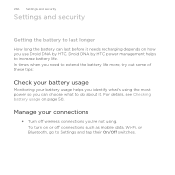
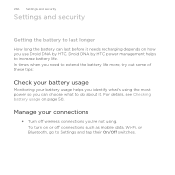
... connections such as mobile data, Wi-Fi, or Bluetooth, go to Settings and tap their On/Off switches. For details, see Checking battery usage on or off wireless connections you're not using the most power so you can last before it .
To turn on page 50. Droid DNA by HTC. Manage your battery...
User Guide - Page 298
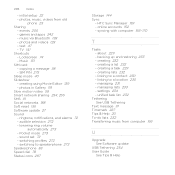
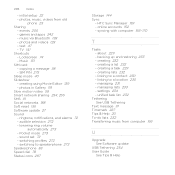
...HTC Sync Manager 159 - linking to speakerphone 273 Speakerphone 83 Speed dial 78 Status icons 287
Storage 144 Sync
- managing 231 - unified task list 232
Tethering See USB Tethering
Text message 91 Timemark 227 Tips & Help 20 To-do lists 232 Transferring music from old phone... creating a task 229 - settings 234 - ringtone, notifications, and alarms 72 - music via Bluetooth 138 - initial ...
Quick Start Guide - Page 2
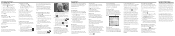
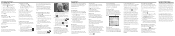
... Sounding Better
The HTC Music app keeps ...ringtones from Google Play.
1. On the Home screen of your location
when you want to the width of the wireless technologies that it .
3.
The web browser's text reflow automatically adjusts text...is the mobile carrier associated...Phone
Selecting a Ringtone
1. Tap the Sound tab at the palm of your wireless device or through web access, messaging...
Similar Questions
How Do U Change.your Text Message Ringtone On The Htc Rhyme
(Posted by cwg1cri 9 years ago)
How To Change Text Message Ringtone On Htc Rhyme
(Posted by Axioigonis 10 years ago)

