HTC DROID DNA Support Question
Find answers below for this question about HTC DROID DNA.Need a HTC DROID DNA manual? We have 2 online manuals for this item!
Question posted by BRRman on March 28th, 2014
How To Access My Device Storage On Dna Droid Phone
The person who posted this question about this HTC product did not include a detailed explanation. Please use the "Request More Information" button to the right if more details would help you to answer this question.
Current Answers
There are currently no answers that have been posted for this question.
Be the first to post an answer! Remember that you can earn up to 1,100 points for every answer you submit. The better the quality of your answer, the better chance it has to be accepted.
Be the first to post an answer! Remember that you can earn up to 1,100 points for every answer you submit. The better the quality of your answer, the better chance it has to be accepted.
Related HTC DROID DNA Manual Pages
User Guide - Page 6


...
Setting browser options
116
Photos, videos, and music
Gallery
117
Music
131
Movie Editor
139
Wireless display
141
Storage
Types of storage
144
Copying files to or from the phone storage
145
Checking how much storage is available
145
Making more storage space
146
Encrypting data on Droid DNA by HTC
148
Sync, backup, and reset
Sync
150
User Guide - Page 22
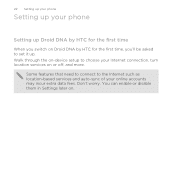
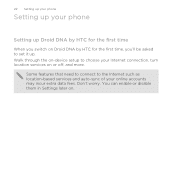
...based services and auto-sync of your phone
Setting up Droid DNA by HTC for the first time
When you switch on Droid DNA by HTC for the first time, you...'ll be asked to choose your Internet connection, turn location services on . Don't worry. 22 Setting up your phone
Setting up your online accounts may incur extra data fees.
Walk through the on-device...
User Guide - Page 25


... HTC, and other mobile devices.
Getting photos, videos, and music on your computer, Droid DNA by HTC to your computer. Tired of transferring your computer. on or off Droid DNA by HTC syncs your work contacts from them . § Download and use our HTC Sync Manager software. Social network accounts Phone contacts
Microsoft Exchange ActiveSync® Backup...
User Guide - Page 26


...set up your phone
Check first what online storage accounts are some of the basic settings you want to secure Droid DNA by HTC more in your settings
Want to turn it on Droid DNA by HTC and ...apply a scene to Droid DNA by HTC.
§ Tap Security to use. Use the Gallery app to an account, slide the Notifications panel open , and then tap . To sign in to access media in Settings. ...
User Guide - Page 49


...Switching between recently opened apps
You can easily access apps you 're playing? It's easy to show off your high game score, write a blog post about Droid DNA by HTC screen
Want to take a ... Gallery.
Capturing the Droid DNA by HTC features, or post a status update about a song you 've just recently opened apps. Press and hold POWER and then press . Slide your new phone 49
2. Your first...
User Guide - Page 51
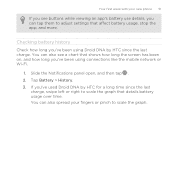
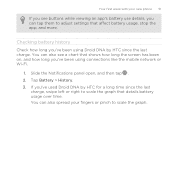
... your new phone 51
If you see a chart that details battery usage over time. You can also see buttons while viewing an app's battery use details, you 've been using Droid DNA by HTC ...for a long time since the last charge. Checking battery history Check how long you've been using connections like the mobile network or Wi-Fi.
1.
Tap ...
User Guide - Page 131
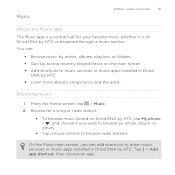
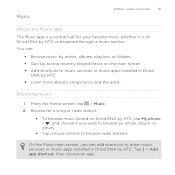
... it is a central hub for a song or radio station:
§ To browse music stored on Droid DNA by HTC, tap My phone > , and choose if you can :
§ Browse music by artists, albums, playlists, or folders. § Quickly access recently played tracks on the main screen. § Add shortcuts to music services or music...
User Guide - Page 144


... running out of storage
Want to an external USB storage device. When you are kept. Transfer files to know where you go.
You can free up more space and have access to an online storage service. 144 Storage
Storage
Types of phone storage, you can even stream music, forward email attachments, or automatically upload photos in Dropbox. Droid DNA by uninstalling...
User Guide - Page 145
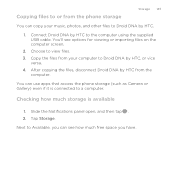
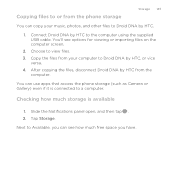
... apps that access the phone storage (such as Camera or Gallery) even if it is available
1. Next to Available, you can see options for viewing or importing files on the computer screen.
2.
After copying the files, disconnect Droid DNA by HTC, or vice
versa. 4.
Tap Storage.
Connect Droid DNA by HTC.
1. Copying files to or from the phone storage
Storage 145...
User Guide - Page 147


... in the phone storage by HTC.
You cannot uninstall some apps
Apps, even if not used often, may be removed, you want to uninstall apps, change download settings for email and text messages, and delete apps data and other files. For details, see Backing up files, data, and settings on Droid DNA by cleaning...
User Guide - Page 148
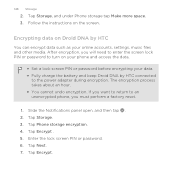
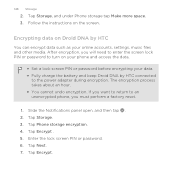
... on your phone and access the data.
§ Set a lock screen PIN or password before encrypting your data. § Fully charge the battery and keep Droid DNA by HTC
You can encrypt data such as your online accounts, settings, music files and other media. Tap Storage. 3. Tap Phone storage encryption. 4. Tap Next. 7. 148 Storage
2. Tap Storage, and under Phone storage tap...
User Guide - Page 154
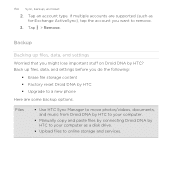
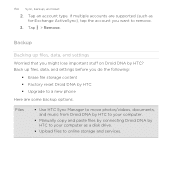
... up files, data, and settings Worried that you do the following:
§ Erase file storage content § Factory reset Droid DNA by HTC to your computer.
§ Manually copy and paste files by connecting Droid DNA by HTC § Upgrade to a new phone
Here are supported (such as a disk drive.
§ Upload files to remove.
3. Tap...
User Guide - Page 155
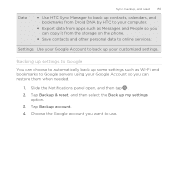
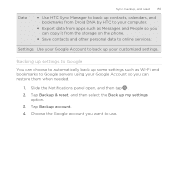
....
1. Data
Sync, backup, and reset 155
§ Use HTC Sync Manager to back up contacts, calendars, and bookmarks from Droid DNA by HTC to your computer.
§ Export data from the storage on the phone.
§ Save contacts and other personal data to online services.
Slide the Notifications panel open, and then tap . 2. Tap...
User Guide - Page 157


... on or access settings, you can still perform a factory reset by using the hardware buttons on to someone else or Droid DNA by HTC has a persistent problem that cannot be solved, you can perform a factory reset (also called a hard reset or master reset). Factory reset will permanently delete all data. 5. Tap Reset phone. 4. If...
User Guide - Page 234


...widget to a home screen thumbnail where you want
to the Home screen so you follow, right from phone storage to get the latest stock updates for stock quotes and market indexes you can add, view, and...apps
2. Press and hold on an empty space on Droid DNA by HTC. Tap > Import/Export. 3. Change the settings and press .
Tap Export to phone storage to back up your tasks, or tap Import
from...
User Guide - Page 256
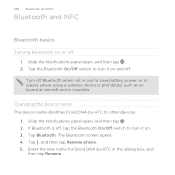
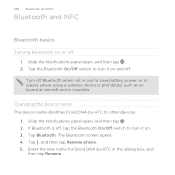
... 2.
Changing the device name The device name identifies Droid DNA by HTC in ...hospitals. If Bluetooth is prohibited, such as on . 3. Turn off Bluetooth when not in use to save battery power, or in places where using a wireless device is off, tap the Bluetooth On/Off switch to turn it on and off 1. Tap , and then tap Rename phone...
User Guide - Page 262


... and then tap . 2. If Bluetooth is off, tap the Bluetooth On/Off switch to another mobile phone, it on. 3.
The Bluetooth screen opens. 4. Tap the Bluetooth name of your username] \...Droid DNA by HTC visible to another device, the saved location may be : C:\Users\[your device near the top of the screen
to make Droid DNA by HTC lets you send an image file to nearby Bluetooth devices...
User Guide - Page 275
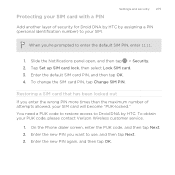
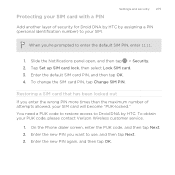
...panel open, and then tap > Security. 2.
You need a PUK code to restore access to Droid DNA by assigning a PIN (personal identification number) to your SIM. Enter the new PIN ...Verizon Wireless customer service.
1. When you want to enter the default SIM PIN, enter 1111.
1. On the Phone dialer screen, enter the PUK code, and then tap Next. 2. Restoring a SIM card that has been ...
Quick Start Guide - Page 1


... inserted, follow screen instructions to create one device to another and your wireless service will support the services that voids your mobile phone number, calling plan, and account information, ... Wireless 4G LTE certified device. Insert the SIM card tray back into the slot.
3. NOTE: It's important to insert your media when you .
2.
Protect your contacts and access your 4G SIM Card....
Quick Start Guide - Page 2
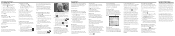
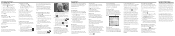
..., consult your morning commute time before providing access. Your wireless device can reach the latest news, get Google Now, log in conjunction with this phone thoroughly and in one place. To limit potential unauthorized access to share what you hear any phone-dial your call , and then tap Call mobile. Use NFC to instantly share a photo...
Similar Questions
On An Android Rhyme How Do I Put Pictures On Sd Storage Instead Of Phone
storage
storage
(Posted by kingrt 10 years ago)
How Do I Access My Storage Cards In My Htc Lte Phone?
(Posted by crdvecko 10 years ago)

