HTC ChaCha Support Question
Find answers below for this question about HTC ChaCha.Need a HTC ChaCha manual? We have 1 online manual for this item!
Question posted by rlg9as on May 26th, 2014
How To Unlock Cha Cha Googl Pas
The person who posted this question about this HTC product did not include a detailed explanation. Please use the "Request More Information" button to the right if more details would help you to answer this question.
Current Answers
There are currently no answers that have been posted for this question.
Be the first to post an answer! Remember that you can earn up to 1,100 points for every answer you submit. The better the quality of your answer, the better chance it has to be accepted.
Be the first to post an answer! Remember that you can earn up to 1,100 points for every answer you submit. The better the quality of your answer, the better chance it has to be accepted.
Related HTC ChaCha Manual Pages
User Guide - Page 3
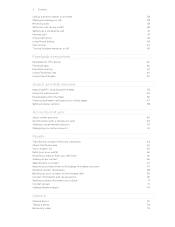
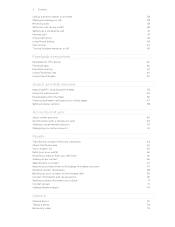
...47
Using Facebook chat
49
Using Friend Stream
50
Search and Web browser
Searching HTC ChaCha and the Web
53
Using the web browser
54
Downloading from the Web
56
Viewing... online accounts
60
Synchronizing with a Google Account
60
Adding a social network account
61
Managing your online accounts
61
People
Transferring contacts from your old phone
63
About the People app
64
...
User Guide - Page 13


... more power). Take the bottom cover off . 2. Lift the battery out from your mobile network and extreme temperature make the battery work harder. Also, consider your Bluetooth™ connection...phone calls and frequent web browsing uses up a lot of battery power. Among these are the features and accessories you use (for the first time, you use HTC ChaCha. 13 Getting started
Battery
HTC ChaCha ...
User Guide - Page 16


...the power on , then unlock the screen.
2. If the display is blocked.
While dragging, do not release your SIM card is off, press the POWER button to turn on HTC ChaCha for the first time, ...you'll need to swipe your finger in light, quicker strokes. Entering your PIN
Most SIM cards come with your mobile operator. If you have reached...
User Guide - Page 17


... in the Music app to post a message to your phone. Some features that you can enable or disable them to HTC ChaCha through Bluetooth as location-based services and auto-sync of ... whether you want your Google™ Account so you can automatically change the screen orientation from landscape to portrait by turning HTC ChaCha sideways. Setting up HTC ChaCha for convenience. Just follow...
User Guide - Page 18


... all your close Facebook friends using Facebook chat.
You can add contacts to sync HTC ChaCha with contacts from your old phone. Log in HTC ChaCha or transfer existing ones from your Google Account, computer, Facebook, and more Google contacts right from the Microsoft Exchange ActiveSync Server in Gallery to upload photos or videos to...
User Guide - Page 36


..., enter it . The Phone dialer screen then displays a list of a contact name using the keypad, or use the delete key on the Home screen by your mobile operator and ask for dialing...
.
§ To call a different phone number associated with a PIN (personal identification number) set by pressing the keypad/keyboard keys.
2. Making a call on HTC ChaCha, you can tap
at the right side...
User Guide - Page 37


...'s number to the number 2 key, you want to call voicemail and retrieve your contacts list (stored on HTC ChaCha, the SIM card, and online accounts such as Google Account and Exchange ActiveSync) and the phone numbers from the call the message sender, tap the received message, and then tap Call on the options...
User Guide - Page 38


...the screen. Making an emergency call screen appears. 38 Phone calls
Calling a phone number in an email
Want to unlock the screen and answer the call a number that's... in an email?
Press
.
2.
Answering a call
Do one of the following:
§ Press
.
§ If the display is off when you receive a phone call from HTC ChaCha...
User Guide - Page 41


... first conference call , tap on the options menu. Enter your mobile operator for details.
1.
Tap Add account. 4. Press to the... tap the
Receive incoming calls check box. To set HTC ChaCha to the second participant, tap merge .
4.
From the Home...with conference calling service. and then select
7. 41 Phone calls
Setting up a conference call
Conference calling with your...
User Guide - Page 42


...Internet calling for each call log. But first, set HTC ChaCha to check only the call . 1. Using Call history
Use Call History to phone numbers may incur additional fees or may not be supported by....
§ In Call History, tap an Internet call . Internet calls to check missed calls, your mobile operator. Slide open the Notifications panel to call. § Press and hold a name or number in...
User Guide - Page 43


... tap Save to the mobile field in the blank contact record that you 're on HTC ChaCha.
3. To store it as another type of number, for example a home number, tap the Mobile button.
§ When...number
Clear the entire list
Press and hold the phone number that you enter a plus (+) sign before the phone number, HTC ChaCha will be added before the phone number.
3. If you wish to your contacts ...
User Guide - Page 44


...services such as automatic saving of a new voicemail, you can directly link to the mobile phone network, and enable you want to handle busy, unanswered, and unreachable calls.
Cell... forwarding option for cell broadcast messages. Call services
HTC ChaCha can clear the notification with that number ends.
44 Phone calls
Turning off Home dialing.
1. Call services may include...
User Guide - Page 65


...'re signed in to . 65 People
Your contacts list
The People app's All tab lists all contacts stored on HTC ChaCha and from the online accounts you're logged in to Google Talk on your contacts list.
From the Home screen, tap 2. Your contacts list also displays the contacts stored on HTC...
User Guide - Page 104


...of installed games and apps. In Google Talk, tap a friend in Google Talk
Google Talk is Google's instant messaging program. Sharing games...Google Talk. You'll then see the link in your sent message, email, or status update, they must be using an Android phone.
1. For your list of friends. Tap an app, and then choose how to share in the text box. If you signed in to set up HTC ChaCha...
User Guide - Page 118


If you sign into your Google Account to sign in Gmail. You can also set up more than one Google Account on HTC ChaCha, and then switch between accounts in . 118 Email
Email
Gmail
Using Gmail
When you first set up HTC ChaCha, make sure you didn't do so, go to the Accounts & sync setting to use Gmail.
User Guide - Page 119


... bottom to choose what to do with a comma.
Enter the message recipient's email address in the To field. If you've set up multiple Google Accounts on HTC ChaCha, choose which Gmail
address you want to use for sending. 3.
Refresh the Inbox
Press , and then tap Refresh. Tap the box that you...
User Guide - Page 133


.... 3. Press to update Calendar.
Press to update Calendar. Reminder settings
All calendars
Set alerts & notifications
Select this check box, you can 't create a new Google calendar on HTC ChaCha. Adding a Google calendar to sync with
You can change Calendar settings to open an alert, send you a notification, or turn off event notifications on the...
User Guide - Page 140


Why not make these types of files and information available on both your computer and HTC ChaCha web browsers.
§ Install third-party mobile phone apps (not downloaded from Android Market) from HTC ChaCha to your computer. With HTC Sync, you can:
§ Sync your contacts between your Microsoft Outlook, Outlook Express or Windows Contacts...
User Guide - Page 164


If you send an image file to another mobile phone, it is normally saved in that phone's calendar application. On the receiving device, accept the file. Choose which ... main Voice Recorder screen, tap , and then tap Bluetooth.
3. If prompted, accept the pairing request on HTC ChaCha and on the Music app's Now playing screen, press , and then tap Share > Bluetooth. With the track ...
User Guide - Page 167
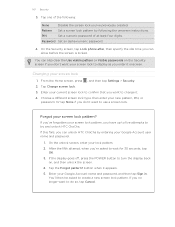
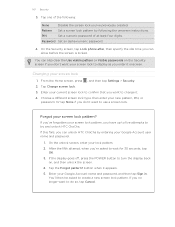
.... You'll then be asked to try and unlock HTC ChaCha. Password Set an alpha-numeric password.
4.
On the Security screen, tap Lock phone after, then specify the idle time you don't... Set a screen lock pattern by entering your Google Account user name and password.
1.
Forgot your lock pattern.
2. If you've forgotten your Google Account name and password, and then tap Sign...
Similar Questions
How Can I Install Malayalam In My Mobile Phone Htc Cha Cha A810e
(Posted by sareeshvs1 9 years ago)
My Cha Cha Set In Not Getting Unlock By Gmail
Cha Cha is not unlocking by gmail
Cha Cha is not unlocking by gmail
(Posted by rahimnoore 10 years ago)
How To Unlock Htc Cha Cha If You Have Forgotten You Password (pattern) ?
I just bought this phone ! I have no Sim card yet , No line I mean ! and I was putting a pattern and...
I just bought this phone ! I have no Sim card yet , No line I mean ! and I was putting a pattern and...
(Posted by jpalam33204 11 years ago)

