HTC ChaCha Support Question
Find answers below for this question about HTC ChaCha.Need a HTC ChaCha manual? We have 1 online manual for this item!
Question posted by rahimnoore on May 3rd, 2014
My Cha Cha Set In Not Getting Unlock By Gmail
Cha Cha is not unlocking by gmail
Current Answers
There are currently no answers that have been posted for this question.
Be the first to post an answer! Remember that you can earn up to 1,100 points for every answer you submit. The better the quality of your answer, the better chance it has to be accepted.
Be the first to post an answer! Remember that you can earn up to 1,100 points for every answer you submit. The better the quality of your answer, the better chance it has to be accepted.
Related HTC ChaCha Manual Pages
User Guide - Page 2


...off
16
Entering your PIN
16
Finger gestures
16
Setting up HTC ChaCha for the first time
17
Facebook all the time
17
Ways of getting contacts into HTC ChaCha
18
Home screen
19
Basics
Adjusting the volume
... screen
32
Rearranging the Home screen
33
Using sound sets
33
Rearranging or hiding application tabs
35
Phone calls
Different ways of making calls
36
Making a call on the...
User Guide - Page 5
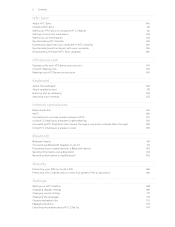
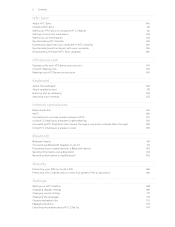
5 Contents
HTC Sync
About HTC Sync
140
Installing HTC Sync
141
Setting up HTC Sync to recognize HTC ChaCha
141
Getting to know the workspace
142
Setting up synchronization
142
Synchronizing HTC ChaCha
145
Installing an app from your computer to HTC ChaCha
146
Synchronizing another device with your computer
146
Downloading the latest HTC Sync upgrade...
User Guide - Page 12
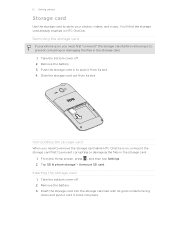
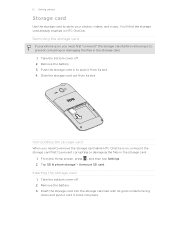
...its slot. Tap SD & phone storage > Unmount SD card. From the Home screen, press , and then tap Settings. 2. 12 Getting started
Storage card
Use the storage card to store your phone is on you must first... 2.
Unmounting the storage card
When you need to remove the storage card while HTC ChaCha is on , unmount the storage card first to prevent corrupting or damaging the files in to...
User Guide - Page 16


...personal identification number) set it and then tap OK.
Press and hold the item. If you 'll need to set by your SIM card is off
Switching the power on HTC ChaCha for the PUK ...This finger gesture is similar to quickly drag your mobile operator and ask for the first time, you enter the wrong PIN three times, your mobile operator. When you have reached the target position. ...
User Guide - Page 17


... can also set it up. If the song is on . Don't worry. Facebook all the time
HTC ChaCha has been ...Gmail™ and Android Market™. You'll discover lots of your Facebook wall with .
Some features that you 'll be up your phone....
You can choose your language, how you want your Google™ Account so you 're with the track, album, and artist information. 17 Getting...
User Guide - Page 18


... a Wi-Fi connection present.
You can easily add tags and descriptions, set the album to upload to, and set privacy restrictions for new albums.
While viewing a webpage or news article, ...sync HTC ChaCha with your computer's Microsoft® Outlook®, Outlook Express or Windows® Contacts.
Log in touch with the camera to HTC ChaCha. HTC Sync™
Gmail
Facebook
Phone contacts
...
User Guide - Page 34
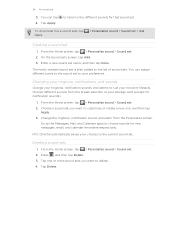
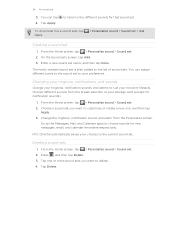
.... Tap Apply. From the Home screen, tap > Personalize sound > Sound set . 2. From the Home screen, tap > Personalize sound > Sound set . 2. You can assign different tones to the sound set to customize or create a new one or more .
> Personalize sound > Sound set > Get
Creating a sound set . Changing your ringtone, notifications, and sounds
Change your ringtone, notification sounds...
User Guide - Page 36


... call a stored contact or a number from your mobile operator. To enter letters that are on the Phone dialer screen
You can tap a number in progress ...phone number associated with a PIN (personal identification number) set by pressing the keypad/keyboard keys.
2.
36 Phone calls
Phone calls
Different ways of making calls
Besides making calls from the phone dialer screen on HTC ChaCha...
User Guide - Page 37


...received message, and then tap Call on HTC ChaCha, the SIM card, and online accounts such as Google Account and Exchange ActiveSync) and the phone numbers from the call voicemail and retrieve your ...
On the Speed dial screen, choose the phone number of the person's name you to call history. Enter the name of the contact you can also set a speed dial key in a text message...
User Guide - Page 38


... lock screen password, lock pattern, and/or the SIM lock, you get a call on page 171.
You can make emergency calls by tapping Emergency call , the Lock screen appears.
Edit the number if necessary.
3. To find out how, see Changing sound settings on the screen.
38 Phone calls
Calling a phone number in an email?
User Guide - Page 41


... tap on hold when you want to invite to save your mobile operator for details.
1. Press to the conference call.
5. Contact ...Internet calls on the options menu.
Tap Add account. 4. 41 Phone calls
Setting up a conference call
Conference calling with your account details. 5.... through an Internet calling account. To set HTC ChaCha to the conference call participant.
2.
Internet calls
When ...
User Guide - Page 42


... a particular type of the following:
Internet calling account
Phone number
§ In People, tap a contact who the caller is. 2. But first, set HTC ChaCha to use Internet calling for each call. Checking a ...to check missed calls, your mobile operator. From the Home screen, press , and then tap Settings > Call. Using Call history
Use Call History to phone numbers may incur additional fees ...
User Guide - Page 44


...
Enable or disable receipt of numbers. Call barring settings
Choose whether to be automatically added before the phone numbers you dial while you're roaming. Home dialing
Set the country code to block various categories of various phone services. Call services
HTC ChaCha can directly link to the mobile phone network, and enable you to call services...
User Guide - Page 59


....
, and then tap More > Settings > Enable
After selecting On demand, you can choose to view the full version of all websites
Some websites display a mobile version of all pages, even for these sites. You can show Flash content
Choose which Flash® content you want to see on phone web browsers.
Choosing when...
User Guide - Page 60


... sign in the Mail app or the Accounts & sync settings. Adding more than one Google Account. The information you can get includes:
§ Gmail, Exchange ActiveSync, and other POP3/IMAP email. §..., you added.
1. 60 Accounts and sync
Accounts and sync
About online accounts
HTC ChaCha can set up your Exchange ActiveSync and POP3/IMAP email accounts on social networks
such as Google ...
User Guide - Page 120
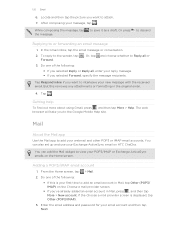
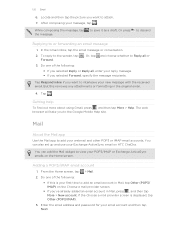
... IMAP) on HTC ChaCha. Adding a POP3/....
Getting help
To find out more about using Gmail, press... , and then tap More > Help.
Do one of the following :
§ If you selected Reply or Reply all or
3. Locate and then tap the picture you want to add your message, tap . to or forwarding an email message
1. To reply to the Google Mobile... You can also set up and use ...
User Guide - Page 140


... make these types of files and information available on both your computer and HTC ChaCha web browsers.
§ Install third-party mobile phone apps (not downloaded from Android Market) from your computer.
§ You need a storage card inserted into HTC ChaCha to be able to sync multimedia files, maps, and documents.
§ The available...
User Guide - Page 164


...On Windows XP, the path may be: C:\Documents and Settings\[your username]\My Documents\Bluetooth Exchange
§ On Windows...the file type.
If prompted, accept the pairing request on HTC ChaCha and on the Music app's Now playing screen, press , and... then tap Share vCalendar > Bluetooth. If you send another mobile phone, it is normally added directly to the corresponding application on ...
User Guide - Page 174


... also choose when you 're using the battery. Or, if your mobile operator and its current battery level, status, and what programs are preinstalled on HTC ChaCha. 1. Checking information about your storage card is getting full, you want to HTC ChaCha. Tap About phone. 3.
Turn Tell HTC on or off. You can also tap Check...
User Guide - Page 180
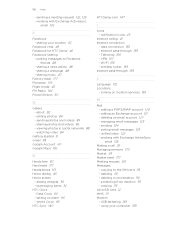
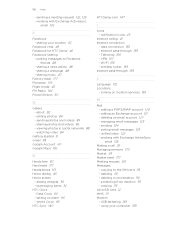
... deleting an email account 127 - protecting from deletion 115 - sending photos and videos 85 - setting an alarm 96 - World Clock 95 HTC Sync 140
HTCSense.com 147
I
Icons - Internet ... router 159 Internet pass-through 159 - managing email messages 123 - watching video 84
Getting started 8 Gmail 118 Google Account 60 Google Maps 136
H
Hands free 161 Hard reset 177 Headphones...
Similar Questions
How Can I Install Malayalam In My Mobile Phone Htc Cha Cha A810e
(Posted by sareeshvs1 9 years ago)
How To Get Back Into Your Phone If You Have Left It For A While
how do i get back into my phone because i left it for a while and then came back to it changed my si...
how do i get back into my phone because i left it for a while and then came back to it changed my si...
(Posted by CatrinHarvey 10 years ago)

