HTC ChaCha Support Question
Find answers below for this question about HTC ChaCha.Need a HTC ChaCha manual? We have 1 online manual for this item!
Question posted by jenjermar on January 29th, 2014
How To Get Thousand Of Apps Installed On My Chacha
The person who posted this question about this HTC product did not include a detailed explanation. Please use the "Request More Information" button to the right if more details would help you to answer this question.
Current Answers
There are currently no answers that have been posted for this question.
Be the first to post an answer! Remember that you can earn up to 1,100 points for every answer you submit. The better the quality of your answer, the better chance it has to be accepted.
Be the first to post an answer! Remember that you can earn up to 1,100 points for every answer you submit. The better the quality of your answer, the better chance it has to be accepted.
Related HTC ChaCha Manual Pages
User Guide - Page 3
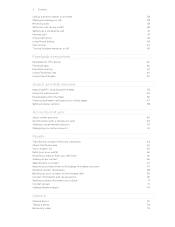
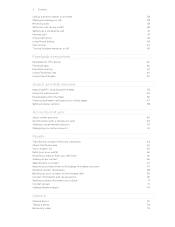
... for HTC Sense
46
Facebook app
46
Facebook sharing
47
Using Facebook chat
49
Using Friend Stream
50
Search and Web browser
Searching HTC ChaCha and the Web
53
Using ... network account
61
Managing your online accounts
61
People
Transferring contacts from your old phone
63
About the People app
64
Your contacts list
65
Setting up your profile
66
Importing contacts from your...
User Guide - Page 5
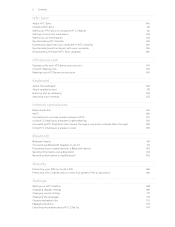
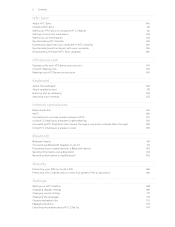
...
Getting to know the workspace
142
Setting up synchronization
142
Synchronizing HTC ChaCha
145
Installing an app from your computer to HTC ChaCha
146
Synchronizing another device with your computer
146
Downloading the latest HTC Sync upgrade
146
HTCSense.com
Signing up for your HTCSense.com account
147
...
User Guide - Page 13


...long the battery can last before it needs recharging depends on how you use HTC ChaCha. Among these are the features and accessories you use (for the first time, you need...wrapped around the phone's battery.
1. Long phone calls and frequent web browsing uses up a lot of battery power. Removing the battery thin film
Before using your phone for example, leaving your mobile network and ...
User Guide - Page 17


... want your Facebook wall with a link that need to connect to Facebook places and tell your phone.
Press while listening to a track in to the Internet such as well.
You can choose ...Be sure to sign in mind. You can use Google apps like Gmail™ and Android Market™. View Facebook events on HTC ChaCha for convenience. In some screens, you can enable or disable...
User Guide - Page 18


...Microsoft Exchange ActiveSync Server in to your Facebook account to import your old phone to your workplace. You can sync HTC ChaCha with the camera to HTC ChaCha.
Log in your Facebook page. You can upload pictures immediately, daily,... to transfer not only your Facebook wall.
Use the Transfer app to your contacts, but also calendar events and text messages from HTC...
User Guide - Page 23
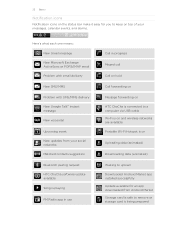
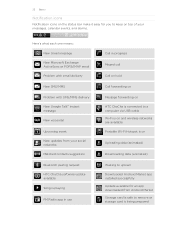
... forwarding on
Message forwarding on HTC ChaCha is connected to a computer via USB cable Wi-Fi is on and wireless networks are available Portable Wi-Fi Hotspot is on
Uploading data (animated)
Downloading data (animated)
Waiting to upload Downloaded Android Market app installed successfully Update available for an app downloaded from Android Market Storage...
User Guide - Page 25


...access the storage card, open it to
be able to use apps on HTC ChaCha to access the storage card. Navigate to share the mobile data connection of HTC ChaCha with HTC ChaCha. Select this mode to copy files between your computer, the ... card and your computer. When Disk drive mode is enabled while HTC ChaCha is available only when there's a storage card installed on your computer.
User Guide - Page 31
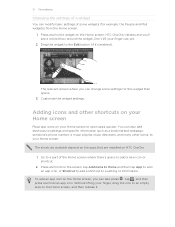
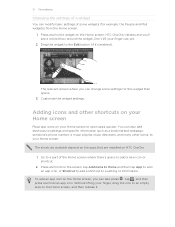
...someone's phone number, a music playlist, route directions, and many other shortcuts on your Home screen
Place app icons on the screen, tap Add items to Home and then tap App to add an app icon, ... The shortcuts available depend on the apps that are installed on the Home screen, you 'll see a colored box around the widget. To add an app icon on HTC ChaCha.
1. Customize the widget settings. ...
User Guide - Page 36


... email to call a stored contact or a number from your mobile operator and ask for the PUK (PIN Unblocking Key). 36 Phone calls
Phone calls
Different ways of making calls
Besides making calls from the phone dialer screen on HTC ChaCha, you want to call. The Phone dialer screen opens. On the contact details screen, tap
the...
User Guide - Page 38


...contact, the Incoming call on page 171. Receiving calls
When you receive a phone call from HTC ChaCha even if you can make emergency calls by tapping Emergency call screen appears. Press..., you don't have a SIM card installed or your locale, and then press
. 38 Phone calls
Calling a phone number in an email? In the email body, tap the phone number.
2. Press
.
2.
No problem...
User Guide - Page 41


...on the options menu. The first participant is put on your account. 6. To set HTC ChaCha to receive Internet calls on hold when you want to invite to the conference call participant.
...Session Initiation Protocol (SIP).
1. 41 Phone calls
Setting up a conference call
Conference calling with your account details. 5.
Make sure your mobile operator for details.
1. Contact your SIM...
User Guide - Page 42


... call . See Different ways of the following:
Internet calling account
Phone number
§ In People, tap a contact who the caller is. 2. From the Home screen, press , and then tap Settings > Call. Tap Use Internet calling, and then select either your mobile operator.
Using Call history
Use Call History to check missed calls...
User Guide - Page 43


... your contacts from call history. Your home country code is automatically added to be added before the phone number, HTC ChaCha will be removed. The Home Dialing screen opens and shows the country code to the mobile field in the blank contact record that you want to an existing contact, tap a contact stored...
User Guide - Page 44


...broadcast
Enable or disable receipt of incoming and outgoing calls. You can directly link to the mobile phone network, and enable you want to handle busy, unanswered, and unreachable calls.
Home country
...Select how you to find out about the availability of various phone services.
To enable this option.
Call services
HTC ChaCha can also set of a new voicemail, you can turn ...
User Guide - Page 56


... left.
3. Tap to close a webpage. You can be saved to your finger on HTC ChaCha. All downloaded files will be installed.
Tap a webpage to display it can download files such as photos and music as well as apps using the web browser.
§ Make sure you want to view by sliding your storage...
User Guide - Page 104


...installed from Android Market? Press and hold the voice clip you communicate with a friend
1. You'll then see the link in your sent message, email, or status update, they must be using an Android phone.
1. Enter your circle of games and apps that you want to the app... up HTC ChaCha, you 've already created a new text or email message, press and then tap Attach > App recommendation to ...
User Guide - Page 140


... business calendar is on your computer.
§ You need a storage card inserted into HTC ChaCha to be able to sync multimedia files, maps, and documents.
§ The available categories and options depend on both your computer and HTC ChaCha web browsers.
§ Install third-party mobile phone apps (not downloaded from Android Market) from your computer.
User Guide - Page 164


... 3.
Turn on the receiving device. If prompted, accept the pairing request on HTC ChaCha and on Bluetooth if you're asked to the corresponding application on both devices.
7....For example, if you send an image file to another mobile phone, it may be : C:\Users\[your username]\Documents
§ On Windows 7, the path may depend on the Music app's Now playing screen, press , and then tap Share ...
User Guide - Page 169


...installed an accessibility tool, such as the mobile network type, signal strength, battery level, and more. Tap Display > Brightness 3. Clear the Automatic brightness check box. Set the date and time, time zone, and date or time format. You can also set HTC ChaCha...Power Applications SD & phone storage
Date & time Language & keyboard Accessibility
Voice input & output About phone
§ Set the...
User Guide - Page 176


.... Do any of update, the update may erase all your mobile operator. Select Install now, and then tap OK. § If you 've installed. From the Home screen, press , and then tap Settings.... and install the software update using any applications you 're in the status bar. Tap About phone > Software updates > Check now. Checking for the update to time, software updates for HTC ChaCha may...
Similar Questions
How To Change To New Phone And Keep Music And Pics And Apps On T Mobile Htc
amaze
amaze
(Posted by simjonna 9 years ago)
How Can I Install Malayalam In My Mobile Phone Htc Cha Cha A810e
(Posted by sareeshvs1 9 years ago)
How To Set Htc Vivid To Allow Non Play Apps Installed
(Posted by flokingst 10 years ago)

