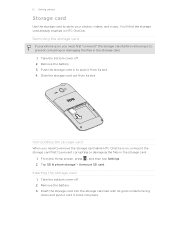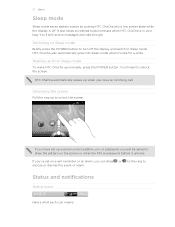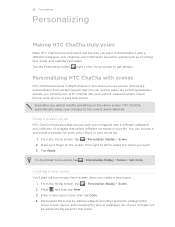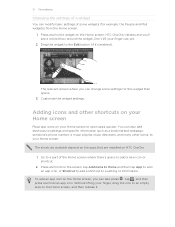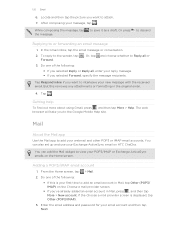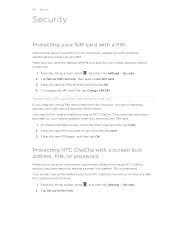HTC ChaCha Support Question
Find answers below for this question about HTC ChaCha.Need a HTC ChaCha manual? We have 1 online manual for this item!
Question posted by trashelvis on February 1st, 2014
How To Set The Picture In The Middle Of The Screen On Htc Chacha
The person who posted this question about this HTC product did not include a detailed explanation. Please use the "Request More Information" button to the right if more details would help you to answer this question.
Current Answers
Answer #1: Posted by pinkshells on February 1st, 2014 4:54 AM
From the Home screen, tap > Personalize display >Wallpaper.
Tap one of the following: HTC wallpapers Choose a preset wallpaper, then tap Preview >Apply. Live wallpapers Choose from preset animated wallpapers. TapPreview to view the animation, and then tap Apply. Gallery Choose an existing photo. Crop the photo and then tap Save.
Tap one of the following: HTC wallpapers Choose a preset wallpaper, then tap Preview >Apply. Live wallpapers Choose from preset animated wallpapers. TapPreview to view the animation, and then tap Apply. Gallery Choose an existing photo. Crop the photo and then tap Save.
Source :http://www.htc.com/hk-en/support/htc-chacha/howto/77415.html
If My Answer to Your Question Satisfies You, Please Click Choose as Accepted Solution. Thanks
Feel the Pink
Related HTC ChaCha Manual Pages
Similar Questions
How Can I Install Malayalam In My Mobile Phone Htc Cha Cha A810e
(Posted by sareeshvs1 9 years ago)
How To Take Picture Of Web Page On Phone Screen Of Rhyme
(Posted by Smokkgal 10 years ago)
Help Me Download All The Settings For My Htc Tytn Ii Mobile Phone
(Posted by petermubanga9 11 years ago)