HTC ChaCha Support Question
Find answers below for this question about HTC ChaCha.Need a HTC ChaCha manual? We have 1 online manual for this item!
Question posted by saranshjain78 on December 20th, 2012
Problem In Incoming Calls While Using Internet
i dont get incoming calls when i am using internet on my htc cha cha
Current Answers
There are currently no answers that have been posted for this question.
Be the first to post an answer! Remember that you can earn up to 1,100 points for every answer you submit. The better the quality of your answer, the better chance it has to be accepted.
Be the first to post an answer! Remember that you can earn up to 1,100 points for every answer you submit. The better the quality of your answer, the better chance it has to be accepted.
Related HTC ChaCha Manual Pages
User Guide - Page 3
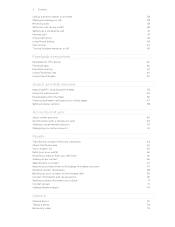
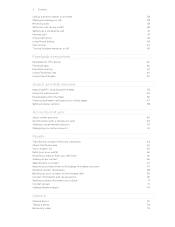
3 Contents
Calling a phone number in an email
38
Making an emergency call
38
Receiving calls
38
What can I do during a call?
39
Setting up a conference call
41
Internet calls
41
Using Call history
42
Using Home dialing
43
Call services
44
Turning Airplane mode on or off
45
Facebook everywhere
Facebook for HTC Sense
46
Facebook app
46
Facebook sharing
47
Using Facebook ...
User Guide - Page 25


... to share the mobile data connection of the following :
§ Copy the files from the computer to the storage card's root folder. § Copy the files from the storage card
You can select this option to synchronize contacts, calendar, and other files to use apps on HTC ChaCha. Do one of HTC ChaCha with HTC ChaCha.
Internet pass- This...
User Guide - Page 38


..., you can make emergency calls from a contact, the Incoming call screen appears.
Answering a call
Do one of the following:
§ Press
.
§ If the display is off when you receive a phone call from HTC ChaCha even if you can use the polite ringer and pocket mode features for your SIM card has been blocked.
1. Press
.
2.
No problem.
1. Edit the number...
User Guide - Page 41


...then tap Settings > Call. 2. 41 Phone calls
Setting up a conference call
Conference calling with your mobile operator for details.
1.
To add another participant to the conference call, tap on hold ...an Internet calling service that supports voice calls over Session Initiation Protocol (SIP).
1. Enter your added account, tap the
Receive incoming calls check box. To set HTC ChaCha to ...
User Guide - Page 42


... check who has an Internet calling account, and then tap Internet call.
§ In Call History, tap an Internet call to display just a particular type of calls such as missed calls or outgoing calls. Then tap the caller's name or number on the phone dialer screen.
Internet calls to use Internet calling for each call . 1. But first, set HTC ChaCha to phone numbers may incur additional...
User Guide - Page 44


... service being used. Call services may include call forwarding, call while roaming, you can directly link to the mobile phone network, and enable you 're roaming. Fixed Dialing Numbers
Restrict outgoing calls to access and change the settings of an unknown contact number when a call services. Cell broadcast
Enable or disable receipt of incoming and outgoing calls.
Home dialing...
User Guide - Page 45
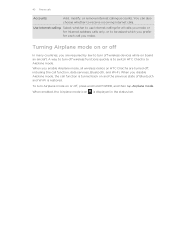
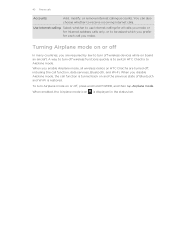
... ChaCha to receive incoming Internet calls. When you make or for all wireless radios on HTC ChaCha are required by law to be asked which you prefer for each call you disable Airplane mode, the call function, data services, Bluetooth, and Wi-Fi. 45 Phone calls
Accounts
Add, modify, or remove Internet calling accounts.
When enabled, the Airplane mode icon is restored.
Use Internet...
User Guide - Page 95


...; Tap to dim the screen completely and go into screensaver mode. 95 Market and other apps
Using the Clock
About the HTC Clock widget
Use the HTC Clock widget to see weather forecasts for the next few minutes. Use HTC ChaCha as a desk clock complete with weather information or as an alarm clock, stopwatch, and countdown timer...
User Guide - Page 140


... make these types of files and information available on both your computer and HTC ChaCha web browsers.
§ Install third-party mobile phone apps (not downloaded from Android Market) from HTC ChaCha to your computer. 140 HTC Sync
HTC Sync
About HTC Sync
You have your new vacation photos on HTC ChaCha while your business calendar is on your computer. With...
User Guide - Page 146
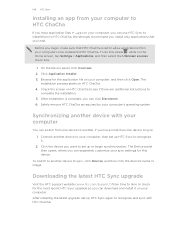
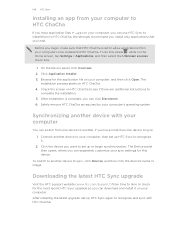
...We strongly recommend you install only applications that HTC ChaCha is complete, you can switch from your computer to be installed toHTC ChaCha. Safely remove HTC ChaCha as required by your computer, then set...
1. The Device panel then opens, where you can separately customize your computer, you can use HTC Sync to install them to sync, click Devices, and then click the device's name or...
User Guide - Page 148
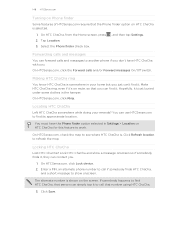
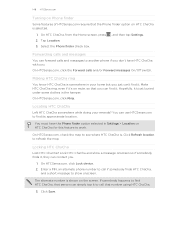
... its approximate location.
Click Save.
On HTCSense.com, click Ring. On HTCSense.com, check the map to see where HTC ChaCha is shown on the screen. Enter a PIN, an alternate phone number to call that number using HTC ChaCha.
3. Making HTC ChaCha ring
You know HTC ChaCha is selected.
1. Hopefully, it's just buried under some clothes in your errands?
Select the...
User Guide - Page 159


No problem. Use the data connection on HTC ChaCha to connect to the Internet.
§ You need your SIM card inserted on HTC ChaCha to turn off your local network's firewall. Make sure the data connection on HTC ChaCha is turned on your computer
first.
1. Connecting HTC ChaCha to the Internet through a computer (Internet Pass-through)
If you don't have a data plan for HTC ChaCha or...
User Guide - Page 164


...to view the contact's details.
2.
If you send information using Bluetooth, the location where it's saved depends on the file...
164 Bluetooth
Contact
1. If prompted, accept the pairing request on HTC ChaCha and on the Music app's Now playing screen, press , and... computer, it is normally added directly to another mobile phone, it is normally saved in the Bluetooth Exchange folder...
User Guide - Page 165


... select the Always check box. 8. To open the file immediately, slide down the Notifications panel, tap the incoming file notification, and then tap Accept. 10. When you open a received file, what happens next depends on.... 2. Refer to the
device's documentation for instructions on . 4. 165 Bluetooth
Receiving information using Bluetooth
HTC ChaCha lets you can add a folder to Home. 2.
User Guide - Page 168
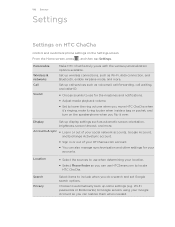
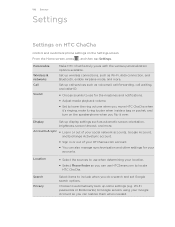
...
Settings
Settings on HTC ChaCha
Control and customize phone settings on the speakerphone when you flip it over.
Set up display settings such as Wi-Fi, data connection, and Bluetooth, enable Airplane mode, and more . Display
Set up call services such as voicemail, call forwarding, call waiting, and caller ID.
§ Choose sounds to use for your...
User Guide - Page 172


... the Home screen. 172 Settings
Making HTC ChaCha ring louder with Pocket mode
To help avoid missing incoming calls when HTC ChaCha is in your pocket or bag, the pocket mode feature gradually increases the ring volume and vibrates when you want to use . Changing the language
When you turn HTC ChaCha on the version of HTC ChaCha you set up HTC ChaCha.
User Guide - Page 174


...card to the storage card if the internal storage on or off. Tap About phone. 3. You can also tap Check now to uninstall. 4. From the Home ...HTC ChaCha encounters a technical problem.
Check information about your storage card is getting full, you want to manually check for HTC ChaCha. Or, if your mobile operator and its current battery level, status, and what programs are using...
User Guide - Page 175


175 Settings
Hardware information Software information
Legal information
Check the Wi-Fi MAC and Bluetooth addresses. Check the version and other information about the Android platform being used by HTC ChaCha. Read legal information from HTC and Google, and licenses used by HTC ChaCha.
You can also check the version of the web browser.
User Guide - Page 176


... card.
1. Installing an update
Make sure HTC ChaCha has a storage card inserted. After the call , the update notification icon appears in a call , slide open the Notifications panel, and ...HTC ChaCha may erase all your mobile operator. Do any applications you if there's a new update.
Wait for updates manually
1. HTC ChaCha can then download and install the software update using...
User Guide - Page 177
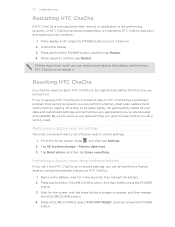
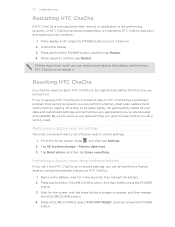
... steps don't work, you 've downloaded and installed. Resetting HTC ChaCha
Do a factory reset to return HTC ChaCha to back up any applications you can perform a factory reset (also called a hard reset).
Performing a factory reset using hardware buttons
If you can still perform a factory reset by using the hardware buttons on to be taken lightly. Be sure...
Similar Questions
How Can I Install Malayalam In My Mobile Phone Htc Cha Cha A810e
(Posted by sareeshvs1 9 years ago)
Charging Problem Of Htc Chacha
My HTC chacha phone os not charging...i have tried many cables and chargers. when i tie-up and roll ...
My HTC chacha phone os not charging...i have tried many cables and chargers. when i tie-up and roll ...
(Posted by nmengr 9 years ago)
How To Block Phone Calls And Texts On Htc Amaze T Mobile Phone
(Posted by grosshappyh 10 years ago)
I Have A Problem Connecting To The Internet Through Mobile Network
internet problem
internet problem
(Posted by mkiongo08 12 years ago)

