HTC ChaCha Support Question
Find answers below for this question about HTC ChaCha.Need a HTC ChaCha manual? We have 1 online manual for this item!
Question posted by paajit on March 18th, 2014
How I Can Open The Htc Chacha Battery Site
The person who posted this question about this HTC product did not include a detailed explanation. Please use the "Request More Information" button to the right if more details would help you to answer this question.
Current Answers
There are currently no answers that have been posted for this question.
Be the first to post an answer! Remember that you can earn up to 1,100 points for every answer you submit. The better the quality of your answer, the better chance it has to be accepted.
Be the first to post an answer! Remember that you can earn up to 1,100 points for every answer you submit. The better the quality of your answer, the better chance it has to be accepted.
Related HTC ChaCha Manual Pages
User Guide - Page 2


...HTC ChaCha
8
Bottom cover
10
SIM card
11
Storage card
12
Battery
13
Switching the power on or off
16
Entering your PIN
16
Finger gestures
16
Setting up HTC ChaCha for the first time
17
Facebook all the time
17
Ways of getting contacts into HTC ChaCha... sound sets
33
Rearranging or hiding application tabs
35
Phone calls
Different ways of making calls
36
Making a call on the...
User Guide - Page 8
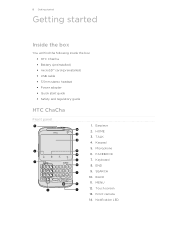
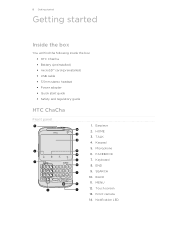
.... Keypad 5. Microphone 6. SEARCH 10. Front camera 14. Notification LED 8 Getting started
Getting started
Inside the box
You will find the following inside the box: § HTC ChaCha § Battery (preinstalled) § microSD™ card (preinstalled) § USB cable § 3.5mm stereo headset § Power adapter § Quick start guide § Safety and regulatory...
User Guide - Page 10
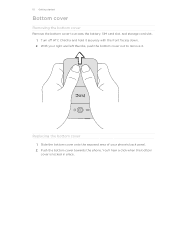
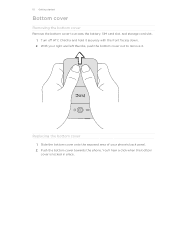
...bottom cover to remove it securely with the front facing down. 2. Push the bottom cover towards the phone. You'll hear a click when the bottom
cover is locked in place. Slide the bottom cover..., push the bottom cover out to access the battery, SIM card slot, and storage card slot. 1. With your phone's back panel. 2.
Replacing the bottom cover
1. Turn off HTC ChaCha and hold it .
User Guide - Page 12
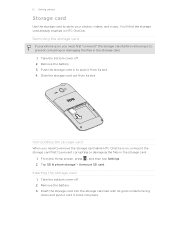
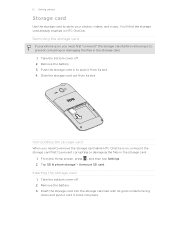
... its gold contacts facing
down and push it until it to store your phone is on you need to remove the storage card while HTC ChaCha is on, unmount the storage card first to eject it from its slot. 4. Remove the battery. 3. Insert the storage card into place. You'll find the storage card...
User Guide - Page 13


...2. Lift the battery out from the battery. Remove the battery. 3.
Removing the battery thin film
Before using your phone for the first time, you use (for example, leaving your mobile network and extreme temperature make the battery work harder. Take the bottom cover off . 2. 13 Getting started
Battery
HTC ChaCha uses a rechargeable battery. How long the battery can last before...
User Guide - Page 16


... your finger. Just contact your mobile operator.
To swipe or slide means to set by your mobile operator and ask for the PUK...off . When the Power options menu appears, tap Power off
1. To open the available options for an item (for the first time, you need ... hold Swipe or slide Drag
Flick
When you want to turn on HTC ChaCha for example, a contact or link in light, quicker strokes. 16...
User Guide - Page 24
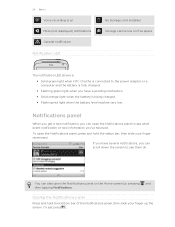
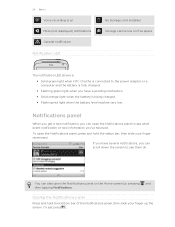
... panel on free space
The notification LED shows a: § Solid green light when HTC ChaCha is being charged. § Flashing red light when the battery level reaches very low. Notifications panel
When you get a new notification, you can also open the Notifications panel to see what event notification or new information you have a pending...
User Guide - Page 25


...open the Notifications panel, tap Disk drive, select an option except Disk drive, and then tap Done. When Disk drive mode is enabled while HTC ChaCha is , the connected HTC ChaCha) as a removable disk.
3. HTC Sync
Select this option if you only want to charge the battery while connected to your computer and HTC ChaCha... mobile data connection of the following :
§ Disconnect HTC ChaCha ...
User Guide - Page 31
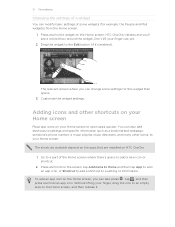
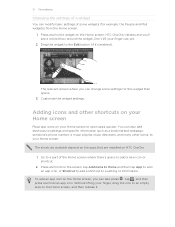
...Press and hold a widget on your finger just yet.
2. Don't lift your Home screen to open apps quicker. Adding icons and other items, to your finger, drag the icon to an empty ... such as a bookmarked webpage, someone's phone number, a music playlist, route directions, and many other shortcuts on your Home screen
Place app icons on the Home screen. HTC ChaCha vibrates and you can also press , ...
User Guide - Page 36


... or when the call is blocked. You can also open the phone dialer screen any time while on the Home screen by your mobile operator. To enter letters that are on the keypad ... a number directly using the keypad and keyboard. 36 Phone calls
Phone calls
Different ways of making calls
Besides making calls from the phone dialer screen on HTC ChaCha, you can tap a number in progress icon . ...
User Guide - Page 40


... during a call
On the call screen, tap . If the phone number of the following to end the call:
§ Press
.
§ Slide open the Notifications panel, then tap . The speakerphone icon appears in the status bar. To turn the speakerphone off, just flip HTC ChaCha over during a call on the screen.
3. Ending a call
Do...
User Guide - Page 42


... calls such as missed calls or outgoing calls.
Slide open the Notifications panel to check who has an Internet calling...HTC ChaCha to use Internet calling for each call. Using Call history
Use Call History to check missed calls, your contact's Internet calling account or phone...42 Phone calls
Making an Internet call
Make an Internet call to either For all calls or Ask for your mobile operator...
User Guide - Page 43


... number, tap the Mobile button.
§ When saving the number to call. The phone number is automatically added when you want to save the number to the mobile field in the blank... Phone calls
Adding a new phone number to be added before the phone number, HTC ChaCha will be removed. Tap Save. If you 're on HTC ChaCha, and then select the number type.
4. The Home Dialing screen opens...
User Guide - Page 44


.... To open call services, press from the voice mail number on your phone settings such...phone services. Call services
HTC ChaCha can turn off Home dialing
If you prefer to manually enter complete phone numbers to call while roaming, you can directly link to a fixed set the call forwarding option for cell broadcast messages. Fixed Dialing Numbers
Restrict outgoing calls to the mobile phone...
User Guide - Page 57
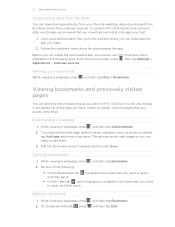
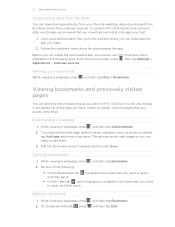
... apps from the Web
You can download apps directly from unknown sources. To protect HTC ChaCha and your web browser, then go to open a tag group, navigate to the bookmark you need to set HTC ChaCha to allow installation of the sites you have visited, or quickly view the pages that you download and install only...
User Guide - Page 95


...time zone, date, and time. Tap or slide your social network updates. To open the Weather app where you can see what time it as a world clock so ...battery level.
§ Tap the weather image or information to open the Clock app, do one of the Clock app. You can also use it is in several places around the globe simultaneously. When in several cities across the globe. Use HTC ChaCha...
User Guide - Page 169


...; Or, select the Ask me check box to set HTC ChaCha to always display the screen for updates.
§ Turn Tell HTC on or off. Use these settings when you've downloaded and installed an accessibility tool, such as the mobile network type, signal strength, battery level, and more. Changing display settings
Adjusting the screen...
User Guide - Page 173


... power usage of your mobile operator's GSM network consumes less battery power.
1.
From the Home screen, press , and then tap Settings. 2. Tap Power saver settings, and then set and select the behavior when HTC ChaCha switches to power saver mode.
5. Tap Wireless & networks > Mobile networks > Network Mode. 3. Managing memory
Checking how much phone memory is displayed...
User Guide - Page 174


... screen, press , and then tap Settings. 2.
Tap About phone. 3.
From the Home screen, press , and then tap Settings. 2. Checking information about the battery such as its service status. Choose whether to manually check for HTC ChaCha. Tap Uninstall. Or, if your mobile operator and its current battery level, status, and what programs are using . 174 Settings...
User Guide - Page 176


.... Installing an update
Make sure HTC ChaCha has a storage card inserted. Checking for updates manually
1.
Tap About phone > Software updates > Check now. Checking and downloading software updates may erase all your mobile operator. The update will automatically restart. After the call , the update notification icon appears in a call , slide open the Notifications panel, and...
Similar Questions
How Can I Install Malayalam In My Mobile Phone Htc Cha Cha A810e
(Posted by sareeshvs1 9 years ago)
How To Open The Battery Cover Of Htc Rhyme Verizon
(Posted by Legenraym 10 years ago)
How To Open Stuck Htc Rhyme Cell Phone?
my htc rhyme phone is stuck, only shows wallpaper photo. i have tried the hard reset but no responce...
my htc rhyme phone is stuck, only shows wallpaper photo. i have tried the hard reset but no responce...
(Posted by neenuavaneesh 10 years ago)
How To Open Text Or Document In Chacha.it Cant Be Viewed Any Application?
(Posted by dhruvmithaiwala 11 years ago)

