HTC ChaCha Support Question
Find answers below for this question about HTC ChaCha.Need a HTC ChaCha manual? We have 1 online manual for this item!
Question posted by 376jaswalkaran on February 15th, 2013
Install Software
how to install internetcalls software in HTC CHACHA A810e mobile
Current Answers
There are currently no answers that have been posted for this question.
Be the first to post an answer! Remember that you can earn up to 1,100 points for every answer you submit. The better the quality of your answer, the better chance it has to be accepted.
Be the first to post an answer! Remember that you can earn up to 1,100 points for every answer you submit. The better the quality of your answer, the better chance it has to be accepted.
Related HTC ChaCha Manual Pages
User Guide - Page 5
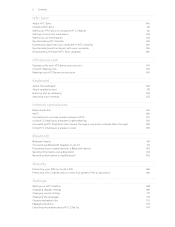
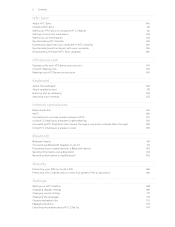
5 Contents
HTC Sync
About HTC Sync
140
Installing HTC Sync
141
Setting up HTC Sync to recognize HTC ChaCha
141
Getting to know the workspace
142
Setting up synchronization
142
Synchronizing HTC ChaCha
145
Installing an app from your computer to HTC ChaCha
146
Synchronizing another device with your computer
146
Downloading the latest HTC Sync upgrade
146
HTCSense.com
Signing up...
User Guide - Page 13


...use (for the first time, you use HTC ChaCha. Take the bottom cover off . 2. Remove the battery. 3. Lift the battery out from your phone for example, leaving your location: poor signal... strength from the right side. Removing the battery thin film
Before using your mobile network and extreme temperature make...
User Guide - Page 15
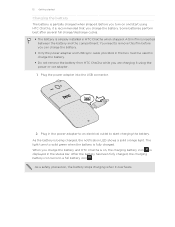
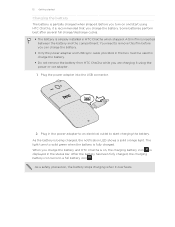
... battery icon is displayed in the box must be used to charge the battery.
§ Do not remove the battery from HTC ChaCha while you charge the battery and HTC ChaCha is already installed in the power adapter to an electrical outlet to solid green when the battery is inserted between the battery and the...
User Guide - Page 23
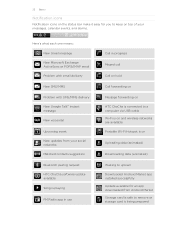
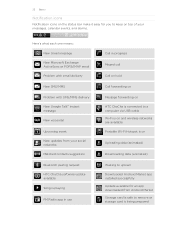
... event New updates from your social networks Matched contacts suggestion
Bluetooth pairing request HTC ChaCha software update available Song is playing
FM Radio app in use
Call in progress
Missed call...animated)
Downloading data (animated)
Waiting to upload Downloaded Android Market app installed successfully Update available for an app downloaded from Android Market Storage card is safe to ...
User Guide - Page 24
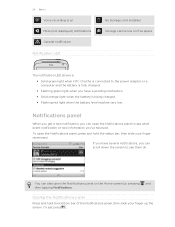
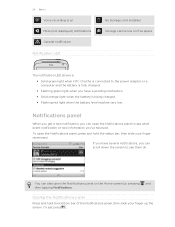
... recording is on More (not displayed) notifications General notification
Notification LED
No storage card installed Storage card is low on the Home screen by pressing and then tapping Notifications. To... Notifications panel on free space
The notification LED shows a: § Solid green light when HTC ChaCha is connected to the power adapter or a computer and the battery is fully charged. §...
User Guide - Page 25


... to the storage card.
1. When Disk drive mode is enabled while HTC ChaCha is available only when there's a storage card installed on HTC ChaCha to share the mobile data connection of HTC ChaCha with HTC ChaCha.
On the Choose a connection type screen, select Disk drive, and then tap Done.
HTC Sync
Select this mode to your computer using the USB cable...
User Guide - Page 31
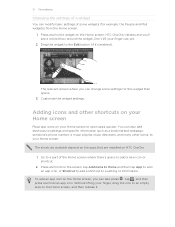
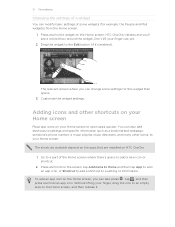
...you can also add shortcuts to settings and specific information such as a bookmarked webpage, someone's phone number, a music playlist, route directions, and many other shortcuts on your Home screen
Place ... depend on the apps that are installed on the Home screen. Don't lift your finger, drag the icon to open apps quicker.
Press and hold a widget on HTC ChaCha.
1. Go to a part of...
User Guide - Page 36


...entering a complete number, press
.
§ To call a contact. Just contact your mobile operator.
The Phone dialer screen then displays a list of a contact name using the keypad, or use ...of a phone number or characters of matching numbers and names.
36 Phone calls
Phone calls
Different ways of making calls
Besides making calls from the phone dialer screen on HTC ChaCha, you...
User Guide - Page 38


... Incoming call on page 171. To find out how, see Changing sound settings on the screen.
Receiving calls
When you receive a phone call from HTC ChaCha even if you don't have a SIM card installed or your SIM card has been blocked.
1. Press
.
2. If you've enabled but forgotten your locale, and then press
.
Answering...
User Guide - Page 41


41 Phone calls
... participant to save your added account, tap the
Receive incoming calls check box.
Enter your mobile operator for details.
1. Contact your account details. 5. and then select
7. From the Home...make sure that supports voice calls over Session Initiation Protocol (SIP).
1. To set HTC ChaCha to a Wi-Fi network, you 're connected to receive Internet calls on the...
User Guide - Page 42


...supported by your mobile operator.
To return the call, tap the missed call log. 42 Phone calls
Making an...HTC ChaCha to use Internet calling for each call history of a particular contact. § Press , then tap View to display just a particular type of making calls on page 36. Using Call history
Use Call History to check only the call . Then tap the caller's name or number on the phone...
User Guide - Page 104


... and then choose how to the app and download it .
§ While entering your list of installed games and apps.
It lets you 've already created a new text or email message, press and ...to share in to set up HTC ChaCha, you want to choose from your status update in Android Market to download it from Android Market, they must be using an Android phone.
1. Chatting with your social...
User Guide - Page 140


.... Why not make these types of files and information available on both your computer and HTC ChaCha web browsers.
§ Install third-party mobile phone apps (not downloaded from Android Market) from your computer.
§ You need a storage card inserted into HTC ChaCha to be able to sync multimedia files, maps, and documents.
§ The available categories...
User Guide - Page 142


...software information and storage card usage, and lets you change the name of files and information you want to sync between HTC ChaCha and your computer.
You can choose the types of HTC ChaCha, or install third-party applications to HTC ChaCha.... 4. Choose a folder that will be synchronized and added to HTC ChaCha. Setting up synchronization
You can sync audio files in iTunes®...
User Guide - Page 146
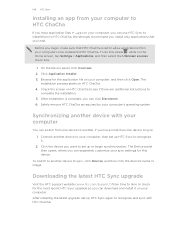
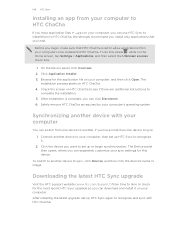
... computer, and then click Open.
Before you can use HTC Sync to install them to HTC ChaCha. Downloading the latest HTC Sync upgrade
Visit the HTC support website (www.htc.com/support/) from time to time to recognize it on HTC ChaCha. 4. We strongly recommend you install only applications that HTC ChaCha is complete, you can separately customize your sync settings for...
User Guide - Page 148
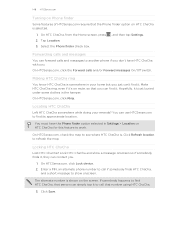
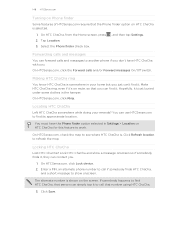
... Forward messages On/Off switch. Making HTC ChaCha ring
You know HTC ChaCha is . Make HTC ChaCha ring, even if it's on mute, so that number using HTC ChaCha.
3. Hopefully, it . On HTCSense.com, click Ring. Locating HTC ChaCha
Left HTC ChaCha somewhere while doing your home but you .
1.
Lock HTC ChaCha and show onscreen. Enter a PIN, an alternate phone number to show a message onscreen...
User Guide - Page 169


... the screen brightness manually
1.
Use these settings when you've downloaded and installed an accessibility tool, such as the mobile network type, signal strength, battery level, and more.
Also, if you've installed a text-tospeech (voice data) application, use whenever you connect HTC ChaCha to your computer.
§ Or, select the Ask me check box...
User Guide - Page 174


... move applications from the storage card
Move downloaded applications to manually check for HTC ChaCha.
Software updates Tell HTC
Network Phone identity Battery
Enable or disable the automatic check feature for software updates for software updates.
Turn Tell HTC on HTC ChaCha.
1. Or, if your mobile operator and its current battery level, status, and what programs are using . On...
User Guide - Page 176


... can also manually check if there's an available software update. Tap About phone > Software updates > Check now. Select Install now, and then tap OK. § If you 've installed. Wait for updates manually
1. 176 Update and reset
Update and reset
Software updates
From time to time, software updates for HTC ChaCha may be downloaded to the storage card.
1. Depending...
User Guide - Page 177
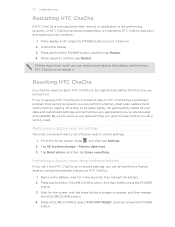
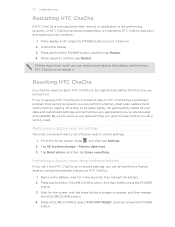
...to restart it on . 2. Tap Reset phone, and then tap Erase everything. Performing a factory reset using hardware buttons
If you can't turn HTC ChaCha on HTC ChaCha.
1. 177 Update and reset
Restarting HTC ChaCha
If HTC ChaCha is running slower than normal, an application is not performing properly, or HTC ChaCha becomes unresponsive, try restarting HTC ChaCha and see if that cannot be...
Similar Questions
How To Install Any Application In Htc Chacha A810e Without Losing Any Installed
(Posted by rajajahangir67 11 years ago)
Skype On Htc Chacha A810e ?
is any provision to download and use skype or any other calling software on htc chacha ?
is any provision to download and use skype or any other calling software on htc chacha ?
(Posted by ammarkhan197 11 years ago)
How To Change My Ringtone Message For Htc Chacha A810e
(Posted by Anonymous-62581 11 years ago)

