HTC ChaCha Support Question
Find answers below for this question about HTC ChaCha.Need a HTC ChaCha manual? We have 1 online manual for this item!
Question posted by Anonymous-62581 on June 13th, 2012
How To Change My Ringtone Message For Htc Chacha A810e
The person who posted this question about this HTC product did not include a detailed explanation. Please use the "Request More Information" button to the right if more details would help you to answer this question.
Current Answers
There are currently no answers that have been posted for this question.
Be the first to post an answer! Remember that you can earn up to 1,100 points for every answer you submit. The better the quality of your answer, the better chance it has to be accepted.
Be the first to post an answer! Remember that you can earn up to 1,100 points for every answer you submit. The better the quality of your answer, the better chance it has to be accepted.
Related HTC ChaCha Manual Pages
User Guide - Page 2


...25
Copying text, looking up information, and sharing
26
Personalizing
Making HTC ChaCha truly yours
28
Personalizing HTC ChaCha with scenes
28
Changing your wallpaper
29
Applying a new skin
30
Personalizing your Home ...tabs
35
Phone calls
Different ways of making calls
36
Making a call on the Phone dialer screen
36
Using Speed dial
37
Calling a phone number in a text message
37
User Guide - Page 13


.... Removing the battery thin film
Before using your phone for example, leaving your mobile network and extreme temperature make the battery work harder. Remove the battery. 3. How long the battery can last before it needs recharging depends on uses more power). 13 Getting started
Battery
HTC ChaCha uses a rechargeable battery. Remove the thin film...
User Guide - Page 16


....
To swipe or slide means to turn on HTC ChaCha for the first time, you have reached the target position. While dragging, do not release your mobile operator and ask for a PIN, enter it ...If you need to press onscreen buttons or select items onscreen such as when flicking the contacts or message list. Press and hold the item. If you enter the wrong PIN three times, your SIM ...
User Guide - Page 17


...phone, you can click to go to HTC ChaCha through Bluetooth as location-based services and auto-sync of the Facebook share button .
Press while listening to a track in the Music app to post a message to your phone... whether you switch on HTC ChaCha for example, thumb and index finger) to the Internet such as well. You can automatically change the screen orientation from landscape...
User Guide - Page 18


... Microsoft Exchange ActiveSync Server in HTC ChaCha or transfer existing ones from your workplace. Use the Transfer app to transfer not only your contacts, but also calendar events and text messages from your old phone to your computer, and then use HTC Sync to your old phone. HTC Sync™
Gmail
Facebook
Phone contacts
SIM card Microsoft Exchange...
User Guide - Page 28
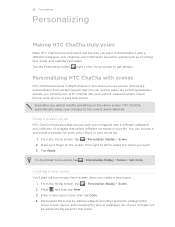
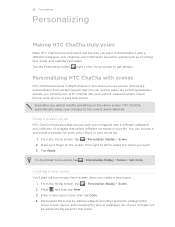
... preset scenes, each preconfigured with a different wallpaper, skin, ringtone, and notification sound for work phone, or pure play , travel phone, work , play phone. Slide your perfect weekend phone, travel , or your changes to this scene.
Creating a new scene
You'll start with scenes
HTC ChaCha becomes multiple phones in your changes will be automatically saved to the current scene...
User Guide - Page 31
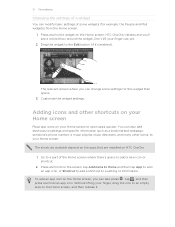
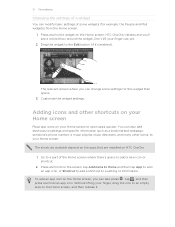
... change some widgets (for this widget then opens. 3.
Press and hold an app icon. HTC ChaCha vibrates and you can also add shortcuts to settings and specific information such as a bookmarked webpage, someone's phone ...from the Home screen.
1. The shortcuts available depend on the apps that are installed on HTC ChaCha.
1. Adding icons and other items, to the Edit button (if it .
Press and ...
User Guide - Page 33


...button. 3. When the widget or icon also turns red, lift your finger just yet. 3. HTC ChaCha then vibrates.
On the Sound sets screen, tap a sound set
1. 33 Personalizing
Removing a widget.... Using sound sets, you can instantly change from subtle ringtone and notification sounds while you can use them.
Press and hold the thumbnail of ringtone, notification, and alarm sounds you 're...
User Guide - Page 34
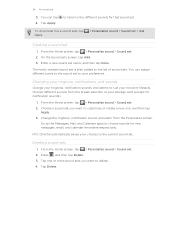
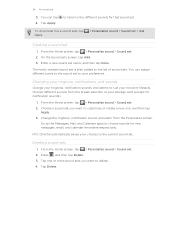
... Sound sets screen, tap Add. 3. Change the ringtone, notification sound, and alarm from the preset selection or your preference. From the Home screen, tap > Personalize sound > Sound set is then added to the sound set . Tap one , and then tap
Apply. 3.
The newly created sound set . 2.
HTC ChaCha automatically saves your mood or lifestyle...
User Guide - Page 36


...your mobile operator. You can also open the phone ... call in a text message or email to call,...Phone dialer screen
You can either dial a number directly using the keypad and keyboard.
Don't worry. Making a call on the keyboard to search and call history.
1.
36 Phone calls
Phone calls
Different ways of making calls
Besides making calls from the phone dialer screen on HTC ChaCha...
User Guide - Page 37


... number 1 key is Smart dial? Press and hold 2 to call the message sender, tap the received message, and then tap Call on HTC ChaCha, the SIM card, and online accounts such as Google Account and Exchange ActiveSync) and the phone numbers from the call a phone number with a single tap. You can just press and hold this...
User Guide - Page 38


...Enter the emergency number for receiving calls. Receiving calls
When you receive a phone call from HTC ChaCha even if you can use the polite ringer and pocket mode features for...then press
.
To find out how, see Changing sound settings on the screen.
No problem.
1. Edit the number if necessary.
3.
In the email body, tap the phone number.
2. Press
.
You can still make ...
User Guide - Page 41


41 Phone calls
Setting up a conference call
Conference calling with your friends, family, or co-...receive calls through an Internet calling account. The first participant is easy.
Enter your mobile operator for details.
1. Make a call participant.
2. Under Internet call .
6. To set HTC ChaCha to the first conference call to receive Internet calls on the options menu. Make ...
User Guide - Page 43


... hold the phone number that you enter a leading zero, it will dial normally. Tap Save.
If you wish to call.
Using Home dialing
When you want to change the country code... contact stored on HTC ChaCha.
3. Your home country code is automatically added to the mobile field in the blank contact record that you make calls while roaming.
1. The phone number is automatically added...
User Guide - Page 44


... outgoing calls to a fixed set the call forwarding option for cell broadcast messages.
Clear voicemail notification
If you have a notification of a new voicemail, ...Phone settings
Modify your mobile operator to find out about the availability of various phone services.
Home dialing
Set the country code to handle busy, unanswered, and unreachable calls. Call services
HTC ChaCha...
User Guide - Page 104


... tap Set as a ringtone
1. When your friends see the list of games and apps that you are already signed in to choose from games or apps that you want to set up HTC ChaCha, you want to share in your sent message, email, or status update, they must be using an Android phone.
1. It lets...
User Guide - Page 114


... another phone number of the contact
When a contact has multiple phone numbers stored on HTC ChaCha, you are concerned about the size of your storage card, press and hold the multimedia message, and...check the multimedia message size first before the phone number to indicate the number type (for example, M stands for Mobile). Keep in MMS settings is disabled, only the message header is an...
User Guide - Page 117


... successfully, and choose a notification sound.
§ Allow HTC ChaCha to show pop-up notifications on your service area and when roaming.
§ Set the message priority and maximum file size of text or MMS messages to store in your SIM card, or copy SIM card messages to another phone number or email address. (This may incur...
User Guide - Page 166
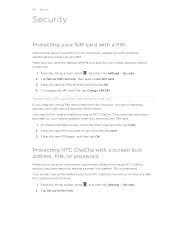
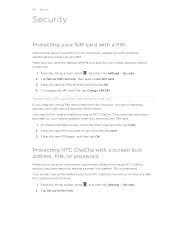
... OK. This code may have the default SIM PIN provided by your mobile operator before continuing.
1. 166 Security
Security
Protecting your SIM card with a screen lock pattern, PIN, or password
Protect your personal information and prevent others from using HTC ChaCha without your permission by setting a screen lock pattern, PIN or password. From...
User Guide - Page 169


... when you 're helping us know if HTC ChaCha encounters a technical problem.
§ View different information about HTC ChaCha, such as a screen reader that you set. When enabled, you 've downloaded and installed an accessibility tool, such as the mobile network type, signal strength, battery level, and more. Changing display settings
Adjusting the screen brightness manually...
Similar Questions
How Can I Install Malayalam In My Mobile Phone Htc Cha Cha A810e
(Posted by sareeshvs1 9 years ago)
How Do You Change Ringtones For Email And Text Messages On My Rhyme Htc
(Posted by dlRte 10 years ago)
How To Change Text Message Ringtone On Htc Rhyme
(Posted by Axioigonis 10 years ago)

