HTC ChaCha Support Question
Find answers below for this question about HTC ChaCha.Need a HTC ChaCha manual? We have 1 online manual for this item!
Question posted by maxmont on November 11th, 2012
The Headset Icon Keeps Appearing On My Htc Chacha And I Cant Get It Off
The person who posted this question about this HTC product did not include a detailed explanation. Please use the "Request More Information" button to the right if more details would help you to answer this question.
Current Answers
There are currently no answers that have been posted for this question.
Be the first to post an answer! Remember that you can earn up to 1,100 points for every answer you submit. The better the quality of your answer, the better chance it has to be accepted.
Be the first to post an answer! Remember that you can earn up to 1,100 points for every answer you submit. The better the quality of your answer, the better chance it has to be accepted.
Related HTC ChaCha Manual Pages
User Guide - Page 2


...
Personalizing
Making HTC ChaCha truly yours
28
Personalizing HTC ChaCha with scenes
28
Changing your wallpaper
29
Applying a new skin
30
Personalizing your Home screen with widgets
30
Adding icons and other... removing widgets and icons on your Home screen
32
Rearranging the Home screen
33
Using sound sets
33
Rearranging or hiding application tabs
35
Phone calls
Different ways ...
User Guide - Page 13


Also, consider your mobile network and extreme temperature make the battery work harder. Long phone calls and frequent web browsing uses up a lot of battery power.... last before it needs recharging depends on how you use (for example, leaving your phone for the first time, you use HTC ChaCha. Removing the battery thin film
Before using your Bluetooth™ connection always on uses ...
User Guide - Page 16


...When the Power options menu appears, tap Power off
1.... mobile operator and ask for the PUK (PIN Unblocking Key). 16 Getting started
Switching the power on or off , press the POWER button to turn on HTC ChaCha ..., enter it up. Just contact your mobile operator.
Flicking the screen is always in a vertical direction, such as application and settings icons, simply tap them with a PIN (...
User Guide - Page 18


... your Google Account, computer, Facebook, and more Google contacts right from your workplace.
Keep in touch with the camera to your old phone. HTC ChaCha syncs your work contacts from your Facebook friends' contact information. Use the Transfer app to sync HTC ChaCha with contacts from HTC ChaCha. Log in to your Facebook account to import your old...
User Guide - Page 23
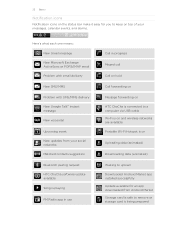
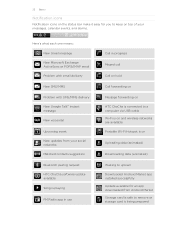
23 Basics
Notification icons
Notification icons on the status bar make it easy for you to keep on top of your messages, calendar events, and alarms.
Here's ... message New voicemail
Upcoming event New updates from your social networks Matched contacts suggestion
Bluetooth pairing request HTC ChaCha software update available Song is playing
FM Radio app in use
Call in progress
Missed call
Call on...
User Guide - Page 25


... mobile data connection of HTC ChaCha with HTC ChaCha. Connect HTC ChaCha to safely remove HTC ChaCha.
6. On the Choose a connection type screen, select Disk drive, and then tap Done. 25 Basics
Connecting HTC ChaCha to a computer
Whenever you connect HTC ChaCha to access the storage card.
Select one of USB connection. HTC Sync
Select this option if you want to keep HTC ChaCha connected...
User Guide - Page 31
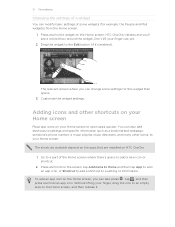
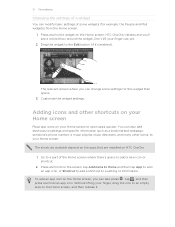
HTC ChaCha vibrates and you can also press , tap , and then press and hold an app icon.
You can also add shortcuts to settings and specific information such as a bookmarked webpage, someone's phone number, a music playlist, route directions, and many other shortcuts on your Home screen to open apps quicker.
To add an app icon on...
User Guide - Page 32


... shortcuts to keep your finger. Drag the app icon or shortcut and drop it on the screen.
§ You can access the apps and shortcuts inside the folder. Renaming a folder
1.
HTC ChaCha vibrates and ...you want to move . When the widget or icon is where you can pause at the left or right edge of...
User Guide - Page 36


..., or use the delete key on the Phone dialer screen
You can tap
at the right side of matching numbers and names. Just contact your mobile operator. You can tap a number in ... Phone dialer screen opens.
Begin entering the first few digits of a phone number or characters of making calls
Besides making calls from the phone dialer screen on HTC ChaCha, you can also open the phone dialer...
User Guide - Page 38


... lock screen password, lock pattern, and/or the SIM lock, you receive a phone call from HTC ChaCha even if you get a call on page 171. Receiving calls
When you can make emergency calls by tapping Emergency call , the Lock screen appears.
Making an emergency call
In some regions, you can still make emergency calls...
User Guide - Page 40


...icon appears in your contacts list, you can choose to switch between the two calls.
1. Ending a call screen, tap to toggle between turning the microphone on or off. When you receive another call on hold HTC ChaCha... against your contacts list after you hang up . To switch between the calls, tap the person you want to talk to on .
When the microphone is on.
40 Phone calls...
User Guide - Page 42


... the following:
Internet calling account
Phone number
§ In People, tap a contact who the caller is. 2.
Slide open the Notifications panel to check who has an Internet calling account, and then tap Internet call.
§ In Call History, tap an Internet call . But first, set HTC ChaCha to use Internet calling for each...
User Guide - Page 43


... from your contacts from call . If you enter a plus (+) sign before the phone number, HTC ChaCha will be added before the phone number.
3. Your home country code is automatically added to the mobile field in the blank contact record that appears. Choose whether to create a new contact or save , and then tap Save to People.
2.
If...
User Guide - Page 114


...
When a contact has multiple phone numbers stored on HTC ChaCha, you'll see the particular phone number used within the message. On the All messages screen, tap a contact (or phone number) to display the exchange of the latest message you download it. When Auto-retrieve in mind that your reply message. 3. Keep in MMS settings is...
User Guide - Page 132
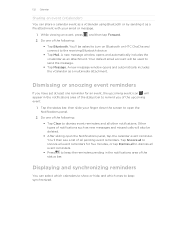
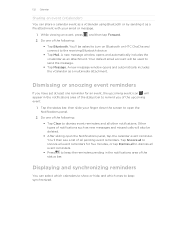
...attachment. Your default email account will appear in the notifications area of all event reminders for an event, the upcoming event icon will be used to keep synchronized. A new message window opens... all pending event reminders. You'll be asked to turn on Bluetooth on HTC ChaCha and connect to keep the reminders pending in the notifications area of the status bar to remind you...
User Guide - Page 156


...Add Wi-Fi network.
HTC ChaCha then scans for data roaming rates before you use Wi-Fi, you selected a network that light up). The network names and security settings of your mobile operator's coverage area....in the list of the Wi-Fi signal will be costly. When HTC ChaCha is connected to the wireless network, the Wi-Fi icon appears in the Wi-Fi networks section. 4. If you selected an open ...
User Guide - Page 162
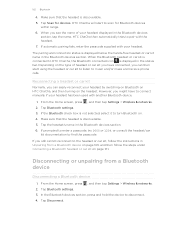
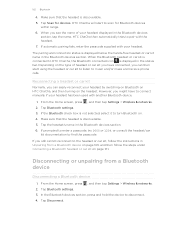
... not selected, select it to music and/or make and receive phone calls. If the Bluetooth check box is displayed below the hands-free headset or car kit name in the Bluetooth devices section.
162 Bluetooth
4. HTC ChaCha will start using the headset or car kit to listen to turn Bluetooth on page 161. If...
User Guide - Page 164


...mobile phone, it is shown in a folder named "Images". If prompted, accept the pairing request on HTC ChaCha and on the Music app's Now playing screen, press , and then tap Share > Bluetooth. Tap the down arrow icon...your username]\Documents
§ On Windows 7, the path may be saved in that phone's calendar application. For example, if you haven't paired with the receiving device ...
User Guide - Page 176


...
After the call , the update notification icon appears in a call , slide open the ...mobile operator. Tap About phone > Software updates > Check now.
Wait for updates manually
1. Checking for the update to download and install on and you if there's a new update. 176 Update and reset
Update and reset
Software updates
From time to time, software updates for HTC ChaCha...
User Guide - Page 177
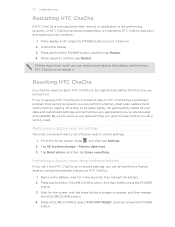
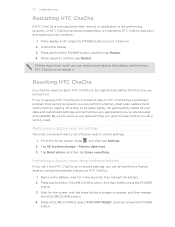
... Home screen, press , and then tap Settings. 2. Tap Reset phone, and then tap Erase everything. If the display is via settings
The most convenient way to select FACTORY RESET, and then press the POWER
button. When asked to turn HTC ChaCha on to appear, and then release
the VOLUME DOWN button. 4. Factory reset is...
Similar Questions
How Can I Install Malayalam In My Mobile Phone Htc Cha Cha A810e
(Posted by sareeshvs1 9 years ago)
How Do You Get Rid Of Headset Icon On My Touch 4g Phone
(Posted by LeslTjr 9 years ago)
Showing The Headset Icon Eveytime I Plug In My Htc Charm.
The charm seems to be not working. The headset icon shows up and seems it is in headset mode. How to...
The charm seems to be not working. The headset icon shows up and seems it is in headset mode. How to...
(Posted by Lijingchih 11 years ago)

