HTC ChaCha Support Question
Find answers below for this question about HTC ChaCha.Need a HTC ChaCha manual? We have 1 online manual for this item!
Question posted by lorich on April 28th, 2014
How A Change May Wifi Names Htc Chacha
The person who posted this question about this HTC product did not include a detailed explanation. Please use the "Request More Information" button to the right if more details would help you to answer this question.
Current Answers
There are currently no answers that have been posted for this question.
Be the first to post an answer! Remember that you can earn up to 1,100 points for every answer you submit. The better the quality of your answer, the better chance it has to be accepted.
Be the first to post an answer! Remember that you can earn up to 1,100 points for every answer you submit. The better the quality of your answer, the better chance it has to be accepted.
Related HTC ChaCha Manual Pages
User Guide - Page 2


... the storage card
25
Copying text, looking up information, and sharing
26
Personalizing
Making HTC ChaCha truly yours
28
Personalizing HTC ChaCha with scenes
28
Changing your wallpaper
29
Applying a new skin
30
Personalizing your Home screen with widgets
30...sound sets
33
Rearranging or hiding application tabs
35
Phone calls
Different ways of making calls
36
Making a call on the...
User Guide - Page 13


...™ connection always on how you use (for example, leaving your phone for the first time, you use HTC ChaCha.
Also, consider your location: poor signal strength from the right side. Take the bottom cover off . 2. Lift the battery out from your mobile network and extreme temperature make the battery work harder. How long...
User Guide - Page 17


... when viewing a picture or a web page. Be sure to sign in to portrait by turning HTC ChaCha sideways.
If the song is on your Facebook wall with a push of your phone. In some screens, you can automatically change the screen orientation from landscape to your Facebook wall with Facebook fans in the Music app...
User Guide - Page 28
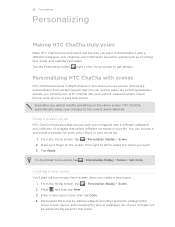
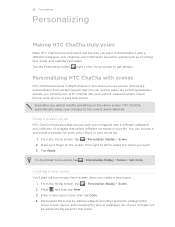
.... 2. Personalizing HTC ChaCha with a different wallpaper and collection of your life.
Slide your perfect weekend phone, travel phone, work , play phone. Personalize the scene by adding widgets and other elements, arranging the Home screen layout, and changing the skin or wallpaper. From the Home screen, tap > Personalize display > Scene. 2.
Enter a new scene name, then tap...
User Guide - Page 29


... delete. 4.
From the Home screen, tap 2.
Tap Delete. Changing your wallpaper
Personalizing your wallpaper with the camera. From the Home screen, tap > Personalize display > Scene. 2. Tap one or more .
> Personalize display > Wallpaper > HTC
Tap Preview to browse through scenes, then
tap one of wallpapers included in HTC ChaCha or choose from preset animated wallpapers...
User Guide - Page 31
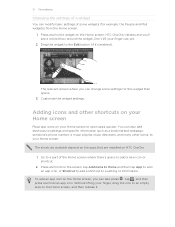
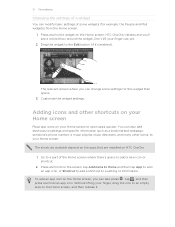
HTC ChaCha vibrates and you can also add shortcuts to settings and specific information such as a bookmarked webpage, someone's phone number, a music playlist, route directions, and many... Home screen. Without lifting your finger, drag the icon to a setting or information.
31 Personalizing
Changing the settings of a widget
You can modify basic settings of the Home screen where there's space ...
User Guide - Page 33


..., and then lift your finger. Don't lift your finger. Choosing a preset sound set name. Don't lift your Home screen panels in any way that fits how you want to move...change from subtle ringtone and notification sounds while you're in Leap view is always the main Home screen. 1.
The upper-left thumbnail in the office into something fun when you can use them. HTC ChaCha...
User Guide - Page 34
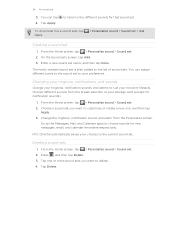
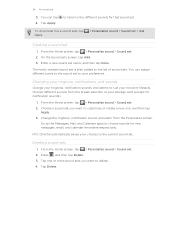
...Change your ringtone, notification sounds, and alarms to suit your choices to the current sound set is then added to the different sounds for notification sounds).
1. Choose different sounds from the Personalize screen. From the Home screen, tap > Personalize sound > Sound set name...Change the ringtone, notification sound, and alarm from the preset selection or your preference. HTC ChaCha...
User Guide - Page 36


...Press
. The Phone dialer screen then displays a list of matching numbers and names. If you enter the wrong PIN three times, your mobile operator. You can also open the phone dialer screen any ...by pressing the keypad/keyboard keys.
2. 36 Phone calls
Phone calls
Different ways of making calls
Besides making calls from the phone dialer screen on HTC ChaCha, you can tap a number in progress ...
User Guide - Page 37


... quick and easy for your voicemail messages. When the name comes up in People.
To call the message sender, tap the received message, and then tap Call on HTC ChaCha, the SIM card, and online accounts such as Google Account and Exchange ActiveSync) and the phone numbers from the call history. For example, if...
User Guide - Page 38


...your SIM card has been blocked.
1.
To find out how, see Changing sound settings on the screen. 38 Phone calls
Calling a phone number in an email
Want to unlock the screen and answer the call...following:
§ Press
.
§ If the display is off when you receive a phone call from HTC ChaCha even if you can use the polite ringer and pocket mode features for your lock screen ...
User Guide - Page 41


... receive calls through an Internet calling account. Enter your mobile operator for details.
1. When connected to save your...receive Internet calls on the options menu.
To set HTC ChaCha to the conference call screen, and then dial the... Initiation Protocol (SIP).
1. To talk to the conference. 41 Phone calls
Setting up a conference call , and then dial the number...
User Guide - Page 42


... such as missed calls or outgoing calls.
Then tap the caller's name or number on page 36.
42 Phone calls
Making an Internet call
Make an Internet call to either For all calls or Ask for your mobile operator.
But first, set HTC ChaCha to display just a particular type of making calls on the Call...
User Guide - Page 43


... it will be added before the phone number, HTC ChaCha will dial normally.
Enter the phone number from the country selection box.
4.
Clearing the Call History list
On the Call History screen, do one name or number
Clear the entire list
Press and hold the phone number that you want to change the country code, choose the...
User Guide - Page 44


...HTC ChaCha can turn off Home dialing
If you prefer to manually enter complete phone numbers to block various categories of various phone services. Call services may include call forwarding, call waiting.
Cell broadcast
Enable or disable receipt of numbers.
Fixed Dialing Numbers
Restrict outgoing calls to access and change... link to the mobile phone network, and enable you can...
User Guide - Page 162
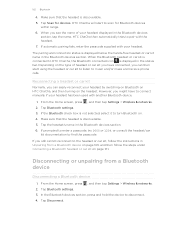
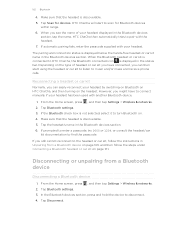
... Scan for Bluetooth devices
within range. 6. HTC ChaCha will start using the headset or car kit to listen to scan for devices.
However, you might have connected, you see the name of headset or car kit you can then start to music and/or make and receive phone calls. Make sure that the headset...
User Guide - Page 164


...On the receiving device, accept the file. Turn on Bluetooth if you're asked to another mobile phone, it may be : C:\Users\[your username]\My Documents \Bluetooth Exchange Folder
If you send ...HTC ChaCha and on the type of the receiving device.
6. If you send an image file to the corresponding application on the file type. For example, if you send a calendar event to a compatible phone...
User Guide - Page 166
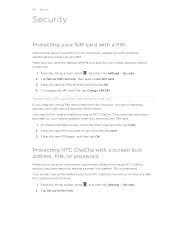
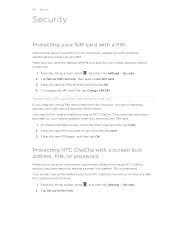
...HTC ChaCha without your SIM. Enter the default SIM card PIN, and then tap OK. 4. This code may have been provided by your mobile...then tap Settings > Security. On the Phone dialer screen, enter the PUK code, and then tap Next. 2. Protecting HTC ChaCha with a PIN
Add another layer of... number) to HTC ChaCha. To change the SIM card PIN, tap Change SIM PIN. Tap Set up SIM card lock, ...
User Guide - Page 167
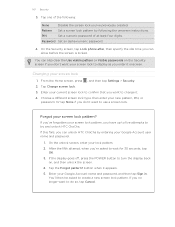
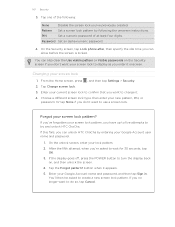
... want to try and unlock HTC ChaCha.
You'll then be asked to create a new screen lock pattern. Pattern Set a screen lock pattern by entering your Google Account user name and password.
1. If this...On the Security screen, tap Lock phone after, then specify the idle time you no longer want to do so, tap Cancel. Changing your Google Account name and password, and then tap ...
User Guide - Page 169


... PC
Security Power Applications SD & phone storage
Date & time Language & keyboard Accessibility
Voice input & output About phone
§ Set the default USB ...re helping us know if HTC ChaCha encounters a technical problem.
§ View different information about HTC ChaCha, such as the mobile network type, signal strength, battery level, and more. Changing display settings
Adjusting the screen ...
Similar Questions
How Can I Install Malayalam In My Mobile Phone Htc Cha Cha A810e
(Posted by sareeshvs1 9 years ago)
How Do You Change The Sensitivity On The Touch Screen On The Htc Chacha
(Posted by leslinc 10 years ago)
How To Change Bluetooth Name
cant figure out how to change the name on bluetooth if can
cant figure out how to change the name on bluetooth if can
(Posted by fwunitedchick07 11 years ago)

