HTC Vivid Support Question
Find answers below for this question about HTC Vivid.Need a HTC Vivid manual? We have 2 online manuals for this item!
Question posted by fwunitedchick07 on September 20th, 2012
How To Change Bluetooth Name
cant figure out how to change the name on bluetooth if can
Current Answers
There are currently no answers that have been posted for this question.
Be the first to post an answer! Remember that you can earn up to 1,100 points for every answer you submit. The better the quality of your answer, the better chance it has to be accepted.
Be the first to post an answer! Remember that you can earn up to 1,100 points for every answer you submit. The better the quality of your answer, the better chance it has to be accepted.
Related HTC Vivid Manual Pages
User Manual - Page 2


... files are stored
25
Connecting your phone to a computer
26
Copying files to or from the phone storage or storage card
26
Transferring contacts from your old phone
27
Copying and sharing text
28
Printing
29
Personalizing
Making HTC Vivid truly yours
31
Personalizing HTC Vivid with scenes
31
Changing your wallpaper
32
Applying a new skin...
User Manual - Page 6


...
143
Disconnecting or unpairing from a Bluetooth device
144
Sending information using Bluetooth
145
Receiving information using Bluetooth
146
Security
Protecting your SIM card with a PIN
148
Protecting HTC Vivid with a screen lock
148
Encrypting data on HTC Vivid
149
Settings
Changing display settings
151
Changing sound settings
152
Changing the display language
153
Checking...
User Manual - Page 14


... time, you use HTC Vivid. Take the back cover off . 2. Pull the flap of battery power. With your Bluetooth® connection always on how you need to remove the thin film that's underneath the battery.
1. For example, leaving your thumb or finger, lift the battery from your mobile network and extreme temperature make...
User Manual - Page 26


... your computer. When on the connected HTC Vivid) as required by your computer to share the mobile data connection of the removable disks, or vice versa.
5.
Navigate to set the default storage.
Copy the files from the phone storage or storage card
You can select this option if you will not be able...
User Manual - Page 27
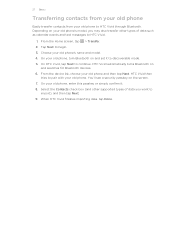
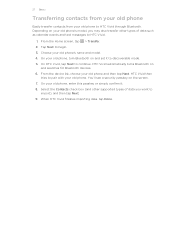
... transfer contacts from your old phone to pair with your old phone. HTC Vivid automatically turns Bluetooth on the screen. 7. On your old phone's model, you want to HTC Vivid.
1. From the device list, choose your old phone's name and model. 4. Tap Next to continue. On your old phone, turn Bluetooth on your old phone, enter this passkey or simply confirm...
User Manual - Page 31


... Personalize it . Personalizing HTC Vivid with a different wallpaper, skin, ringtone, and notification sound for work phone, or pure play , travel phone, work , play phone. Scenes are personalized Home screen... Scene. 3.
Everytime you add or modify something on the Home screen, HTC Vivid automatically saves your changes to select the scene you want. 4.
Creating a new scene
You'll start...
User Manual - Page 38


...Enter a new sound set . 3. On the Sound tab, tap Sound set name, and then tap Done.
You can instantly make HTC Vivid ring or alert you with fun sounds when you're out with sound sets...
Each sound set to your ringtone, notifications, and sounds
1. Tap Apply. The newly created sound set name. 4. Change ...
User Manual - Page 42


...'ll see Changing sound settings on the Phone dialer screen.
42 Phone calls
Calling a phone number in Calendar. 2. Open an event in a text message
1. To find out how, see event details such as the conference call screen appears. Tap Call.
On the Home screen, tap . 2. You can make emergency calls from HTC Vivid even if...
User Manual - Page 45


...and then tap Finish call on the options menu. Adding an Internet calling account
1. Enter your mobile operator for details.
1. When connected to a person in the conference call in private, tap ...to receive Internet calls on the options menu. Tap Add account. 4. To set HTC Vivid to phone numbers may incur additional fees. The first participant is easy. Before you add an Internet ...
User Manual - Page 47


..., press , and then tap Settings > Call > Phone settings. 2.
Contact your contacts while roaming. From the Home screen, press , and then tap Settings. 2. Clear the Home dialing check box.
Changing the default country code for Home dialing
1. Tap OK.
Choose the country that you call your mobile operator to call history.
Turning off Home...
User Manual - Page 89


...Save.
Enter a name for the group. 7. Tap . 4. For example, if you send a message to a group of the group name to change the name. You can also sync groups on HTC Vivid with the groups...group
1. Tap Save. 89 People
Contact groups
Assign contacts to groups so you can only change the name for groups that automatically stores the contacts you dial or get calls from the group. ...
User Manual - Page 109


...clear view of the footprint, enter
the phone or website, add a voice memo, and more battery power. Tap Save to change the name, category, or address of the sky ... take a photo of the following:
Google's location Uses Wi-Fi or your mobile data connection to find your GPS location. From the Home screen, press and ... HTC Vivid, you want to visit the same place, just open the footprint.
User Manual - Page 129


...Select Sync PC photos & videos from , and then click Add. 3. Click Save. To change the name of USB connection, tap HTC
Sync, and then tap Done. You can sync photos and ...Vivid. 129 HTC Sync
Setting up HTC Sync to recognize HTC Vivid. 3. On the Device setup screen, enter a name for HTC Sync to recognize HTC Vivid
1. When HTC Vivid prompts you connect it to choose a type of HTC Vivid...
User Manual - Page 133


... letters and numbers, as well as punctuation marks and symbols.
§ Tap to Touch Input. 3. Tap next to enter an uppercase letter. Phone This layout resembles the traditional mobile phone keypad. Tap twice to turn on the key is similar to suit your text, you start an app or select a field that requires...
User Manual - Page 143


Changing the device name
The device name identifies HTC Vivid to turn it on and off. If Bluetooth is off , tap the Bluetooth On/Off switch to turn it on. 3. Tap Bluetooth. If Bluetooth is off , tap the Bluetooth On/Off switch to turn it on. 3. The Bluetooth screen opens. 4. Turn off
1.
Press , and then tap Rename phone. 5.
Connecting a Bluetooth headset or car...
User Manual - Page 146


...Bluetooth.
1. You'll then get a Bluetooth authorization request. 7. 146 Bluetooth
Where sent information is off, tap the Bluetooth On/Off switch to turn it on. 3. Receiving information using Bluetooth
HTC Vivid lets you send another mobile phone, it is normally saved in the Bluetooth...passcode on the file type. Tap the HTC Vivid Bluetooth name near the top of information and the receiving ...
User Manual - Page 148


...Phone dialer screen, enter the PUK code, and then tap Next. 2. You'll be asked to unlock the screen every time HTC Vivid is turned on or when it's idle for HTC Vivid by your mobile...your personal information and prevent others from using HTC Vivid without your permission by your mobile operator before continuing.
1. To change the SIM card PIN, tap Change SIM PIN. Enter the new PIN you received ...
User Manual - Page 159


...Mobile software under license. LTE is strictly prohibited. Adobe and Flash are either registered trademarks or trademarks of Adobe Systems Incorporated in the United States and/or other company, product and service names...is subject to change without notice.
Inc. DLNA, DLNA Certified, and the DLNA disc logo are trademarks of Digital Living Network Alliance. The Bluetooth® word ...
Quick Start Guide - Page 2


...Vivid...customization options.
2 Choose what you want to change, such as display or sound preferences.
3 ...LTE wireless device will experience any AT&T mobile phone. Actual speeds depend upon a variety of...Phone
Call AT&T Customer Care at att.com/network
Charging solutions
Stereo and Bluetooth headsets
Fitted cases
©2012 AT&T Intellectual Property. All rights reserved.
Make a phone...
Quick Start Guide - Page 4


...
networks require a passkey).
Bluetooth®, Wi-Fi® and Mobile Hotspot
Pair with a USB...phone with another Bluetooth device
1 From the Home screen, press and then tap Settings. 2 Under Wireless & networks, tap the Bluetooth...a new contact. 3 In the Name field, enter the contact name. 4 Select the Contact type, ...and Mobile Hotspot*)
• To use . To sign up for your HTC Vivid:
AT...

