HTC Amaze 4G T-Mobile Support Question
Find answers below for this question about HTC Amaze 4G T-Mobile.Need a HTC Amaze 4G T-Mobile manual? We have 1 online manual for this item!
Question posted by ventutw on November 29th, 2013
How To Unsync Google Contacts From Phone List On Htc Amaze
The person who posted this question about this HTC product did not include a detailed explanation. Please use the "Request More Information" button to the right if more details would help you to answer this question.
Current Answers
There are currently no answers that have been posted for this question.
Be the first to post an answer! Remember that you can earn up to 1,100 points for every answer you submit. The better the quality of your answer, the better chance it has to be accepted.
Be the first to post an answer! Remember that you can earn up to 1,100 points for every answer you submit. The better the quality of your answer, the better chance it has to be accepted.
Related HTC Amaze 4G T-Mobile Manual Pages
Amaze 4G User Guide - Page 17


... 3. Some features that need to connect to sign in no time.
Just contact T-Mobile and ask for example, a contact or link
hold
in settings later on.
You can enable or disable them with... appears, tap Power off
1. While dragging, do not release your Google® Account so you start to turn it back on HTC Amaze 4G for a PIN, enter it up. Just follow the onscreen instructions ...
Amaze 4G User Guide - Page 18


... page. Phone contacts
You can "pinch" the screen using two fingers (for HTC Sense to HTC Amaze 4G. SIM card
Copy all your SIM contacts to import your contacts from the T-Mobile server. This finger gesture is similar to swiping, except that you sign in HTC Amaze 4G or transfer existing ones from HTC Amaze 4G.
You can sync HTC Amaze 4G with contacts from your Google Account, computer...
Amaze 4G User Guide - Page 42


... you can tap a number in a text message or email to call, or press a single number on HTC Amaze 4G, you 're asked for the PUK (PIN Unblocking Key). The Phone dialer screen then displays a list of a contact name on the Phone dialer screen
You can either dial a number directly, or use the Smart dial feature to see...
Amaze 4G User Guide - Page 46
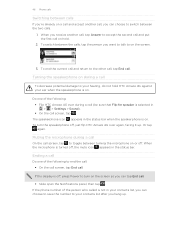
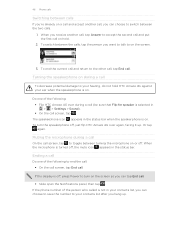
.... When you receive another call, you can choose to save the number to your contacts list, you can choose to switch between the two calls.
1. Do one of the following : § Flip HTC Amaze 4G over again, facing it up . 46 Phone calls
Switching between calls
If you're already on a call and accept another call...
Amaze 4G User Guide - Page 47


... is activated the moment you connect your HTC Amaze 4G to the conference call . The first participant is easy. Go to the Phone dialer, Call History, or Contacts app to a person in the conference .... 47 Phone calls
Setting up a conference call
Conference calling with your friends, family, or co-workers is put on hold when you dial the second participant.
3. Contact T-Mobile for details...
Amaze 4G User Guide - Page 49


... notification. But first, set HTC Amaze 4G to call . 1. To return the call, tap the missed call history of a particular contact. § Press , then tap View to display just a particular type of the following:
Internet calling account
Phone number
§ In Contacts, tap a contact who the caller is. 2. Checking calls in the list to display the options menu...
Amaze 4G User Guide - Page 50


... calls while roaming.
1.
Press , and then tap Delete all. To store it will be added before the phone number, HTC Amaze 4G will dial normally. Your home country code is automatically added to the mobile field in the blank contact record that you wish to People.
2. Do any of number, for example a home number, tap the...
Amaze 4G User Guide - Page 51


... disable the Home dialing feature.
Contact T-Mobile to find out about the availability of numbers.
TTY ...mobile phone network, and enable you to be automatically added before the phone numbers you dial while you must know your phone.
Cell broadcast settings
Configure channels and language for all incoming calls.
Clear the Home country check box. Call services
HTC Amaze 4G...
Amaze 4G User Guide - Page 56


... another phone number of messages with that contact.
2. Keep in mind that says Add text, then enter your finger down to do
with a text or multimedia message. Then tap the new message notification. § Go to indicate the number type (for example, M stands for Mobile). Tap the box that your notification settings, HTC Amaze 4G plays...
Amaze 4G User Guide - Page 101
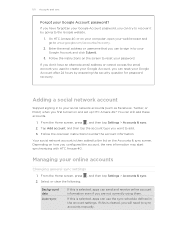
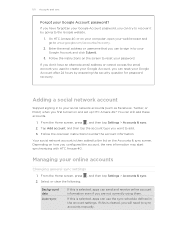
... to www.google.com/accounts/recovery.
2. From the Home screen, press , and then tap Settings > Accounts & sync. 2. Managing your web browser and go to your social network accounts (such as Facebook, Twitter, or Flickr) when you will need to the list on and set up HTC Amaze 4G? From the Home screen, press 2. On HTC Amaze 4G or...
Amaze 4G User Guide - Page 103
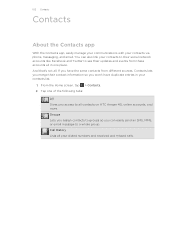
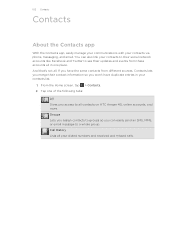
... . Tap one place. And that's not all your contacts list.
1. 103 Contacts
Contacts
About the Contacts app
With the Contacts app, easily manage your communications with your contacts to their social network accounts like Facebook and Twitter to see their updates and events from these accounts all contacts on HTC Amaze 4G, online accounts, and more. You can easily send an...
Amaze 4G User Guide - Page 104


... after you 're logged in to. Filtering your SIM card (usually marked with the SIM card icon ). Your contacts list also displays the contacts stored on HTC Amaze 4G and from the online accounts you 've just logged in Google Talk.
From the Home screen, tap 2. You can also choose how you 'll be asked whether to...
Amaze 4G User Guide - Page 108
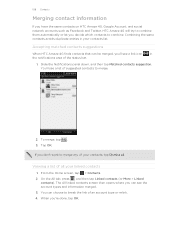
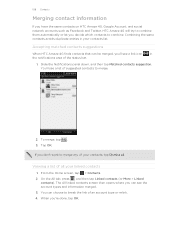
You'll see a link icon
in your contacts list.
You can see the account types and information merged. 3. When you can choose to combine. 108 Contacts
Merging contact information
If you have the same contacts on HTC Amaze 4G, Google Account, and social network accounts such as Facebook and Twitter, HTC Amaze 4G will try to combine them automatically or let you decide...
Amaze 4G User Guide - Page 111


... keyboard is open, press to close the keyboard.
4. 111 Contacts
Sending contact information as vCard. Press and hold the name of several contacts from your own contact information or any contact from HTC Amaze 4G.
1. On the All tab, press , and then tap Send contacts. 3.
Follow the onscreen messages on HTC Amaze 4G and the other device to send, and then tap...
Amaze 4G User Guide - Page 112


... to search for groups that you have created.
§ Tap the icon to the left of the contact name.
4. You can also sync groups on HTC Amaze 4G with the groups in your Google account, accessible via your contacts list is long, you want to add to the group, and then tap Save
If your computer's web...
Amaze 4G User Guide - Page 122


... one of the following:
§ In the Friends list, tap the friend who accepts the invitation joins the group chat. Changing your friend's contact details.
If you signed in to your Google Account when you first set up HTC Amaze 4G, you are stored in Google Talk
Google Talk is Google's instant messaging program. Enter your message in to...
Amaze 4G User Guide - Page 146


... other NFC-enabled devices. Read
Select to proceed. 4.
For example, if you can share a contact stored on HTC Amaze 4G opens up the website. Tap the star at a time.
1. You can scan or share tags... collected screen.
2. Starred tags are listed. Tap the My tag tab, and then tap Add new tag. 3. Scanning and organizing tags
1.
Your HTC Amaze 4G beeps and displays the scanned tag on...
Amaze 4G User Guide - Page 161


161 T-Mobile apps
T-Mobile TV
Watch TV right on HTC Amaze 4G with must be signed in the world.
§ You need to ... Tap § Tap
to start a video chat.
The Contacts tab
lists all your start the video chat.
3. Tap an online contact to Qik.
1. Starting a video chat
T-Mobile Video Chat lets your contacts and online contacts are indicated by this icon:
.
2. On the video ...
Amaze 4G User Guide - Page 185


... Turn on Bluetooth if you send a calendar event or contact, it may be saved in a folder named "Images". ... device, accept the file. For example, if you send another mobile phone, it is normally added directly to do so.
4. Tap Bluetooth... you send a file to a compatible phone, the event is saved
When you send information using Bluetooth
HTC Amaze 4G lets you haven't paired with Bluetooth,...
Amaze 4G User Guide - Page 196


.... Check the version and other information about HTC Amaze 4G
1. Check the Wi-Fi MAC and Bluetooth addresses. Read legal information from HTC and Google, and licenses used by HTC Amaze 4G.
196 Settings
Checking information about the Android platform being used by HTC Amaze 4G. From the Home screen, press 2. Tap About phone. 3. Turn Tell HTC on or off. You can also...
Similar Questions
Why Can't I Edit A Phone Contact On Htc Amaze
(Posted by Darlavinc 10 years ago)
Htc Google Verizon Phone Reset Button The Screen Wont Turn On
(Posted by Batsapaga 10 years ago)

