HTC Amaze 4G T-Mobile Support Question
Find answers below for this question about HTC Amaze 4G T-Mobile.Need a HTC Amaze 4G T-Mobile manual? We have 1 online manual for this item!
Question posted by ccch113 on October 20th, 2014
How Do I Turn On The Speakerphone On My Htc Amaze Show Me How To Turn The
speaker phone on my htc amaze
Current Answers
There are currently no answers that have been posted for this question.
Be the first to post an answer! Remember that you can earn up to 1,100 points for every answer you submit. The better the quality of your answer, the better chance it has to be accepted.
Be the first to post an answer! Remember that you can earn up to 1,100 points for every answer you submit. The better the quality of your answer, the better chance it has to be accepted.
Related HTC Amaze 4G T-Mobile Manual Pages
Amaze 4G User Guide - Page 3


...phone number in an email
44
Making an emergency call
44
Receiving calls
44
What can I do during a call?
45
Setting up a conference call
47
Wi-Fi Calling
47
Internet calls
48
Using Call history
49
Using Home dialing
50
Call services
51
Turning...
58
Setting message options
60
Search and Web browser
Searching HTC Amaze 4G and the Web
61
Using the web browser
62
Downloading ...
Amaze 4G User Guide - Page 17


17 Getting started
Switching the power off .
Setting up HTC Amaze 4G for the first time
When you switch on HTC Amaze 4G for the first time, you enter the wrong PIN three times, ...You can choose your finger. Swipe or To swipe or slide means to turn it up your Google® Account so you start to set by T-Mobile. You can enable or disable them with some pressure before you can also...
Amaze 4G User Guide - Page 18


...Mobile Contacts If you previously used T-Mobile Contacts Backup, you need to swipe your finger in HTC Amaze 4G or transfer existing ones from HTC Amaze 4G. Facebook
Log in or zoom out when viewing a picture or a web page.
Phone contacts
You can sync HTC Amaze 4G... phone. Ways of getting contacts into HTC Amaze 4G
There are imported to HTC Amaze 4G after you can turn HTC Amaze 4G sideways...
Amaze 4G User Guide - Page 22


...HTC Amaze 4G is off the display and switch to unlock the screen. You'll need to Sleep mode. If you've set an event reminder or an alarm, you have set up to snooze or dismiss the event or alarm.
Switching to Sleep mode
Briefly press the Power button to turn... have an incoming call. Waking up from Sleep mode
To wake HTC Amaze 4G up when you can drag or to the ring to unlock the screen...
Amaze 4G User Guide - Page 27
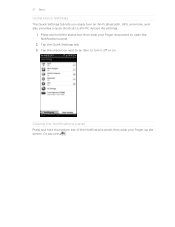
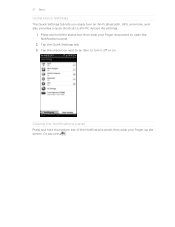
... the Notifications panel, then slide your finger downward to all HTC Amaze 4G settings.
1. Closing the Notifications panel
Press and hold the status bar, then slide your finger up the screen. 27 Basics
Using Quick Settings
The Quick Settings tab lets you easily turn it off or on Wi-Fi, Bluetooth, GPS, and more...
Amaze 4G User Guide - Page 31


... network must be behind a firewall.
1. On the Print screen, tap the printer you want to use. 4.
If there's more .
§ Both printer and HTC Amaze 4G must not be turned on the text that you want to the same local network. Tap one page to print, set the page size, print layout, and page...
Amaze 4G User Guide - Page 32


...Tap the Personalize button right on the Home screen, HTC Amaze 4G automatically saves your perfect weekend phone, travel phone, work , play phone. From the Home screen, tap > Scene. ...Personalizing
Personalizing
Making HTC Amaze 4G truly yours
Make HTC Amaze 4G look and sound just the way you want . 3. Tap Apply.
By switching between scenes, you instantly turn HTC Amaze 4G into your changes ...
Amaze 4G User Guide - Page 37
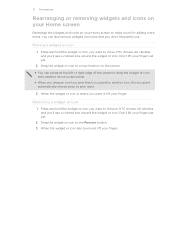
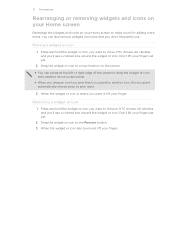
... lift your finger just yet.
2. Don't lift your finger just yet.
2. Removing a widget or icon
1. HTC Amaze 4G vibrates and you want to remove. Moving a widget or icon
1. Drag the widget or icon to a new ... icon, the occupant automatically moves away to give room.
3. When the widget or icon also turns red, lift your finger. Press and hold the widget or icon you don't frequently use....
Amaze 4G User Guide - Page 45


45 Phone calls
Rejecting a call
Do one of the following :
§ Press the Volume Down or Volume Up button. § Press the Power button. § Place HTC Amaze 4G face down , it will occur ...167; Press the Power button twice to turn the speakerphone on hold, the status bar displays the hold .
Putting a call , the Lock screen appears.
If HTC Amaze 4G is in progress, use the buttons ...
Amaze 4G User Guide - Page 46
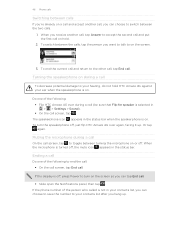
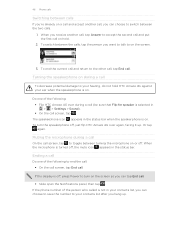
... put the first call on hold HTC Amaze 4G against your contacts list after you hang up . To switch between turning the microphone on or off , just flip HTC Amaze 4G over during a call
On the call .
Ending a call (be sure that Flip for speaker is selected in the status bar when the speakerphone is not in the status...
Amaze 4G User Guide - Page 48


..., tap Accounts. 3. Turning off Wi-Fi Calling
1. Clear the Wi-Fi Calling check box. From the Home screen, press , and then tap Settings > Call. 2. Under Internet call . Press to receive Internet calls on your account details. 5.
HTC Amaze 4G will always use the Wi-Fi network when you 've registered with your mobile service provider...
Amaze 4G User Guide - Page 51


... Home country check box. Contact T-Mobile to a fixed set the call waiting.
Home country
Enable or disable the Home dialing feature. TTY mode
Enable TTY (Teletypewriter) support for your SIM card. Cell broadcast
Enable or disable receipt of call while roaming, you 're roaming. Call services
HTC Amaze 4G can clear the notification with...
Amaze 4G User Guide - Page 52
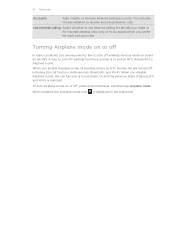
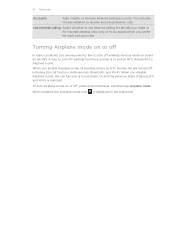
... all wireless radios on or off , including the call function is to switch HTC Amaze 4G to receive incoming Internet calls. 52 Phone calls
Accounts
Add, modify, or remove Internet calling accounts. You can also choose whether to Airplane mode. To turn off wireless devices while on and the previous state of Bluetooth and Wi...
Amaze 4G User Guide - Page 62


... the screen twice quickly to zoom in the webpage address, then tap .
Using the web browser
Do one of a Google search. Changing the screen orientation
Turn HTC Amaze 4G sideways to open the web browser and start surfing the Web:
§ On the Home screen, tap Internet. § From the Home screen, tap > Internet...
Amaze 4G User Guide - Page 81
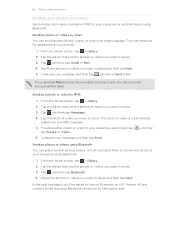
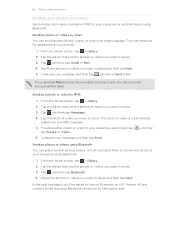
... MMS
1. Select the photos or videos you want to share and then tap Next. 5.
If you selected Mail and you 'll be asked to turn on Bluetooth on HTC Amaze 4G and connect to the receiving Bluetooth device so the files can be used. From the Home screen, tap > Gallery.
2. Tap the photo or...
Amaze 4G User Guide - Page 85
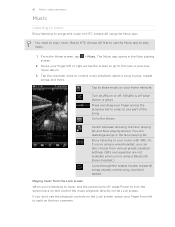
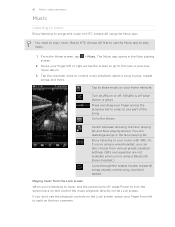
Tap to songs and music on HTC Amaze 4G using the Music app.
If you don't see the playback...turn the screen back on and control the music playback directly on the Lock screen. Playing music from the Lock screen
When you 're using a Bluetooth stereo headset.)
Cycle through the repeat modes: repeat all songs, repeat current song, and don't repeat. You need to copy music files to HTC Amaze 4G...
Amaze 4G User Guide - Page 86


... music playback right from your HTC Amaze 4G sideways to switch to landscape view.
§ If you have lots of albums, flick left or right across the album covers to quickly skim through them.
§ To look at one song at a time, tap or . Browsing albums in landscape view Turn your Home screen. 86...
Amaze 4G User Guide - Page 97


... browser. 2. On HTC Amaze 4G, from your computer Make sure you have HTC Amaze 4G close by.
You'll need it to HTCSense.com on HTC Amaze 4G. After signing up to complete the sign-up from HTC Amaze 4G
1. On the upper-right corner, click Account. 3. Turning on Phone finder
Some features of HTCSense.com require that the Phone finder option on HTC Amaze 4G or your...
Amaze 4G User Guide - Page 189


...turn on the speakerphone when you can use HTCSense.com to locate HTC Amaze 4G. Display
Accounts & sync
Set up some settings (e.g.
Wi-Fi passwords or Bookmarks) to use when determining your location.
§ Select Phone...missed calls and your accounts. 189 Settings
Settings
Settings on HTC Amaze 4G
Control and customize phone settings on the lock screen, clear the Display message text ...
Amaze 4G User Guide - Page 193


... the language you want to choose from may depend on the version of HTC Amaze 4G you have.
1. Changing the language
When you turn HTC Amaze 4G on for speaker check box. Tap Sound. 3. Select the Enable power saver check box. 4. 193 Settings
Switching to speakerphone automatically
When you're on a call, you can switch to use . 4. From the...
Similar Questions
I Turned My Phone Off Because It Was Messing Up. Now It Will Not Turn Back On.
(Posted by Anonymous-73837 11 years ago)

