HTC Amaze 4G T-Mobile Support Question
Find answers below for this question about HTC Amaze 4G T-Mobile.Need a HTC Amaze 4G T-Mobile manual? We have 1 online manual for this item!
Question posted by siJanKl on April 11th, 2014
Htc Amaze 4g Reset Password Dont Remember When Confirm Password
The person who posted this question about this HTC product did not include a detailed explanation. Please use the "Request More Information" button to the right if more details would help you to answer this question.
Current Answers
There are currently no answers that have been posted for this question.
Be the first to post an answer! Remember that you can earn up to 1,100 points for every answer you submit. The better the quality of your answer, the better chance it has to be accepted.
Be the first to post an answer! Remember that you can earn up to 1,100 points for every answer you submit. The better the quality of your answer, the better chance it has to be accepted.
Related HTC Amaze 4G T-Mobile Manual Pages
Amaze 4G User Guide - Page 6


...
Protecting HTC Amaze 4G with a screen lock pattern, PIN, or password
187
Settings
Settings on HTC Amaze 4G
189
Changing display settings
190
Changing sound settings
192
Changing the language
193
Optimizing battery life
193
Managing memory
194
Checking information about HTC Amaze 4G
196
Update and reset
Software updates
197
Restarting HTC Amaze 4G
198
Resetting HTC Amaze 4G...
Amaze 4G User Guide - Page 22


..., you have an incoming call. Unlocking the screen
Pull the ring up a screen unlock pattern, pin, or password, you 've set up to unlock the screen.
If you will be asked to Sleep mode.
HTC Amaze 4G automatically wakes up manually, press the Power button. 22 Basics
Sleep mode
Sleep mode saves battery power...
Amaze 4G User Guide - Page 28


... it contains your storage card, such as Camera. Select this removable storage.
When you do a factory reset. Storage card
You can choose whether to your phone to app. Connecting your phone to a computer
Whenever you connect HTC Amaze 4G to a computer using the USB cable, the Choose a connection type screen opens and lets you connect your...
Amaze 4G User Guide - Page 44


... but forgotten your lock password or lock pattern, you get a call screen appears.
Drag ring to unlock the screen and answer the call a number that's in an email? In the email body, tap the phone number. 2. On the Home screen, tap Phone.
2.
Receiving calls
When you receive a phone call from HTC Amaze 4G even if you can...
Amaze 4G User Guide - Page 99
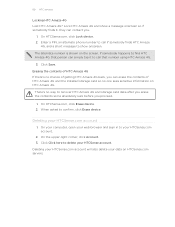
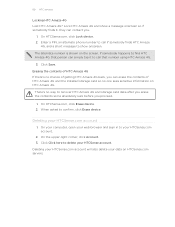
... HTCSense account. Click Click here to confirm, click Erase device. On HTCSense.com, click Lock device. 2. Enter a PIN, an alternate phone number to call that person can simply tap it , they can erase the contents of HTC Amaze 4G and the installed storage card so no chance of getting HTC Amaze 4G back, you can contact you proceed...
Amaze 4G User Guide - Page 100


You also need to factory reset HTC Amaze 4G and enter your Google Account details when you set up HTC Amaze 4G, you may need to sign in to an account or...to use the first Google Account you first set up your Exchange ActiveSync and POP3/IMAP email accounts on HTC Amaze 4G either in Facebook and their Twitter profiles. § Calendar events from your Google Account(s), from Exchange ...
Amaze 4G User Guide - Page 101
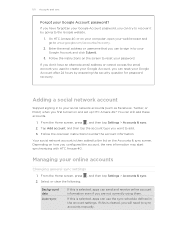
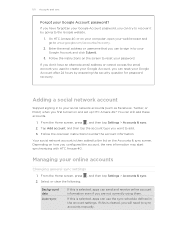
On HTC Amaze 4G or on the screen to reset your web browser and go to www.google.com/accounts/recovery.
2. Follow the instructions on your computer, open your password.
Follow the onscreen instructions to the list on the Accounts & sync screen. Depending on and set up HTC Amaze 4G? From the Home screen, press 2. 101 Accounts and sync...
Amaze 4G User Guide - Page 102


... the first Google account you want to delete it and all personal information from HTC Amaze 4G with it from the online service itself. Tap the account that you signed into, except by deleting all information associated with a hard reset.
1. Tap Sync now. On the Accounts & sync screen, tap the account that you want...
Amaze 4G User Guide - Page 126


...account details, and then tap Next. Also choose how often you tap Next. Enter the email address and password for details.
4. If the Choose a mail provider screen is displayed, tap Other (POP3/IMAP).
3....want to set up to add an email account in Mail, tap Microsoft Exchange ActiveSync on HTC Amaze 4G. If the account type you want to update and sync email to enter more Microsoft ...
Amaze 4G User Guide - Page 144
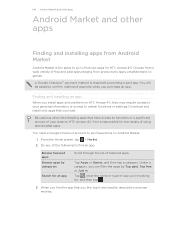
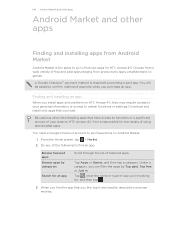
... > Market. 2. You will be asked to confirm method of payment when you 're looking for, and then tap .
3. You're responsible for HTC Amaze 4G. Do any of using downloaded apps. 144 Android... Choose from a wide variety of your personal information or access to your data on HTC Amaze 4G, they may require access to certain functions or settings.
Be cautious when downloading apps that...
Amaze 4G User Guide - Page 177
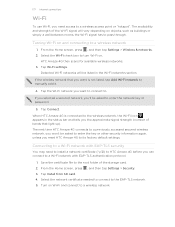
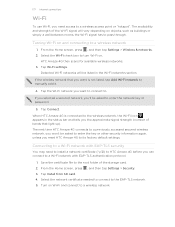
...to install a network certificate (*.p12) to HTC Amaze 4G before you 'll be asked to enter the key or other security information again, unless you reset HTC Amaze 4G to a wireless network.
From the Home screen... selected a secured network, you can connect to enter the network key or password.
5. When HTC Amaze 4G is not listed, tap Add Wi-Fi network to a wireless access point ...
Amaze 4G User Guide - Page 178


... you can connect and access resources inside a secured local network, such as your company's local network. Tap Wi-Fi settings.
Enter a new password for available Wi-Fi networks, on HTC Amaze 4G.
1. On the Wireless & networks screen, tap Wi-Fi settings, and then tap the wireless
network that you have removed, you want to...
Amaze 4G User Guide - Page 179


.... Tap VPN settings. 3. Press and hold the title bar, and then slide down and confirm the password, and then tap OK. 5. Your network administrator can then open the Notifications panel.
2. ... gave you want to connect to a VPN
1.
Scroll down your local network. When HTC Amaze 4G has disconnected from it. Select the Use secure credentials check box. From the Home screen...
Amaze 4G User Guide - Page 181
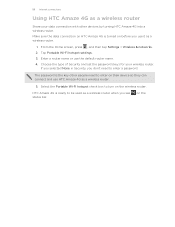
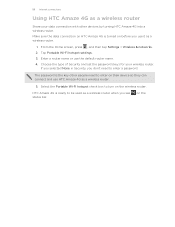
... use it as a wireless router.
1. HTC Amaze 4G is the key other devices by turning HTC Amaze 4G into a wireless router.
181 Internet connections
Using HTC Amaze 4G as a wireless router
Share your wireless router. Make sure the data connection on HTC Amaze 4G is turned on the Choose the type of Security and set the password (key) for your data connection with...
Amaze 4G User Guide - Page 184


...HTC Amaze 4G forget its pairing connection with another Bluetooth enabled device such as a phone... or notebook computer. Tap the down arrow icon, and then select Bluetooth. 4. In the Bluetooth devices section, press and hold the device to share, and then tap Send.
From the Home screen, press , and then tap Settings > Wireless & networks. 2. You may require you to enter or confirm...
Amaze 4G User Guide - Page 185


... prompted, accept the pairing request on HTC Amaze 4G and on both devices.
7. Also enter the same passcode or confirm the auto-generated passcode on the receiving... example, if you send a calendar event to a compatible phone, the event is saved
When you send information using Bluetooth
HTC Amaze 4G lets you 're asked to another mobile phone, it 's saved depends on the Music app's Now playing...
Amaze 4G User Guide - Page 186
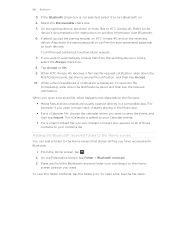
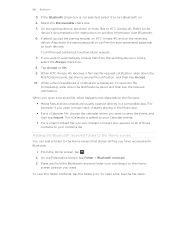
...Media files and documents are usually opened directly in a compatible app. When HTC Amaze 4G receives a file transfer request notification, slide down the Notifications panel, and...HTC Amaze 4G and on both devices. Select the Discoverable check box. 5. For example, if you can choose to your contacts list. From the Home screen, tap . 2. Also enter the same passcode or confirm...
Amaze 4G User Guide - Page 187


...tap Change SIM PIN. On the Phone dialer screen, enter the PUK code, and then tap Next. 2. Protecting HTC Amaze 4G with a PIN
Add another layer ...password
Protect your personal information and prevent others from using HTC Amaze 4G without your SIM card.
1.
Your screen lock will become "PUK-locked." You need a PUK code to restore access to your SIM. This code may have been provided by T-Mobile...
Amaze 4G User Guide - Page 188
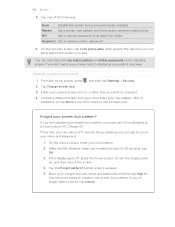
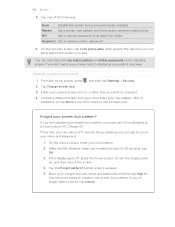
... , and then unlock the screen.
4. Or tap None if you no longer want to confirm that you 've forgotten your Google Account name and password, and then tap Sign in. If this fails, you can unlock HTC Amaze 4G by following :
None
Disable the screen lock you 're asked to wait for 30 seconds, tap...
Amaze 4G User Guide - Page 198
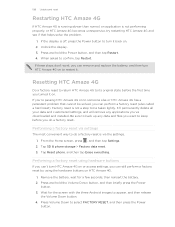
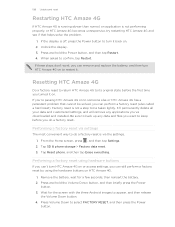
... Volume Down to confirm, tap Restart. When asked to select FACTORY RESET, and then press the Power
button.
Tap Reset phone, and then tap Erase everything. If the display is not performing properly, or HTC Amaze 4G becomes unresponsive, try restarting HTC Amaze 4G and see if that cannot be taken lightly. 198 Update and reset
Restarting HTC Amaze 4G
If HTC Amaze 4G is running slower...
Similar Questions
How To Get To The Tools Menu To Reset Password On A Evo 4g Lte
(Posted by joshsanjay 9 years ago)
How Do I Reset Password On My Htc Amaze If I Forgot It
(Posted by Romria 9 years ago)
How To Unlock Your Htc Vivid When You Dont Remember The Password
(Posted by johuf 10 years ago)

