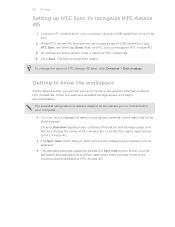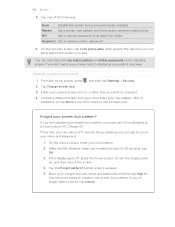HTC Amaze 4G T-Mobile Support Question
Find answers below for this question about HTC Amaze 4G T-Mobile.Need a HTC Amaze 4G T-Mobile manual? We have 1 online manual for this item!
Question posted by luiDais on June 16th, 2014
How To Change Icons On Lock Screen On Htc Amaze
The person who posted this question about this HTC product did not include a detailed explanation. Please use the "Request More Information" button to the right if more details would help you to answer this question.
Current Answers
Answer #1: Posted by waelsaidani1 on June 16th, 2014 5:32 AM
Choose from a selection of lock screen backgrounds.
- Press and hold on an empty space on your Home screen to open the Personalize screen.
- On the Display tab, tap Lock screen style.
- Slide your finger left or right to choose a lock screen style.
- Tap the lock screen style to see a preview. If you want to further customize it, tap Settings.
- Tap Apply.
Related HTC Amaze 4G T-Mobile Manual Pages
Similar Questions
My Lock Screen Is Now Of Stocks On My Amaze How Do I Change It Back
(Posted by bonwp 9 years ago)
How To Change The Lock Screen Shortcuts For Htc Evo Design 4g
(Posted by npkv 10 years ago)