HTC Amaze 4G T-Mobile Support Question
Find answers below for this question about HTC Amaze 4G T-Mobile.Need a HTC Amaze 4G T-Mobile manual? We have 1 online manual for this item!
Question posted by tvbobGozXa on May 31st, 2014
How To Block Text Messages On 4g Amaze T Mobile
The person who posted this question about this HTC product did not include a detailed explanation. Please use the "Request More Information" button to the right if more details would help you to answer this question.
Current Answers
There are currently no answers that have been posted for this question.
Be the first to post an answer! Remember that you can earn up to 1,100 points for every answer you submit. The better the quality of your answer, the better chance it has to be accepted.
Be the first to post an answer! Remember that you can earn up to 1,100 points for every answer you submit. The better the quality of your answer, the better chance it has to be accepted.
Related HTC Amaze 4G T-Mobile Manual Pages
Amaze 4G User Guide - Page 3


...52
Messages
Opening Messages
53
Sending a text message (SMS)
53
Sending a picture message (MMS)
54
Resuming a draft message
55
Viewing and replying to a message
56
Forwarding a message
57
Viewing and saving an attachment from a multimedia message
57
Push messages
58
Managing message conversations
58
Setting message options
60
Search and Web browser
Searching HTC Amaze 4G and...
Amaze 4G User Guide - Page 5


...apps
159
T-Mobile apps
T-Mobile My Account
160
T-Mobile My Device
160
T-Mobile TV
161...text
170
Entering text by speaking
172
Entering text by tracing
173
Editing text
173
Adjusting input settings
174
Internet connections
Data connection
176
Wi-Fi
177
Connecting to a virtual private network (VPN)
178
Using HTC Amaze 4G as a modem (USB tethering)
180
Connecting HTC Amaze 4G...
Amaze 4G User Guide - Page 12


... . 2. With your phone number, service details, and memory for storing phonebook contacts and/or text messages. Take the back cover off corner facing out,
insert the SIM card all the way into the SIM card slot. Removing the SIM card
Make sure to switch off . 2. Take the back cover off HTC Amaze 4G before removing...
Amaze 4G User Guide - Page 17


...power off . Setting up HTC Amaze 4G for the first time
When you switch on HTC Amaze 4G for a PIN, enter it ...Mobile.
You can use Google apps like Facebook® and Twitter™, and more. Press and To open the available options for an item (for example, a contact or link
hold
in a web page), simply press and hold your finger until you 're asked to drag.
If the display is blocked...
Amaze 4G User Guide - Page 18


...Amaze 4G sideways. Ways of getting contacts into HTC Amaze 4G
There are imported to HTC Amaze 4G after you sign in to create and store contacts directly in HTC Amaze 4G or transfer existing ones from the T-Mobile... flicking the contacts or message list. Phone contacts
You can "pinch" the screen using two fingers (for HTC Sense to HTC Amaze 4G. You can turn HTC Amaze 4G sideways to bring up ...
Amaze 4G User Guide - Page 28


... to charge the battery while connected to your text messages, contacts
storage you do a factory reset.
28 Basics
Where apps, data, and files are stored
HTC Amaze 4G uses these storage types:
Apps and Apps are installed to this storage, labeled as Phone storage in your
data
phone settings. Storage contents will not be erased when...
Amaze 4G User Guide - Page 42


... or a number from the phone dialer screen on HTC Amaze 4G, you want to see if there are more matching numbers or contacts.
4. Don't worry. Making a call on the Phone dialer screen
You can either dial...in progress, the status bar displays the call in a text message or email to call . Begin entering the first few digits of a phone number or characters of matching numbers and names. If you...
Amaze 4G User Guide - Page 43


... or first few letters of the person's name you want to place a call a phone number with a single tap.
Calling a phone number in Contacts. 43 Phone calls
What is generally reserved for you can also set a speed dial key in a text message
1. Enter the name of the contact to use, and a
speed dial key to call...
Amaze 4G User Guide - Page 51


...phone settings such as caller ID and call with this feature, you have a notification of cell broadcast messages.
Call services may include call forwarding, call forwarding option for cell broadcast messages...your SIM card.
Call services
HTC Amaze 4G can also set of call while roaming, you 're roaming.
You can directly link to the mobile phone network, and enable you want ...
Amaze 4G User Guide - Page 53


... a contact name or number to compose and send text (SMS) and multimedia messages (MMS).
From the Home screen, tap > Messages. As you want to whom you type, matching names with phone numbers from your life. Use the Messages app to view the exchange of a mobile number. The All messages screen opens, where all your sent and received...
Amaze 4G User Guide - Page 54


... whom you type, matching names with phone numbers and email addresses from your message.
6. 54 Messages
4. Tap .
3. Record a video and attach it , or attach an existing photo. Then choose the type of characters for a single text message (displayed above the Send button). Tap
and then choose the type of a mobile number. Tap a contact's number or email...
Amaze 4G User Guide - Page 56


... the status bar.
1. To open and read the message, you 'll see the particular phone number used within the message. Then tap the new message notification. § Go to indicate the number type (for example, M stands for Mobile). 56 Messages
Viewing and replying to a message
Depending on HTC Amaze 4G, you can also do the following while reading the...
Amaze 4G User Guide - Page 57


... also press , tap Forward (or More > Forward), and then tap the message you are concerned about the size of attachment from a multimedia message
If you want to forward. On the All messages screen, tap a contact (or phone number) to view the exchange of messages with that contact.
2.
When Auto-retrieve in one or more recipients...
Amaze 4G User Guide - Page 58


... can only see this option if you have requested from a service provider. Copying a text message to lock. 3.
Tap the new message. 3. Press , and then tap Push messages. A lock icon is displayed in the conversation.
1. On the All messages screen, tap a contact (or phone number) to download a file that contact.
2.
Viewing all your SIM card
1.
When you...
Amaze 4G User Guide - Page 59
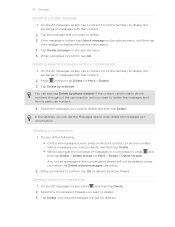
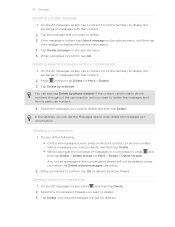
... app to display the options menu again. 4. Deleting a conversation
1. Deleting several messages within a conversation
1. Tap Delete. On the All messages screen, tap a contact (or phone number) to delete the messages sent from a particular number.
4. Tap Delete by phone number if the contact used multiple phone numbers throughout the conversation and you want to display the exchange...
Amaze 4G User Guide - Page 60


... when messages are reached.
§ Forward received text and MMS messages to another phone number or email address. (This may cause problems in receiving and sending messages.)
§ View or delete text messages stored on the delivery status of unlocked older messages when set HTC Amaze 4G to vibrate or play a sound when a message arrives or when a message is exceeded, the message won...
Amaze 4G User Guide - Page 161


... contacts and online contacts are indicated by this icon:
.
2. to switch to the main camera.
4.
The Contacts tab
lists all your microphone. 161 T-Mobile apps
T-Mobile TV
Watch TV right on HTC Amaze 4G with must be signed in the world.
§ You need to add a Video Chat account first to start a video chat.
Amaze 4G User Guide - Page 171


... > Sync personal dictionary > Copy to add, and then tap OK. Tap Bilingual prediction, and then choose the language you 've added to the predictive text dictionary
HTC Amaze 4G comes with a list of words that it was not in the dictionary already. From the Home screen, press , and then tap Settings > Language & keyboard...
Amaze 4G User Guide - Page 189


... restore them when needed.
§ If you can use for your received text message appear on the Settings screen. 189 Settings
Settings
Settings on HTC Amaze 4G
Control and customize phone settings on the lock screen, clear the Display message text check box. Personalize
Wireless & networks Sound
Make HTC Amaze 4G truly yours with the various personalization options available.
Amaze 4G User Guide - Page 204
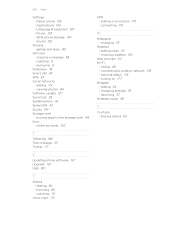
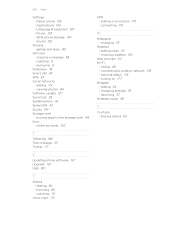
... 80 - adding cities 151 - sharing videos 83 SD & phone storage 194 - online accounts 102
T
Tethering 180 Text message 53 Twitter 117
U
Updating phone software 197 Upgrade 197 USB 180
V
Videos - changing settings ...Storage card - changing 33
Weather - games and apps 159
SIM card - copying a message 58 - checking weather 150
Web browser 62 Wi-Fi
- 204 Index
Settings - inserting...
Similar Questions
How To Block Text Messages And Phone Calls On Htc Amaze?
(Posted by dafxxx 10 years ago)
How Do I Block Text Messages?
someone i dont want to talk to keeps messaging me, how do i block it?
someone i dont want to talk to keeps messaging me, how do i block it?
(Posted by Anonymous-68758 11 years ago)

