HTC Amaze 4G Support Question
Find answers below for this question about HTC Amaze 4G.Need a HTC Amaze 4G manual? We have 1 online manual for this item!
Question posted by fcfred on December 14th, 2013
How To Manually Update Firmware On Htc Amaze 4g
The person who posted this question about this HTC product did not include a detailed explanation. Please use the "Request More Information" button to the right if more details would help you to answer this question.
Current Answers
There are currently no answers that have been posted for this question.
Be the first to post an answer! Remember that you can earn up to 1,100 points for every answer you submit. The better the quality of your answer, the better chance it has to be accepted.
Be the first to post an answer! Remember that you can earn up to 1,100 points for every answer you submit. The better the quality of your answer, the better chance it has to be accepted.
Related HTC Amaze 4G Manual Pages
User Manual - Page 6
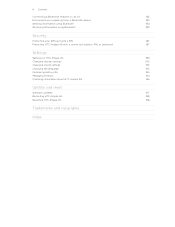
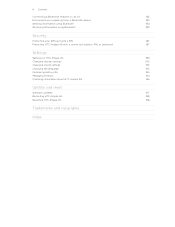
...
Protecting HTC Amaze 4G with a screen lock pattern, PIN, or password
187
Settings
Settings on HTC Amaze 4G
189
Changing display settings
190
Changing sound settings
192
Changing the language
193
Optimizing battery life
193
Managing memory
194
Checking information about HTC Amaze 4G
196
Update and reset
Software updates
197
Restarting HTC Amaze 4G
198
Resetting HTC Amaze 4G...
User Manual - Page 22


.... If you can drag or to the ring to unlock the screen. Unlocking the screen
Pull the ring up manually, press the Power button. It also stops accidental button presses when HTC Amaze 4G is off the display and switch to unlock the screen. 22 Basics
Sleep mode
Sleep mode saves battery power by...
User Manual - Page 25


25 Basics
Upcoming event Matched contacts suggestion HTC Amaze 4G software update available Song is playing
FM Radio app in use More (not displayed) notifications General notification Call in progress
Notification LED
Uploading data (animated)
Downloading data (animated)
Waiting to upload Downloaded Android Market app installed successfully Update available for an app downloaded from Android ...
User Manual - Page 45


...§ Press the Power button twice to see a birthday reminder, if your friend's latest status update from social networks like Facebook or Twitter right on the call screen. Press and then tap Hold to..., and more. 45 Phone calls
Rejecting a call
Do one of the following :
§ Press the Volume Down or Volume Up button. § Press the Power button. § Place HTC Amaze 4G face down , it ...
User Manual - Page 51


...that number ends.
Hearing aids
Turn on your phone.
You can turn off Home dialing
If you prefer to manually enter complete phone numbers to call while roaming, you can clear...aids.
Call services
HTC Amaze 4G can directly link to the mobile phone network, and enable you want to be automatically added before the phone numbers you dial while you must know your phone settings such as...
User Manual - Page 78


...™ and know where to put your best photo is copied to the Perfect Pics album, or let HTC Amaze 4G do any of the following :
§ Tap the album where your best pictures?
You can manually select and add photos to the Perfect Pics album.
§ Tap the Perfect Pics album, and then...
User Manual - Page 90
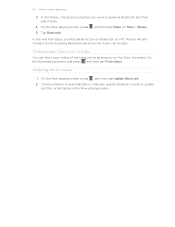
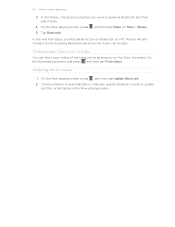
... listening to on HTC Amaze 4G and connect to the receiving Bluetooth device so the music can be asked to turn on Bluetooth on YouTube. Tap Bluetooth. It's simple. On the Now playing screen, press , and then tap Update album art. 2. In the next few steps, you want to automatically or manually update all album covers...
User Manual - Page 97


... require that the Phone finder option on HTC Amaze 4G is selected.
1. On HTC Amaze 4G, from HTC Amaze 4G
1. On your computer, open your computer's web browser. Follow the onscreen instructions to sign up for your account details, and then click Save Changes.
On your computer, open your HTCSense.com account.
Tap Location. 3. Tap Add account > HTC Sense. 3. Update your HTCSense...
User Manual - Page 100


....
If these problems persist, you can set up your friends and yourself on HTC Amaze 4G either in Facebook and their Twitter profiles. § Calendar events from your Google Account(s), from Exchange ActiveSync, and
from your Facebook account. § Status updates and links shared by your Exchange ActiveSync and POP3/IMAP email accounts on...
User Manual - Page 101


...24 hours by going to sync accounts manually. Depending on how you configured the account, the new information may start synchronizing with HTC Amaze 4G. From the Home screen, press 2....Follow the onscreen instructions to add. 3.
Managing your Google Account and click Submit.
3.
On HTC Amaze 4G or on your computer, open your password. Tap Add account, and then tap the account ...
User Manual - Page 102


...Home screen, press , and then tap Settings > Accounts & sync. 2. Removing an account does not delete information from HTC Amaze 4G, for example email, contacts, or settings. Tap the account that you want to sync or select an item to ... > Accounts & sync. 2. 102 Accounts and sync
Synchronizing an account manually
1. From the Home screen, press , and then tap Settings > Accounts & sync. 2.
User Manual - Page 103


... you won't have the same contacts from different sources, Contacts lets you merge their updates and events from these accounts all contacts on HTC Amaze 4G, online accounts, and more. Groups Lets you assign contacts to groups so you can.... Call History Lists all . And that's not all your contacts via phone, messaging, and email. From the Home screen, tap > Contacts. 2. Tap one place.
User Manual - Page 104


... show in your contacts list. You can also choose how you want to Google Talk on HTC Amaze 4G. Your contacts list also displays the contacts stored on your SIM card (usually marked with the... stored on HTC Amaze 4G and from the online accounts you can:
§ Open your profile and edit your own contact information.
§ Create, edit, or find contacts.
§ See status updates from friends in...
User Manual - Page 105


... social networks such as Facebook and Twitter (if you can either store them on HTC Amaze 4G or add them to other people.
1. If you have Google or Exchange ActiveSync ...details. Gallery Shows your online accounts such as Facebook, Twitter, and Flickr.
Updates and events Shows the updates and events that already contains your personal information or edit your profile.
§...
User Manual - Page 109


..., tap > Contacts. 2.
Contact information and conversations
When you tap a contact on HTC Amaze 4G,
tap the type for that were exported to the storage card using the Export to SD card feature.
1. The contact details screen has the following tabs: 109 Contacts
Manually merging contact information
1. From the Home screen, tap > Contacts.
2. On the...
User Manual - Page 126
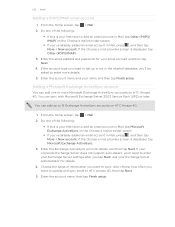
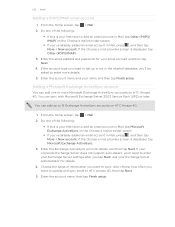
... Choose a mail provider screen.
§ If you want to enter more Microsoft Exchange ActiveSync accounts on HTC Amaze 4G.
1. You can add up is not in Mail, press , and then tap More > New account... added an email account in the internal database, you want to update and sync email to 15 Exchange ActiveSync accounts on HTC Amaze 4G. Choose the types of the following :
§ If this is...
User Manual - Page 148


... few days.
§ Tap to the world clock list, and manually set your home city, add more from the Clock app than just the regular date and time. On the World Clock tab, press and then tap Home settings. 2. Use HTC Amaze 4G as a desk clock complete with weather information or as an alarm...
User Manual - Page 190


...off scheduled checks for system software updates, or manually check for selecting the USB connection type. Changing display settings
Adjusting the screen brightness manually
1. From the Home screen, ...Voice input & output
About phone
Set the operating system language and region. Tap Display > Brightness. 3. Manage running applications, move applications to or from HTC Amaze 4G.
§ You can...
User Manual - Page 196


... also tap Check now to send error reports.
Software updates
Tell HTC
Network
Phone identity
Battery
Hardware information Software information
Legal information
Enable or disable the automatic check feature for software updates for software updates. Turn Tell HTC on or off. When enabled, you want to manually check for HTC Amaze 4G.
You can also choose when you 're helping...
User Manual - Page 197


...'s a new update available, the system update dialog box appears and guides you if there's a new update. Tap About phone > Software updates > Check now. From the Home screen, press , and then tap Settings. 2. HTC Amaze 4G can check and then notify you through the process.
1. 197 Update and reset
Update and reset
Software updates
From time to time, software updates for HTC Amaze 4G may incur...
Similar Questions
Why Is My Phone Number Blocked When Calling On Htc Amaze 4g
(Posted by nivdep 9 years ago)
Htc Amaze 4g Wont Turn On
My phone had start to cut off. Then last night it cut of and wouldnt come back on. I changed the bat...
My phone had start to cut off. Then last night it cut of and wouldnt come back on. I changed the bat...
(Posted by crazzachick 10 years ago)

