HTC Amaze 4G Support Question
Find answers below for this question about HTC Amaze 4G.Need a HTC Amaze 4G manual? We have 1 online manual for this item!
Question posted by franeloy01 on August 14th, 2014
Where Is The Bluetooth Settings Button On Htc Amaze
The person who posted this question about this HTC product did not include a detailed explanation. Please use the "Request More Information" button to the right if more details would help you to answer this question.
Current Answers
There are currently no answers that have been posted for this question.
Be the first to post an answer! Remember that you can earn up to 1,100 points for every answer you submit. The better the quality of your answer, the better chance it has to be accepted.
Be the first to post an answer! Remember that you can earn up to 1,100 points for every answer you submit. The better the quality of your answer, the better chance it has to be accepted.
Related HTC Amaze 4G Manual Pages
User Manual - Page 2


... or off
16
Setting up HTC Amaze 4G for the first time
17
Entering your PIN
17
Finger gestures
17
Ways of getting contacts into HTC Amaze 4G
18
Home screen...phone to a computer
28
Copying files to or from the phone storage or storage card
29
Copying text, looking up information, and sharing
30
Printing
31
Personalizing
Making HTC Amaze 4G truly yours
32
Personalizing HTC Amaze 4G...
User Manual - Page 5


...159
T-Mobile apps
T-Mobile My Account
160
T-Mobile My Device
160
T-Mobile TV
161
Starting a video chat
161
HTC Sync
About HTC Sync
162
Installing HTC Sync
162
Setting up HTC Sync to recognize HTC Amaze 4G
163
Getting to know the workspace
163
Setting up synchronization
164
Synchronizing HTC Amaze 4G
167
Installing an app from your computer to HTC Amaze 4G
167
Synchronizing...
User Manual - Page 6
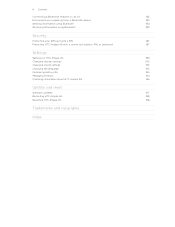
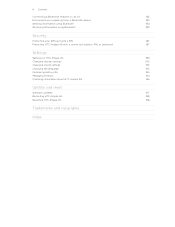
...Disconnecting or unpairing from a Bluetooth device
183
Sending information using Bluetooth
184
Receiving information using Bluetooth
185
Security
Protecting your SIM card with a PIN
187
Protecting HTC Amaze 4G with a screen lock pattern, PIN, or password
187
Settings
Settings on HTC Amaze 4G
189
Changing display settings
190
Changing sound settings
192
Changing the language
193...
User Manual - Page 14
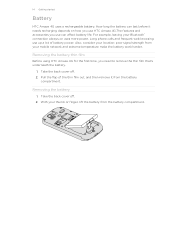
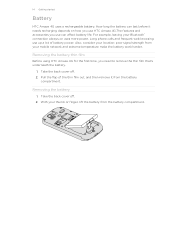
... more power.
With your thumb or finger, lift the battery from your Bluetooth® connection always on how you use HTC Amaze 4G.The features and accessories you need to remove the thin film that's underneath the battery.
1. For example, leaving your mobile network and extreme temperature make the battery work harder. Take the back...
User Manual - Page 17


...and you can choose your online accounts may incur extra data fees. Just contact T-Mobile and ask for the first time
When you switch on , then unlock the ...settings icons, or press onscreen buttons, simply tap
them in a web page), simply press and hold the Power button for a few seconds. 3. You can enable or disable them with a PIN (personal identification number) set up HTC Amaze 4G...
User Manual - Page 36


... yet. 5.
Tap > Folder. 3. HTC Amaze 4G then vibrates. Renaming a folder
1. Press and hold an app icon.
Creating a new folder and adding items to a setting or information.
Enter a new folder name and then tap OK. Go to a part of the Home screen where there's space to settings and specific information such as Bluetooth received files, your Facebook...
User Manual - Page 42


... tap Phone.
2. to call is blocked. Your SIM card is set by T-Mobile. Don't worry. Begin entering the first few digits of a phone number or characters of matching numbers and names. The Phone dialer ...slide your call a contact.
42 Phone calls
Phone calls
Different ways of making calls
Besides making calls from the phone dialer screen on HTC Amaze 4G, you 're asked for the PUK (...
User Manual - Page 98
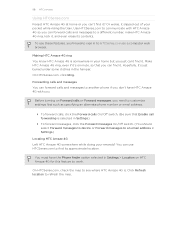
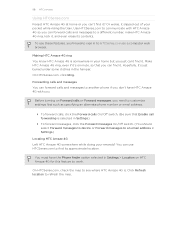
... it.
Before turning on Forward calls or Forward messages, you need to sign in to another phone if you don't have the Phone finder option selected in Settings > Location on HTC Amaze 4G for this feature to a different number, make HTC Amaze 4G ring, lock it, and even erase its approximate location. Click Refresh location to an email address...
User Manual - Page 100


... to use the first Google Account you may need to sign in to a Google Account to an account or create a new
account.
The information you set up HTC Amaze 4G again.
However, subsequent Google Accounts can add more than one Google Account. You can sync with a Google Account
Signing in to factory reset...
User Manual - Page 101


... currently using them. 101 Accounts and sync
Forgot your social network accounts (such as Facebook, Twitter, or Flickr) when you first turned on and set up HTC Amaze 4G? If you have an alternate email address or cannot access the email account you used to create your Google Account, you can reset your Google...
User Manual - Page 122


... the Friends list, tap the friend who accepts the invitation joins the group chat.
Enter your Google Account when you first set up HTC Amaze 4G, you don't want on the Home screen tap > Talk. Each one of your name to open Google Talk, on... to chat. § Open the Notifications panel, and then tap the chat notification. To open the Set Status screen.
2. Add another friend.
User Manual - Page 124


... and then tap Refresh. If you've set up HTC Amaze 4G, make sure you sign into your Google ...buttons at the top right of the
messages, and
screen, and then tap another account you want to switch to. Sending a new message
1. Tap the box that shows your Inbox. Your Gmail inbox then opens. 124 Email
Email
Gmail
Using Gmail
When you first set up more than one Google Account on HTC Amaze 4G...
User Manual - Page 133


...added it is a time frame for the event. 6.
Creating an event
You can set up HTC Amaze 4G to stay in sync with the following types of the following:
§ If there is a... your computer, you want to invite people to your Google Account so you can set them.
§ If it on HTC Amaze 4G. You can later sync with your events, meetings, and appointments. 133 Calendar
Calendar...
User Manual - Page 150


... sunset, and more information. Set the volume level that is shown in silent mode. Clear this option allows the alarm to sound even when the volume is set the button to silence the alarm when HTC Amaze 4G is not locked. If you didn't enable it when you first set up
HTC Amaze 4G, you can set to the alarm when...
User Manual - Page 172
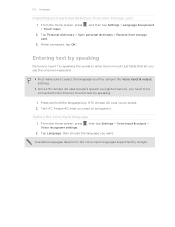
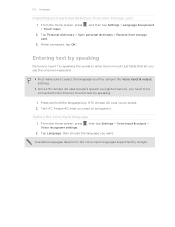
... dictionary > Restore from your personal dictionary from storage card.
3. Press and hold the language key. HTC Amaze 4G cues you to be typed in the Voice input & output settings.
§ Since HTC Amaze 4G uses Google's speech-recognition service, you want . Tell HTC Amaze 4G what you need to speak. 2.
172 Keyboard
Importing your storage card
1. Tap Language, then choose...
User Manual - Page 184


... videos
1. Contact
1. You can send the following types of item you begin, set it to send.
2.
Sending information using Bluetooth
You can use Bluetooth to send information from a Bluetooth device
You can make HTC Amaze 4G forget its pairing connection with another Bluetooth enabled device such as a phone or notebook computer. On the Gallery app, choose an album. 2. Press...
User Manual - Page 185


... you send information using Bluetooth
HTC Amaze 4G lets you send a file to the corresponding application on the receiving device. Tap Bluetooth settings.
, and then tap Settings > Wireless & networks. If prompted, accept the pairing request on HTC Amaze 4G and on both devices.
7. Where sent information is saved
When you send an image file to a compatible phone, the event is shown...
User Manual - Page 189
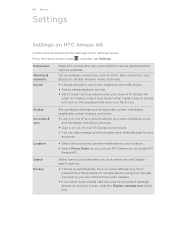
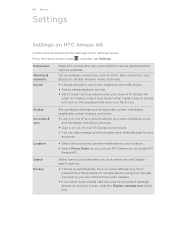
...
Settings on HTC Amaze 4G
Control and customize phone settings on the lock screen, clear the Display message text check box.
Personalize
Wireless & networks Sound
Make HTC Amaze 4G truly yours with the various personalization options available. Location
§ Select the sources to use HTCSense.com to automatically back up display settings such as Wi-Fi, data connection, and Bluetooth...
User Manual - Page 193


... you're on a call, you set up HTC Amaze 4G. The new language will be applied after you can set HTC Amaze 4G to automatically switch to the Home screen. Tap Power saver settings, and then set and select the behavior when HTC
Amaze 4G switches to power saver
mode. 5. If you want to speakerphone by simply flipping HTC Amaze 4G over.
1. Tap Language & keyboard > Select...
User Manual - Page 196


.... You can also choose when you 're helping us know if HTC Amaze 4G encounters a technical problem. Tap About phone. 3. When enabled, you want to manually check for HTC Amaze 4G.
Check information about the Android platform being used by HTC Amaze 4G. Check the Wi-Fi MAC and Bluetooth addresses. From the Home screen, press 2.
Check information about the battery...
Similar Questions
How To Receive Files Via Bluetooth On Htc Amaze
(Posted by gracidav 9 years ago)

