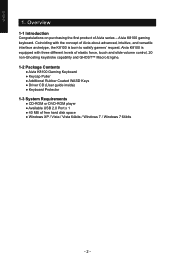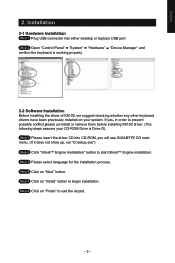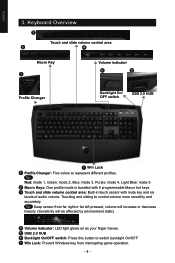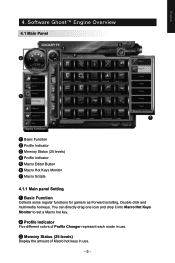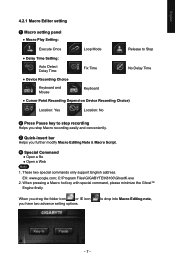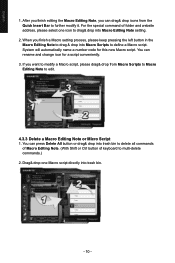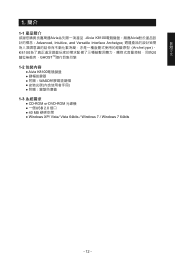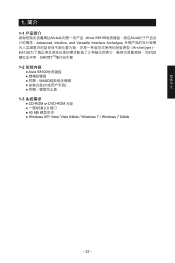Gigabyte K8100 Support Question
Find answers below for this question about Gigabyte K8100.Need a Gigabyte K8100 manual? We have 1 online manual for this item!
Question posted by 209502859 on September 26th, 2011
How To Fix Volume Slider Problem
I just purchased this keyboard, using Windows 7. Everything works perfectly besides the volume slider, Ive seen a few posts on the net about other people having the exact same problem, is there any fix for this? perhaps a driver update?
Current Answers
Related Gigabyte K8100 Manual Pages
Similar Questions
I Have Just Purchased A Tmp Module And Wish To Know Where To Install It On My G
Where do I install my tmp chip on my motherboard
Where do I install my tmp chip on my motherboard
(Posted by donjames18 8 years ago)
Gigabyte Ga-78lmt-s2p How To Fix No Sound Problems
(Posted by orsa 10 years ago)
My Control Button Don't Work On The Gigabyte Keybroad Plz Help
i just got a gigabyte wireless keyboard and mouse but the control button don't work on any of the si...
i just got a gigabyte wireless keyboard and mouse but the control button don't work on any of the si...
(Posted by Stephwthrs 11 years ago)
My Volume Controls On My Gigabyte Avia K8100
the volume controls on my keyboard randomly turn the volume off or loyder in games on its own is the...
the volume controls on my keyboard randomly turn the volume off or loyder in games on its own is the...
(Posted by bvisagie28 11 years ago)
Mouse Problem
I have a problem with my combo set. Keyboard works normally but mouse isn't working. Put there new b...
I have a problem with my combo set. Keyboard works normally but mouse isn't working. Put there new b...
(Posted by nike56 12 years ago)