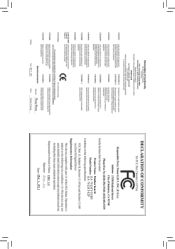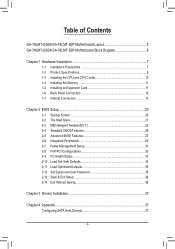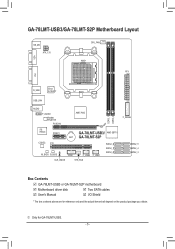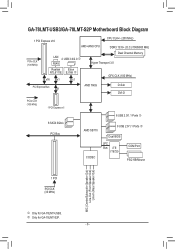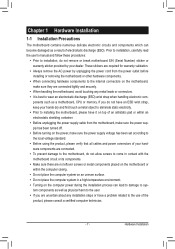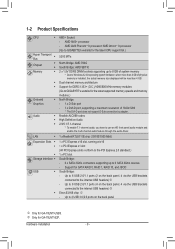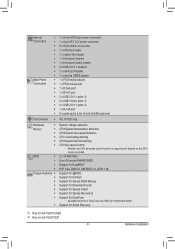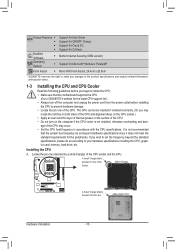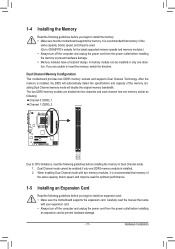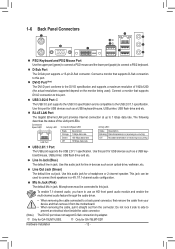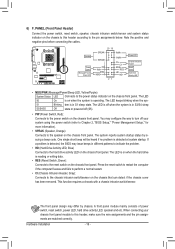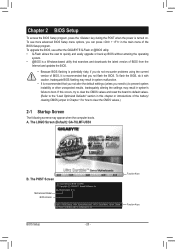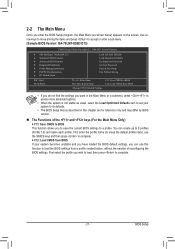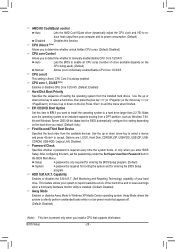Gigabyte GA-78LMT-S2P Support Question
Find answers below for this question about Gigabyte GA-78LMT-S2P.Need a Gigabyte GA-78LMT-S2P manual? We have 1 online manual for this item!
Question posted by orsa on December 28th, 2013
Gigabyte Ga-78lmt-s2p How To Fix No Sound Problems
The person who posted this question about this Gigabyte product did not include a detailed explanation. Please use the "Request More Information" button to the right if more details would help you to answer this question.
Current Answers
Related Gigabyte GA-78LMT-S2P Manual Pages
Similar Questions
Can You Run Two Monitors On A Gigabyte Ga-78lmt-s2p Motherboard
(Posted by lesleMBri 10 years ago)
M2m78-la To Ga-78lmt-s2p Motherboard
where do the plugs go???????????????? a picture would be helpfull!!!!!!!!!
where do the plugs go???????????????? a picture would be helpfull!!!!!!!!!
(Posted by bhohmeister 12 years ago)
Best Gpu For Gigabyte Ga-78lmt-s2p Mobo??
best gpu for gigabyte GA-78LMT-S2P mobo??
best gpu for gigabyte GA-78LMT-S2P mobo??
(Posted by neerajkarma 12 years ago)
Sound Problem
I HAVE A PROBLEM WITH THE SOUND, IT DOESN'T WANT TO COME OUT AND I JUST INSTALL WINDOW 7 SO THE SOUN...
I HAVE A PROBLEM WITH THE SOUND, IT DOESN'T WANT TO COME OUT AND I JUST INSTALL WINDOW 7 SO THE SOUN...
(Posted by mzwakhendhlovu 12 years ago)