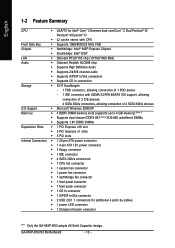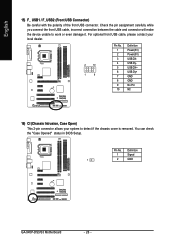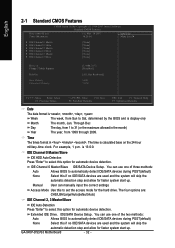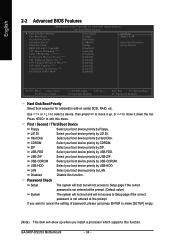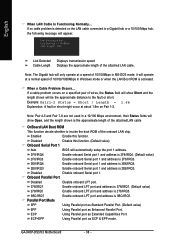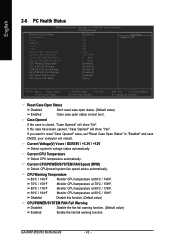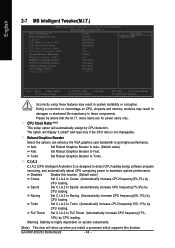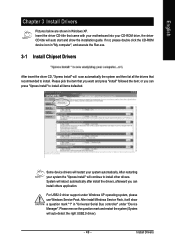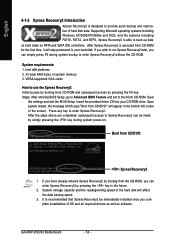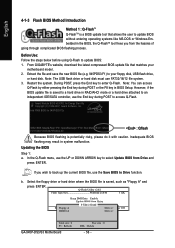Gigabyte GA-945P-S3 Support Question
Find answers below for this question about Gigabyte GA-945P-S3.Need a Gigabyte GA-945P-S3 manual? We have 1 online manual for this item!
Question posted by Anonymous-169540 on October 14th, 2021
Does It Supports Usb Windows Boot
The person who posted this question about this Gigabyte product did not include a detailed explanation. Please use the "Request More Information" button to the right if more details would help you to answer this question.
Current Answers
Answer #1: Posted by SonuKumar on October 15th, 2021 12:39 AM
https://download1.gigabyte.com/Files/Manual/motherboard_manual_ga-945p_s3_e.pdf
USB Boot - Yes , Page 29
Please respond to my effort to provide you with the best possible solution by using the "Acceptable Solution" and/or the "Helpful" buttons when the answer has proven to be helpful.
Regards,
Sonu
Your search handyman for all e-support needs!!
Related Gigabyte GA-945P-S3 Manual Pages
Similar Questions
Ssd,ahci,bios For Ga-945p-s3
In my Bios there is no possibility to pass in AHCI for use of SSD. Does this motherboard support SSD...
In my Bios there is no possibility to pass in AHCI for use of SSD. Does this motherboard support SSD...
(Posted by michelbranger 9 years ago)
Raid In Ga-945p-s3 Motherboards
How can we enable RAID in Gigabyte GA-945P-S3 motherboards?
How can we enable RAID in Gigabyte GA-945P-S3 motherboards?
(Posted by Amrsh 12 years ago)
Bios Restoration Process In Ga-945p-s3( Rev3.3)
How can we restore previous saved bios in HDD to a non bootable BIOS in GA-945P-S3 (rev 3.3)?
How can we restore previous saved bios in HDD to a non bootable BIOS in GA-945P-S3 (rev 3.3)?
(Posted by Amrsh 12 years ago)