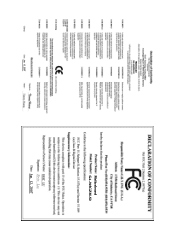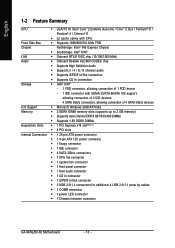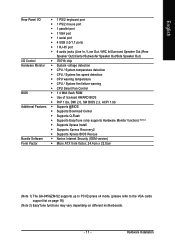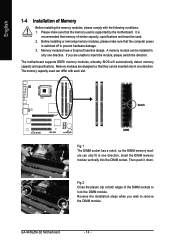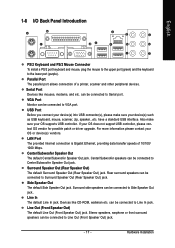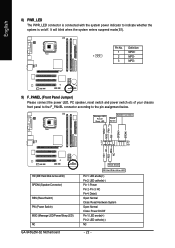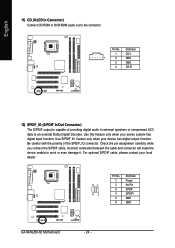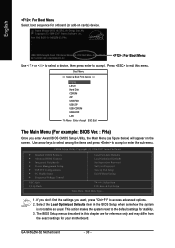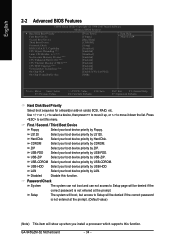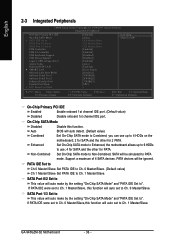Gigabyte GA-945GZM-S2 Support Question
Find answers below for this question about Gigabyte GA-945GZM-S2.Need a Gigabyte GA-945GZM-S2 manual? We have 1 online manual for this item!
Question posted by Anonymous-43702 on November 26th, 2011
Front Usb Connector
The person who posted this question about this Gigabyte product did not include a detailed explanation. Please use the "Request More Information" button to the right if more details would help you to answer this question.
Current Answers
Related Gigabyte GA-945GZM-S2 Manual Pages
Similar Questions
Sound Driver Spekar Symbol Not Shown In Computer No Sound No Board Cd
Kindly Send Audio Driver Software For Geegabyte Ga 945gzms2
Kindly Send Audio Driver Software For Geegabyte Ga 945gzms2
(Posted by SIRINAMITHA 9 years ago)
How To Find Driver For Gigabyte Gigabyte Ga-945gzm-s2 Free
(Posted by ggharchai 9 years ago)
Bios And Power Problem
my motherboard problem is if i plug the bios battery then powering cooler, motherboard, keyboard, mo...
my motherboard problem is if i plug the bios battery then powering cooler, motherboard, keyboard, mo...
(Posted by tanjim007hossin 11 years ago)
Usb 3 On Ga-880ga-ud3h Problem
After I fixed a new USB3 card the on board USB3 does not function when I connect ex hard drive to it
After I fixed a new USB3 card the on board USB3 does not function when I connect ex hard drive to it
(Posted by essmatz1 11 years ago)
Can't Install Usb Drivers For Ga-ep45-ud3l Mobo
mouse & keyboard works only in 2 ports (one external). Itry instal drivers from cd and download ...
mouse & keyboard works only in 2 ports (one external). Itry instal drivers from cd and download ...
(Posted by januszkusina 12 years ago)