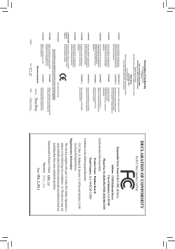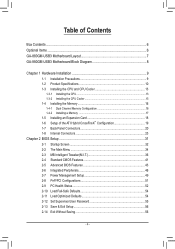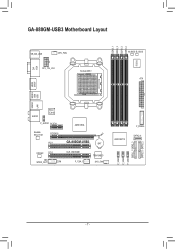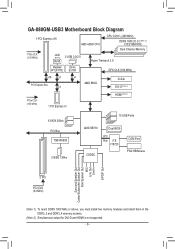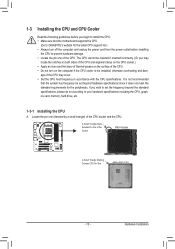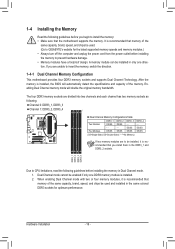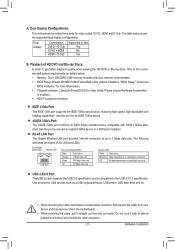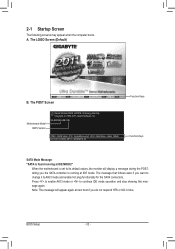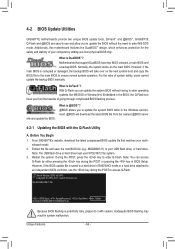Gigabyte GA-880GM-USB3 Support Question
Find answers below for this question about Gigabyte GA-880GM-USB3.Need a Gigabyte GA-880GM-USB3 manual? We have 1 online manual for this item!
Question posted by patsx95 on January 4th, 2014
Hdmi
Current Answers
Answer #1: Posted by BusterDoogen on January 4th, 2014 7:43 PM
I hope this is helpful to you!
Please respond to my effort to provide you with the best possible solution by using the "Acceptable Solution" and/or the "Helpful" buttons when the answer has proven to be helpful. Please feel free to submit further info for your question, if a solution was not provided. I appreciate the opportunity to serve you!
Related Gigabyte GA-880GM-USB3 Manual Pages
Similar Questions
Motherboard: Gigabyte H67MA USB3 - B3
There is a place on the motherboard for an hdmi port but it is not on threre? So how would you insta...
Hello, I have Gigabyte GA-880GM-USB3 motherboard, when i switch on i get 4 long beep code, plz he...
I WANT TO BUY GIGABYTE [GA880GM-USB3] MOTHERBOARE.SO I WANT TO KNOW THE BESTPRICE OF THESE BOARD. SO...