Gigabyte E1500 Support Question
Find answers below for this question about Gigabyte E1500.Need a Gigabyte E1500 manual? We have 1 online manual for this item!
Question posted by leemann on February 19th, 2012
Extended Display
I cannot get the extended display to work
Current Answers
There are currently no answers that have been posted for this question.
Be the first to post an answer! Remember that you can earn up to 1,100 points for every answer you submit. The better the quality of your answer, the better chance it has to be accepted.
Be the first to post an answer! Remember that you can earn up to 1,100 points for every answer you submit. The better the quality of your answer, the better chance it has to be accepted.
Related Gigabyte E1500 Manual Pages
Manual - Page 1
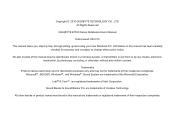
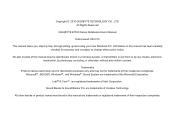
... names mentioned in this manual has been carefully checked for identication purposes only and may be the trademarks of Intel Corporation. All Rights Reserved
GIGABYTE E1500 Series Notebooks User's Manual
Date Issued: 2010/10
This manual takes you, step by photocopy, recording, or otherwise, without prior notice. Information in this manual...
Manual - Page 2
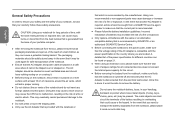
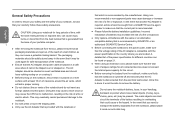
... the electrical wall socket.
Using nonrecommended or non-approved parts may eventually render permanent damage to the notebook.
● Do note press or touch the display panel. ● Only use the AC Adapter that is provided with at least 10 cm of clearance around the air vents, which is recommended. ●...
Manual - Page 3
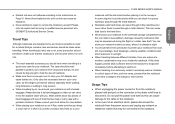
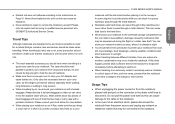
... to
another, condensation may be taken to make sure that you can carry it is a good carry case for more details.
● When placing your
E1500 SERIES USER'S MANUAL
notebook until the last minute before attempting to switch on.
● When travelling from the power source and unplug any network or...
Manual - Page 4
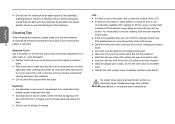
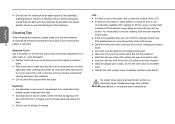
... very wet,
especially when cleaning around the air vents and other openings as this until the entire LCD surface has been cleaned. ● Wipe the display with this liquid. Please keep away from the power source and that the
III
battery is removed. Keyboard: ● It is a flammable liquid. Liquid that...
Manual - Page 5
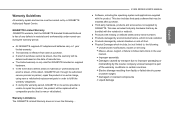
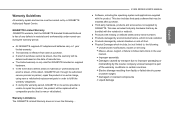
... which include, but not limited to fulfill the warranty obligations. ● If, during the warranty period, GIGABYTE or its service provider is new or refurbished. E1500 SERIES USER'S MANUAL
● Software, including the operating system and applications supplied
with a comparable product that may be replaced with the product. Warranty Guidelines
All...
Manual - Page 6
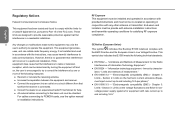
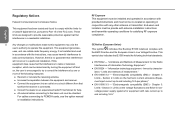
... compatibility (EMC) -
CE Notice (European Union)
This symbol indicates this Booktop E1500 notebook complies with the instructions, may void the
user's authority to operate this ... Section 2: Limits on a circuit different from that
towhich the receiver is no guarantee that E1500 meets the following measures:
● Reorient or relocate the receiving antenna.
● Increase the...
Manual - Page 7


...; Do not remove any way. The wrong battery type may explode or leak if exposed to work with your area for this battery into the municipal waste stream. It may make the battery explode...battery. Always dispose of its useful life, under various state and local laws. E1500 SERIES USER'S MANUAL
Battery Disposal & Caution
The product that appears
damaged (e.g. bent or twisted) in your...
Manual - Page 9
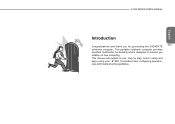
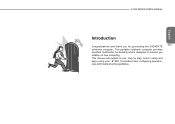
...
Congratulations and thank you
reliable, no fuss computing. This portable notebook computer provides
excellent multimedia functionality and is designed to setup and
begin using your E1500.
It provides basic configuring,operation,
care and troubleshooting guidelines. This manual will explain to you, step by step, how to provide you for purchasing the...
Manual - Page 10
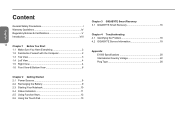
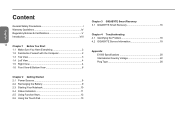
... 12 2.6 Using the Touch Pad 13
Chapter 3 GIGABYTE Smart Recovery 3.1 GIGABYTE Smart Recovery 16
Chapter 4 Troubleshooting 4.1 Identifying the Problem 18 4.2 GIGABYTE Service Information 18
Appendix E1500 Specifications 20 International Country Voltage 22 Plug Type 26
Manual - Page 11
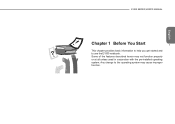
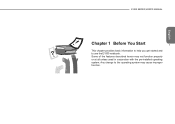
Any change to use the E1500 notebook. E1500 SERIES USER'S MANUAL
English
Chapter 1 Before You Start
1
This chapter provides basic information to help you get started and to the operating system may not function properly or at all unless used in conjunction with the pre-installed operating system. Some of the features described herein may cause improper function.
Manual - Page 12
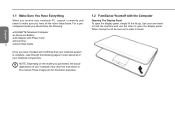
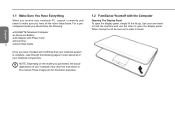
...Notebook Computer
● Lithium-Ion Battery
● AC Adapter with the Computer
Opening The Display Panel To open the display panel. English
1.1 Make Sure You Have Everything
When you receive your notebook PC, unpack ...it closed. When closing the lid, be sure not to open the display panel, simply lift the lid up. NOTE: Depending on the model you purchased, the actual...
Manual - Page 13
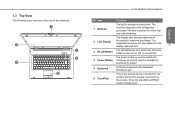
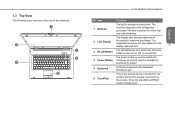
... used to switch the notebook on the screen. It has the standard Left/Right button arrangement.
English
The resolution depends on
2 LCD Display
the model of the notebook. 1
2 3 4
5
6
E1500 SERIES USER'S MANUAL
NO. The cam is the pointer device controller for the system and mimics mouse movement on and off, and for...
Manual - Page 14
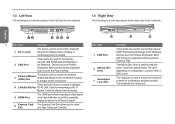
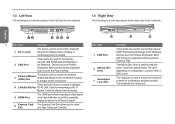
...
12
3 45 6
4
NO. Item
Function
1 DC-in full High Definition to an HD compatible display as well as na HD sound signal.
6
Express Card Slot
The Express Card Slot allows you to ...external AC Adaptor when charging or continuous power is used to connect an external analog vga display to the notebook for connecting external USB Peripherals and Storage to and from optical media. Devices...
Manual - Page 15
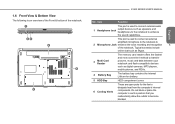
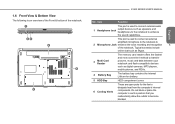
... and flash compatible devices such as speakers and headphones to the notebook to
2 Microphone Jack enhance the voice recording and recognition
5
of the notebook.
1 23 4
6
5
E1500 SERIES USER'S MANUAL
NO. This port is used to connect an external
amplified microphone to the notebook to enhance
the sound capabilities. English 1.6 Front View...
Manual - Page 17
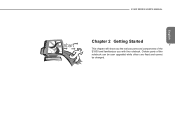
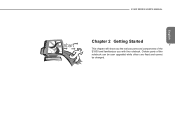
English
E1500 SERIES USER'S MANUAL
Chapter 2 Getting Started 7 This chapter will show you with the notebook. Certain parts of the E1500 and familiarizes you the various ports and components of the notebook can be user upgraded while others are fixed and cannot be changed.
Manual - Page 18
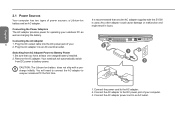
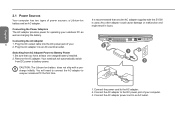
... PC the first time. Be sure that only the AC adapter supplied with a precharge initially. CAUTION: The Lithium-Ion battery does not ship with the E1500 is recommended that you have at least one charged battery installed. 2. Connect the power cord to Battery Power 1. Your notebook will need to connect the...
Manual - Page 19
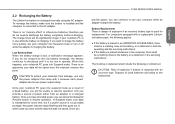
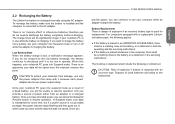
... goes out, in Lithium-Ion batteries; Once your data is maintained for replacement. In Suspend mode, your notebook PC goes into Suspend mode. Once you
E1500 SERIES USER'S MANUAL
provide power, you can continue to use while the battery is in the servicing
instructions. To recharge the battery, make sure the...
Manual - Page 20
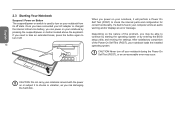
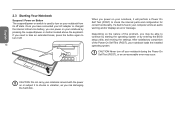
... entering the BIOS setup utility and revising the settings.
CAUTION Never turn off your computer emits an audio warning and/or displays an error message. If you need to take an extended break, press the button again to turn it will perform a Power On Self Test (POST) to check the internal parts...
Manual - Page 22
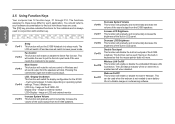
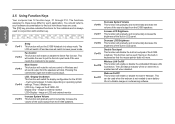
...monitor
Fn+F5
Increase System Volume This function will cycle between 3 modes depending on the E1500 LCD Display Only - Fn+F2
Fan Control This function will enable sound output. Pressing this is ... will put the fan into sleep mode. The [FN] key provides extended functions for each application. This will stop.
English
2.5 Using Function Keys
Your computer has 12 function...
Manual - Page 23
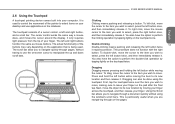
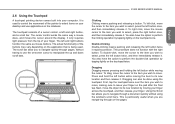
The cursor control works the same way a mouse does, and moves the cursor around the display. It only requires light pressure from the tip of the ...location by tapping lightly on the notebook. Press and hold the left and right button, and a scroll bar. E1500 SERIES USER'S MANUAL
Clicking Clicking means pushing and releasing a button. Using the Scroll bar allows you are navigat...
Similar Questions
Gigabyte E1500 Laptop Battery
where i can get Gigabyte laptop battery ?
where i can get Gigabyte laptop battery ?
(Posted by bikramsanyal 9 years ago)
For The E1500 Where In My Laptop Is The Ram Module Located ?
(Posted by mongalimbia 10 years ago)
Whbuy Where Can I Buy A Replcement Battery In Pretria, Rsa For My E1500 Laptop?
(Posted by ssyssel 11 years ago)
How Do I Activate My E1500 Webcam????
how do i activate my E1500 webcam???
how do i activate my E1500 webcam???
(Posted by neels 12 years ago)

