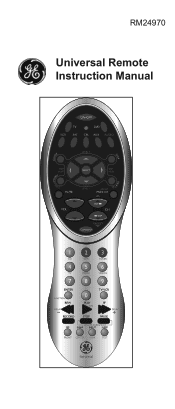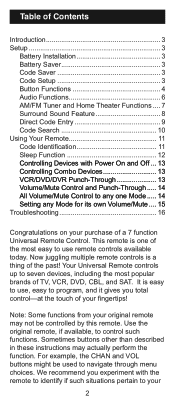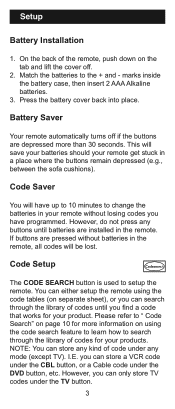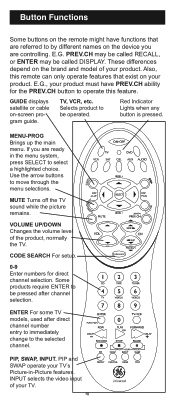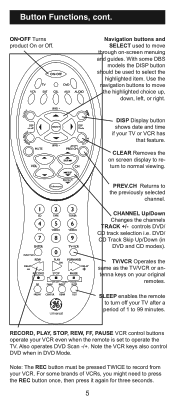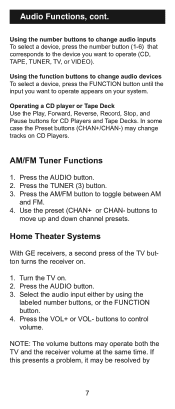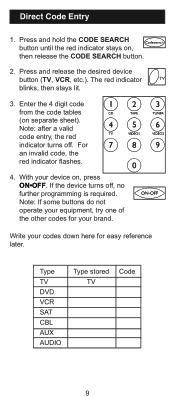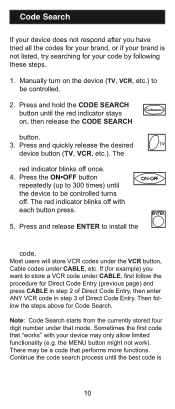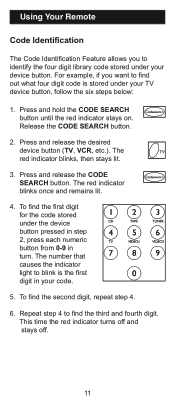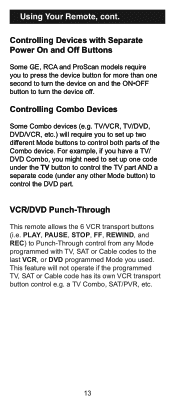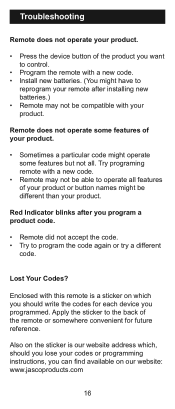GE RM24970 Support Question
Find answers below for this question about GE RM24970 - Remote Control For Home Theater.Need a GE RM24970 manual? We have 1 online manual for this item!
Question posted by droopdi22le1979 on November 20th, 2013
Program Remote Control
The person who posted this question about this GE product did not include a detailed explanation. Please use the "Request More Information" button to the right if more details would help you to answer this question.
Current Answers
Related GE RM24970 Manual Pages
Similar Questions
Programming Remote
How do I program general electric universal remote for DVD and stereo?
How do I program general electric universal remote for DVD and stereo?
(Posted by christiansupreme2018 1 year ago)
Code To Program Remote
program GE universal remote to a digital stream converter box need code
program GE universal remote to a digital stream converter box need code
(Posted by Teresadillon29 7 years ago)
How To Change W Without The Remote Control
we lost the remote control to need to know if a General Electric universal remote work on Blu ray
we lost the remote control to need to know if a General Electric universal remote work on Blu ray
(Posted by georgehardin1982 9 years ago)
How Do I Program A Ge Universal Remote If I Can't Find The Code?
This is a previously owned Phillips Magnavox TV (older model) that came with a GE Universal Remote.�...
This is a previously owned Phillips Magnavox TV (older model) that came with a GE Universal Remote.�...
(Posted by handyhelper 11 years ago)
Need Code For A Panasonic Tv Using Ge 24993 Remote Control
Thanks
code for a Panasonic TV using GE universal remote control 24993 Thank you
code for a Panasonic TV using GE universal remote control 24993 Thank you
(Posted by luiscarloscalvocalvo 13 years ago)