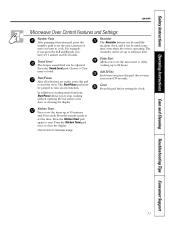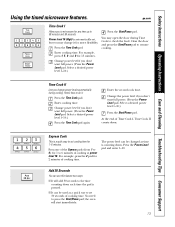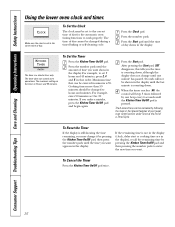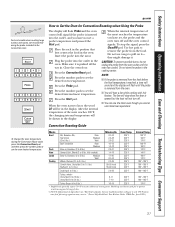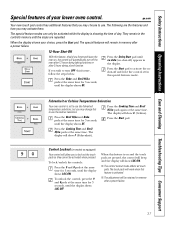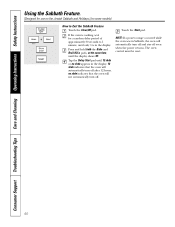GE PT970SMSS Support Question
Find answers below for this question about GE PT970SMSS - 30 Inch Combination Wall Oven.Need a GE PT970SMSS manual? We have 1 online manual for this item!
Question posted by kofipraise on May 30th, 2016
Do You Have In Stock A Power Control Board For Pt970smss?
Do you have in stock a Power Control Board for PT970SMSS?
Current Answers
Answer #1: Posted by Odin on May 30th, 2016 4:24 PM
We're an independent help site and don't stock anything. You probably would like to contact GE, and if so you can see the contact information here: https://www.contacthelp.com/General%20Electric/customer-service. However, you may prefer simply to order the board online, as available at http://www.repairclinic.com/Shop-For-Parts/c13-x7074393730736d7373/Pt970smss-Circuit-Board-Timer-Parts.
Hope this is useful. Please don't forget to click the Accept This Answer button if you do accept it. My aim is to provide reliable helpful answers, not just a lot of them. See https://www.helpowl.com/profile/Odin.
Related GE PT970SMSS Manual Pages
Similar Questions
Nothing Working Pt925
i have a GE PT925 oven. A power line broke in my area and I lost power. Since its back the oven does...
i have a GE PT925 oven. A power line broke in my area and I lost power. Since its back the oven does...
(Posted by mattloveitt 8 years ago)
No Power Except Oven Light -
Hi there, i just installed my double GE oven (model PS7550SFSS) and the panel control is not working...
Hi there, i just installed my double GE oven (model PS7550SFSS) and the panel control is not working...
(Posted by Ramio 9 years ago)
Hot Oven
My Ge Pk916mss Is Getting Too Hot (by A Lot!) In The Bake Mode. I Think It May Be Staying In Preheat...
My Ge Pk916mss Is Getting Too Hot (by A Lot!) In The Bake Mode. I Think It May Be Staying In Preheat...
(Posted by cmoorse 10 years ago)
I Am Trying To Find A Trim Kit For 30 Inch Cabinet For This Microwave.
I am trying to find a trim kit for 30 inch cabinet for this microwave.
I am trying to find a trim kit for 30 inch cabinet for this microwave.
(Posted by laceeburton 11 years ago)
What Is A Normal Power Draw For 30' Convection Oven?
GE JT965 convection oven draws 12amps when turned on. Our furnace draws 5.8amps so the oven seems qu...
GE JT965 convection oven draws 12amps when turned on. Our furnace draws 5.8amps so the oven seems qu...
(Posted by sbern227 12 years ago)