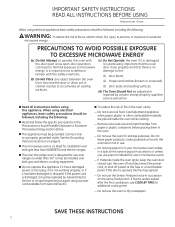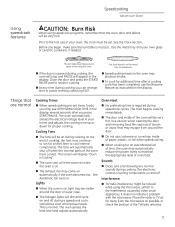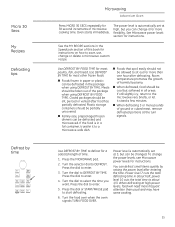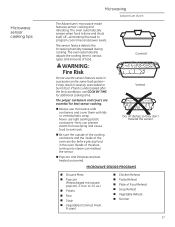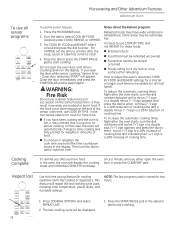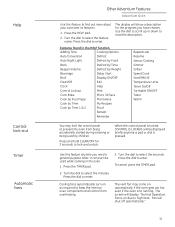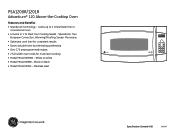GE PSA1201RSS Support Question
Find answers below for this question about GE PSA1201RSS.Need a GE PSA1201RSS manual? We have 3 online manuals for this item!
Question posted by rrpg17 on November 30th, 2013
My Microwave Is Not Turning On.
For some reason my Microwave won't turn on. I tried pluggling in other appliances into the same outlet and it still did not work.
Current Answers
Related GE PSA1201RSS Manual Pages
Similar Questions
When The Ge Psa1201rss Oven Is Off, The Damper Door Keeps Oscillating. Why?
The damper door seems to be controlling the air circulation. it is not the exhaust damper.
The damper door seems to be controlling the air circulation. it is not the exhaust damper.
(Posted by johnbarrer20 1 year ago)
Can New Glass Be Made To Replace Broken Microwave Glass Wb36x907 (obsolete)
We have a 15 year old GE Profile microwave model JEB1050WV001 that works great. Somehow the glass on...
We have a 15 year old GE Profile microwave model JEB1050WV001 that works great. Somehow the glass on...
(Posted by audmoe 10 years ago)