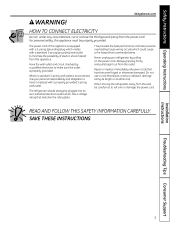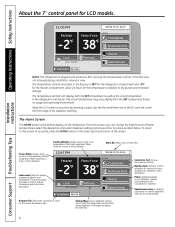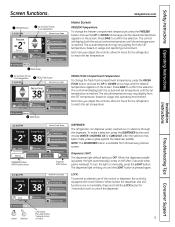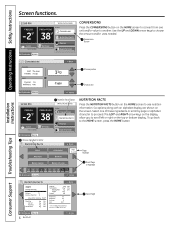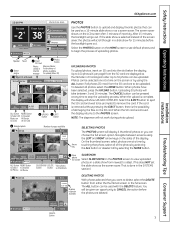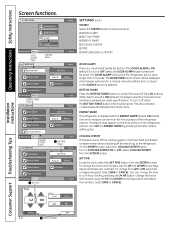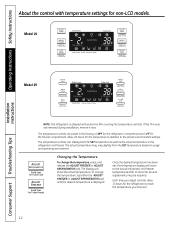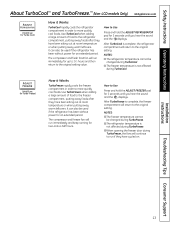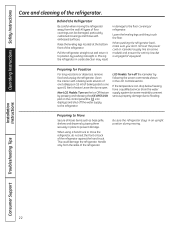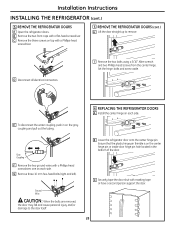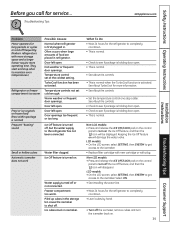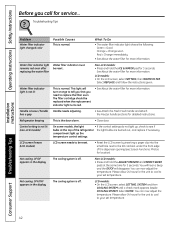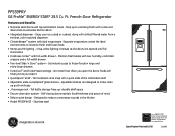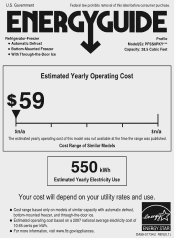GE PFSS9PKYSS Support Question
Find answers below for this question about GE PFSS9PKYSS - 28.5 CF Ref.Need a GE PFSS9PKYSS manual? We have 3 online manuals for this item!
Current Answers
Related GE PFSS9PKYSS Manual Pages
Similar Questions
Front Display Error On Ge Pfss6pkxss
A Conn's technician came in today to replace my icemaker. When we turned the circuit breaker back on...
A Conn's technician came in today to replace my icemaker. When we turned the circuit breaker back on...
(Posted by MikeInSATX 11 years ago)
What Type Of Refrigerant Does The 'ge Profile Pfss9pkyss 28.5cu Ft Stainless Ste
what type of refrigerant does the 'Ge Profile PFSS9PKYSS 28.5 cu ft stainless steel refrigerator'use...
what type of refrigerant does the 'Ge Profile PFSS9PKYSS 28.5 cu ft stainless steel refrigerator'use...
(Posted by richiedark 12 years ago)
Digital Display Temp Not Staying Lit On My Ge Profile Pfss9kyass
The display temp on my GE Profile PFSS9KYSS only stays lit for a few seconds after i press the adjus...
The display temp on my GE Profile PFSS9KYSS only stays lit for a few seconds after i press the adjus...
(Posted by mountainrage 12 years ago)
Pfss9pkyass Digital Display Not Staying Lit.
The temp displays on my GE Profile PFSS9PKYASS display only stay lit after pushing the set buttons a...
The temp displays on my GE Profile PFSS9PKYASS display only stay lit after pushing the set buttons a...
(Posted by travelingman50 13 years ago)
Ge Profile Model Pshs6rgxbdss Display Problem
Brand new. Plugged in, and waited 24 hrs. Temps were set Freezer 0 Fridge 37 after 24 hrs display sh...
Brand new. Plugged in, and waited 24 hrs. Temps were set Freezer 0 Fridge 37 after 24 hrs display sh...
(Posted by tfoolary 13 years ago)