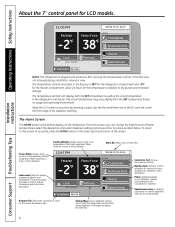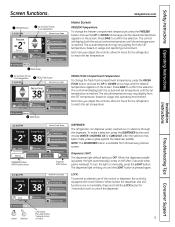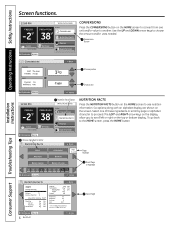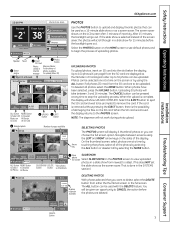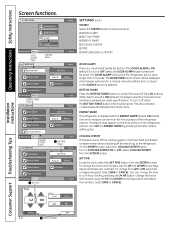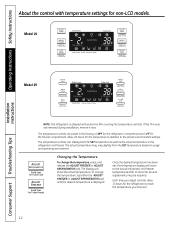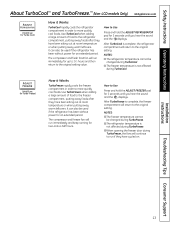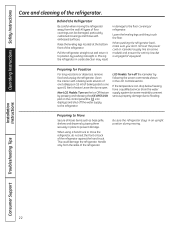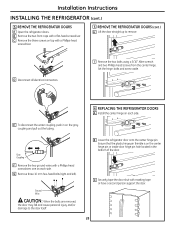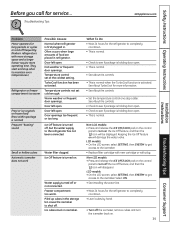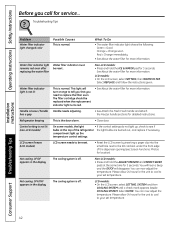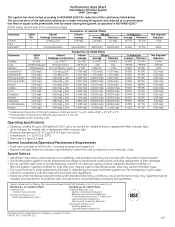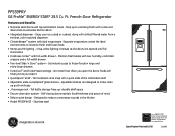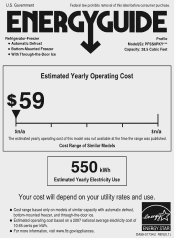GE PFSS9PKYSS Support Question
Find answers below for this question about GE PFSS9PKYSS - 28.5 CF Ref.Need a GE PFSS9PKYSS manual? We have 3 online manuals for this item!
Question posted by travelingman50 on January 10th, 2011
Pfss9pkyass Digital Display Not Staying Lit.
The temp displays on my GE Profile PFSS9PKYASS display only stay lit after pushing the set buttons and then go off after a few seconds. How do I keep them lit.
Current Answers
Related GE PFSS9PKYSS Manual Pages
Similar Questions
I Have Ge Profile Pfsf6pkxbb. The Temperature Displays For Freezer And Refrigera
Those displays are not showing although the refrigerator seems to be working except ice is not being...
Those displays are not showing although the refrigerator seems to be working except ice is not being...
(Posted by Id4bret 7 years ago)
What Type Of Refrigerant Does The 'ge Profile Pfss9pkyss 28.5cu Ft Stainless Ste
what type of refrigerant does the 'Ge Profile PFSS9PKYSS 28.5 cu ft stainless steel refrigerator'use...
what type of refrigerant does the 'Ge Profile PFSS9PKYSS 28.5 cu ft stainless steel refrigerator'use...
(Posted by richiedark 12 years ago)
Digital Display Temp Not Staying Lit On My Ge Profile Pfss9kyass
The display temp on my GE Profile PFSS9KYSS only stays lit for a few seconds after i press the adjus...
The display temp on my GE Profile PFSS9KYSS only stays lit for a few seconds after i press the adjus...
(Posted by mountainrage 12 years ago)
How Do You Remove The Cover Of The Icemaker For The Ge Profile Pfss9pkyass
Is it the lever on the side? i cant get the darn thing to open. It dispenses water fine, changed fil...
Is it the lever on the side? i cant get the darn thing to open. It dispenses water fine, changed fil...
(Posted by tsi123 12 years ago)
Ge Profile Model Pshs6rgxbdss Display Problem
Brand new. Plugged in, and waited 24 hrs. Temps were set Freezer 0 Fridge 37 after 24 hrs display sh...
Brand new. Plugged in, and waited 24 hrs. Temps were set Freezer 0 Fridge 37 after 24 hrs display sh...
(Posted by tfoolary 13 years ago)