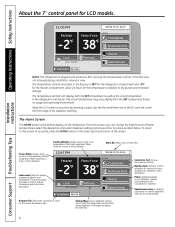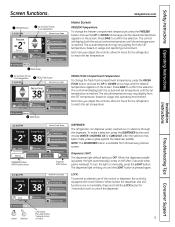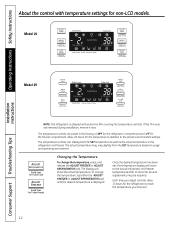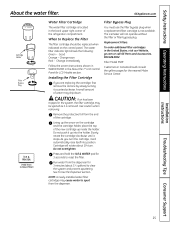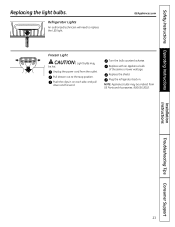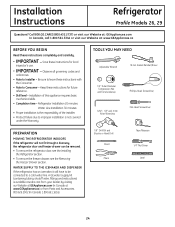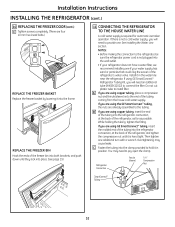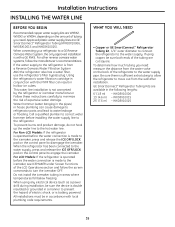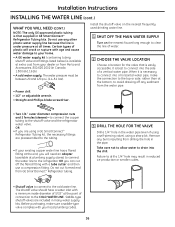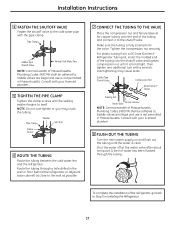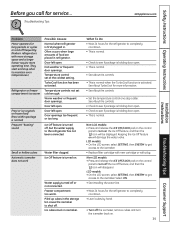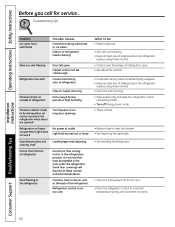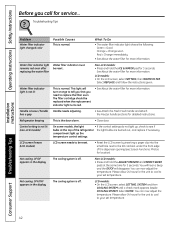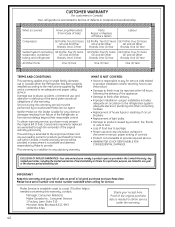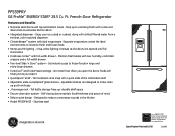GE PFSS9PKYSS Support Question
Find answers below for this question about GE PFSS9PKYSS - 28.5 CF Ref.Need a GE PFSS9PKYSS manual? We have 3 online manuals for this item!
Question posted by alSummit on September 25th, 2014
Ge Profile Refrigerator Model Pfss9pky Filter Light Will Not Turn Off
The person who posted this question about this GE product did not include a detailed explanation. Please use the "Request More Information" button to the right if more details would help you to answer this question.
Current Answers
Related GE PFSS9PKYSS Manual Pages
Similar Questions
Ge Profile Refrigerator Model Pfss6pkxcss How Change Ice Maker
(Posted by hcf4mjpsp 9 years ago)
What Type Of Refrigerant Does The 'ge Profile Pfss9pkyss 28.5cu Ft Stainless Ste
what type of refrigerant does the 'Ge Profile PFSS9PKYSS 28.5 cu ft stainless steel refrigerator'use...
what type of refrigerant does the 'Ge Profile PFSS9PKYSS 28.5 cu ft stainless steel refrigerator'use...
(Posted by richiedark 12 years ago)
Digital Display Temp Not Staying Lit On My Ge Profile Pfss9kyass
The display temp on my GE Profile PFSS9KYSS only stays lit for a few seconds after i press the adjus...
The display temp on my GE Profile PFSS9KYSS only stays lit for a few seconds after i press the adjus...
(Posted by mountainrage 12 years ago)
How Do You Remove The Cover Of The Icemaker For The Ge Profile Pfss9pkyass
Is it the lever on the side? i cant get the darn thing to open. It dispenses water fine, changed fil...
Is it the lever on the side? i cant get the darn thing to open. It dispenses water fine, changed fil...
(Posted by tsi123 12 years ago)
Ge Profile Refrigerator Model Pfss6pkxcss - Constant Noise
Hello: I have a GE Profile refrigerator model PFSS6PKXCSS French door upper with bottom drawer fre...
Hello: I have a GE Profile refrigerator model PFSS6PKXCSS French door upper with bottom drawer fre...
(Posted by paulwerder 12 years ago)