GE PFSS6PKXSS Support Question
Find answers below for this question about GE PFSS6PKXSS - 25.5 cu. Ft. Refrigerator.Need a GE PFSS6PKXSS manual? We have 3 online manuals for this item!
Question posted by vreeves215 on December 14th, 2011
Bad Ordor From My Pfss6pkxss,
how do I know if my evaporator fan is not working. I am experiencing a
Current Answers
There are currently no answers that have been posted for this question.
Be the first to post an answer! Remember that you can earn up to 1,100 points for every answer you submit. The better the quality of your answer, the better chance it has to be accepted.
Be the first to post an answer! Remember that you can earn up to 1,100 points for every answer you submit. The better the quality of your answer, the better chance it has to be accepted.
Related GE PFSS6PKXSS Manual Pages
Use and Care Manual - Page 1


... 19 Fresh Food Storage Options . . . .16, 17 Replacing the Light Bulbs 23 Water Filter 15
Installation Instructions
Installing the Refrigerator 26-34 Installing the Water Line 35-37 Preparing to Install the Refrigerator 24, 25
Troubleshooting Tips . . . . . .38-42
Normal Operating Sounds 38
Consumer Support
Consumer Support Back Cover Owner's Registration for Canadian...
Use and Care Manual - Page 2


... extremely cold surfaces. Use this appliance only for "just a few days." I Do not allow children to help prevent accidents.
Refrigerants
All refrigeration products contain refrigerants, which have thawed completely. WARNING! I In refrigerators with automatic icemakers, avoid contact with the Installation Instructions before cleaning and making repairs.
Do not place fingers or hands...
Use and Care Manual - Page 3
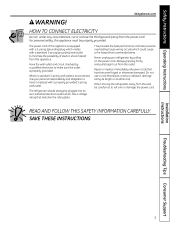
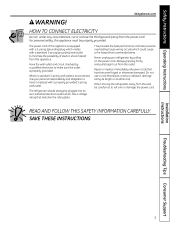
...plate.
Have the wall outlet and circuit checked by pulling on the power cord. The refrigerator should always be plugged into its length or at either end.
Do not use a .... READ AND FOLLOW THIS SAFETY INFORMATION CAREFULLY. For personal safety, this appliance.
When moving the refrigerator away from the wall, be properly grounded. Always grip plug firmly and pull straight out from ...
Use and Care Manual - Page 4
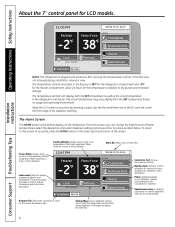
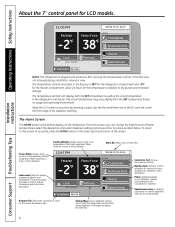
...
NUTRITION FACTS
LOCK
HOLD 3 SECONDS
SETTINGS
PHOTOS SUBSTITUTIONS
DISPENSER WATER
NOTE: The refrigerator is the default display on usage and operating environment. The temperature controls are ...slideshow.
The temperature controls can change from the SET temperature based on the refrigerator. Nutrition Facts: Find basic nutrition information for the temperature to stabilize to ...
Use and Care Manual - Page 5
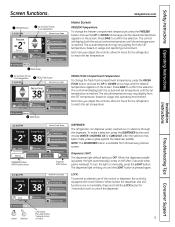
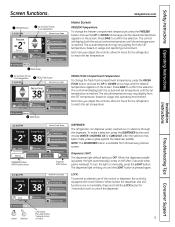
...ICE
CUBED ICE
LIGHT
DISPENSER Button WATER option chosen
Dispenser LIGHT Button
DISPENSER:
The refrigerator can dispense water, crushed ice or cubed ice through the dispenser. The dispenser...may vary slightly from almost every feature screen.
LOCK Button
Press and Hold for the refrigerator to reach the set temperature is equipped with a lock feature. Safety Instructions Operating ...
Use and Care Manual - Page 7
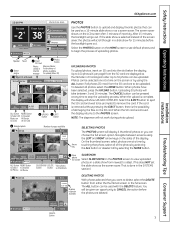
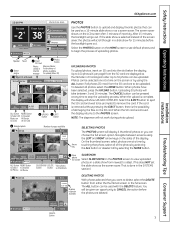
... Support
VIEW
DELETE
DISPENSER WATER
HOME
DELETE Button
7 After 15 minutes, the backlight will not work during photo upload. To deselect all by using
PAGE
1 0F 2
the LEFT and RIGHT ...oldest. (This does NOT set
the slide show for upload (Max. 30)
PHOTO UPLOAD
SECURE DIGITAL
REFRIGERATOR AVAILABLE: 7 PHOTOS
PAGE
3 0F 10
SELECT
ALL
NONE
4 /60
selected
ALL Button NONE Button ...
Use and Care Manual - Page 8


... leftovers.
It can be used as door alarm I Metric/English display
REFRIGERATOR Press the REFRIGERATOR button to systems such as a substitute. Operating Instructions Safety Instructions
Screen ... and proportions are displayed in the upper section. The compressor and fresh food or freezer fan will give you access to: I TurboCool™ settings I TurboFreeze™ settings I instructions...
Use and Care Manual - Page 9


...LOCK
HOLD 3 SECONDS
SETTINGS
PHOTOS SUBSTITUTIONS
DISPENSER WATER
TURBO COOL Selected
SETTINGS
REFRIGERATOR WATER FILTER SYSTEM SCREEN
BACK
WATER FILTER
Select WATER FILTER from the SETTINGS ...order or replace the water filter. Safety Instructions Operating Instructions
Installation Instructions
REFRIGERATOR
TURBO FREEZE
BACK TURBO COOL
GEAppliances.com
SETTINGS (cont.)
When you press...
Use and Care Manual - Page 10
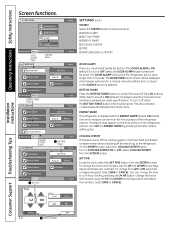
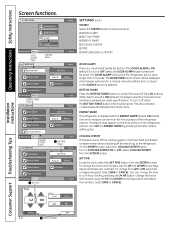
... HR button. This also activates or deactivates the Refreshment Center tone.
SETTINGS
BACK
REFRIGERATOR
WATER FILTER
SYSTEM
SCREEN
DISPENSER WATER
DOOR ALARM Button
SYSTEM
DOOR ALARM
BUTTON TONES
SYSTEM... if the DOOR ALARM is selected. To turn it off the electricity to the refrigerator. BUTTON TONES Press the BUTTON TONES button to PM, select the corresponding pad.
...
Use and Care Manual - Page 11


... displaying this as a static image. If ice is shut off. SETTINGS
DISPENSER WATER
REFRIGERATOR WATER FILTER SYSTEM SCREEN
SCREEN Button
BACK HOME
SCREEN
SCREEN SAVER
DEFAULT
BRIGHTNESS
BACK ENTER
SCREEN...temperature, number of ice to allow the water line to disengage the icemaker. When the refrigerator has been connected to the water supply, press and release the ICEMAKER button on the...
Use and Care Manual - Page 12
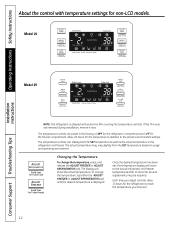
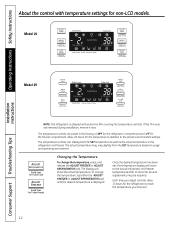
... Operating Instructions Safety Instructions
About the control with protective film covering the temperature controls. Allow 24 hours for the temperature to stabilize to the actual refrigerator and freezer temperatures after 10 seconds. The display will return to the preset recommended settings.
The temperature controls can display both the SET temperature as...
Use and Care Manual - Page 18
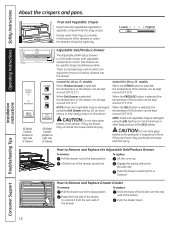
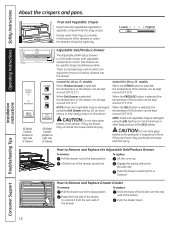
...is in this setting for easy access. If they are frozen, they can be damaged using the Deli Drawer setting.
Control for 26-cu.-ft. NOTE: Fruits and vegetables may be kept around 37°F (3°C).
Push the drawer inward (until it from the rear wall... Instructions
About the crispers and pans.
26 Model Controls (located on right side of drawer)
Control for 29-cu.-ft.
Use and Care Manual - Page 26
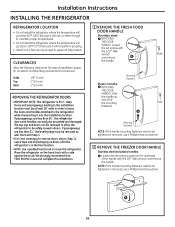
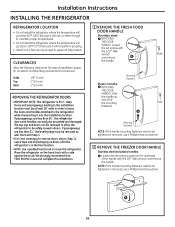
... the 1/8″ Allen wrench and remove the handle.
Sides
1/8″ (3 mm)
Top
1″ (25 mm)
Back
1″ (25 mm)
REMOVING THE REFRIGERATOR DOORS
• IMPORTANT NOTE: This refrigerator is not necessary to remove doors, skip to Step 11. Place the refrigerator on the underside of the handle with a side against the truck. Doors and passageways...
Use and Care Manual - Page 30
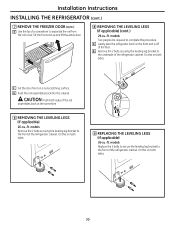
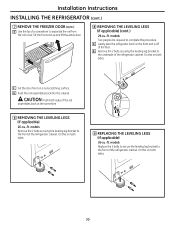
... of the floor. Tilt the front end up and lift the entire door.
8 REMOVING THE LEVELING LEGS (if applicable) (cont.)
29-cu.-ft. Do this on both sides.
Installation Instructions
INSTALLING THE REFRIGERATOR (cont.)
7 REMOVE THE FREEZER DOOR (cont.)
E Use the tip of the rail
assemblies back at the same time.
8 REMOVING THE...
Use and Care Manual - Page 31
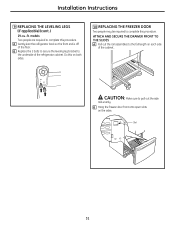
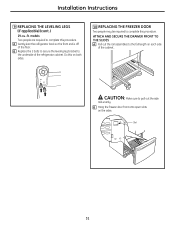
A Gently lean the refrigerator back so the front end is off of the cabinet. Do this on the sides.
B Hang ... CAUTION: Make sure to the underside of the refrigerator cabinet. models
Two people are required to the full length on each side
of the floor.
Installation Instructions
9 REPLACING THE LEVELING LEGS (if applicable) (cont.)
29-cu.-ft. ATTACH AND SECURE THE DRAWER FRONT TO THE ...
Use and Care Manual - Page 35
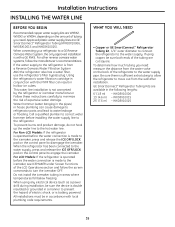
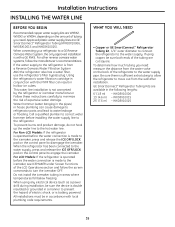
...the following lengths: 6′ (1.8 m) -
For LCD Models: If the refrigerator is operated before the water connection is with local plumbing code requirements.
To determine...hammer before the water connection is made to the refrigerator is not warranted by the refrigerator or icemaker manufacturer.
WX08X10015 25′ (7.6 m) - Installation Instructions
INSTALLING THE ...
Use and Care Manual - Page 38


...30 minutes for service... Leveling legs need to pressure equalizing within the refrigerator. I The fans change speeds in .
Before you hear what I The freezer control will... Expansion and contraction of refrigerant through the freezer cooling coils may hear a whooshing sound when the doors close. Newer refrigerators sound different from the evaporator and flows into the outlet...
Quick Specs - Page 1
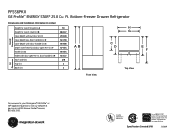
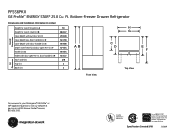
...GE Profile™ ENERGY STAR® 25.8 Cu. Listed by Underwriters Laboratories
As an Energy Star® partner, GE has determined that this product meets the Energy Star guidelines for energy efficiency.
Bottom-Freezer Drawer Refrigerator
Air Clearances
Overall Dimensions
Dimensions and Installation... our website at ge.com or call GE Answer Center® service, 800.626.2000. Ft.
Quick Specs - Page 2
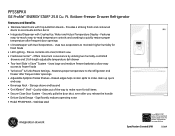
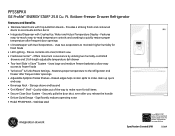
...Star guidelines for tall items • Secure-Close Door System - Ft. Features
easy-to-reach, easy-to-read temperature controls and a ...PFSS6PKXSS - PFSS6PKX
GE Profile™ ENERGY STAR® 25.8 Cu. Uses two evaporators to make clean up quick and easy • Beverage Rack - Bottom-Freezer Drawer Refrigerator
Features and Benefits • Stainless-Steel Doors with Dual Evaporators...
Energy Guide - Page 1
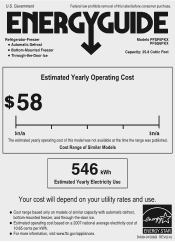
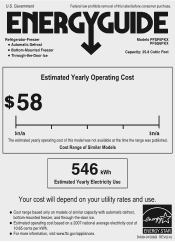
... was not available at the time the range was published. ENERGY STAR
DA99-01508G REV(0.0) EMERG GUIDE
Refrigerator-Freezer • Automatic Defrost • Bottom-Mounted Freezer • Through-the-Door Ice
Models PFSF6PKX PFSS6PKX
Capacity: 25.8 Cubic Feet
Estimated Yearly Operating Cost
$58
I
I
I
I
I
Sn/a
$n/a
The estimated yearly operating cost of this label...
Similar Questions
What Are The Dimensions Of This Refrigerator?
(Posted by Swartzdoc 1 year ago)
Ge Refrigerator Gsh25jsxss Ice Maker Will Not Working
(Posted by dwdianam 10 years ago)
How To Install A Ge Evaporator Fan Motor For A Model Gsh25jfxbb Refrigerator
(Posted by tflDowen 10 years ago)
How To Change Out A Ge Profile Refrigerator Pfss6pkxss Ice Maker
(Posted by elst 10 years ago)
Can I Turn Off My Freezer On My 18 Cu Ft Ge Profile Refrigerator
(Posted by zachgBeth 10 years ago)

