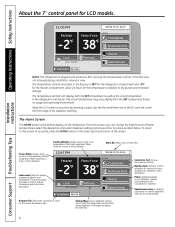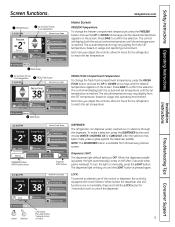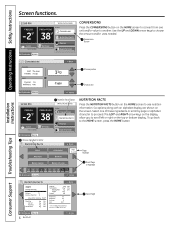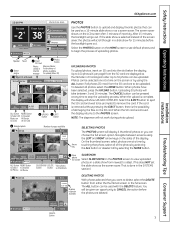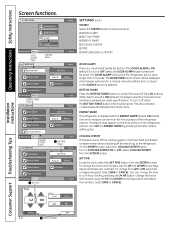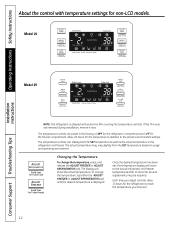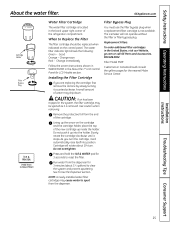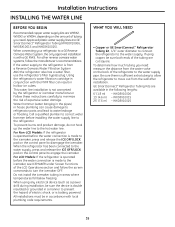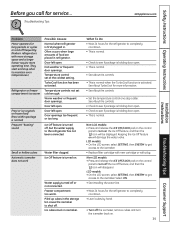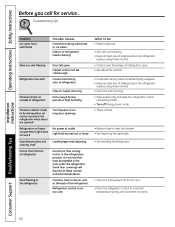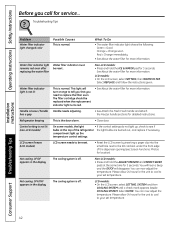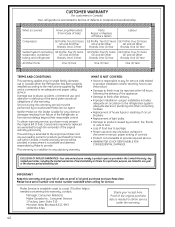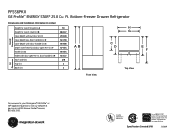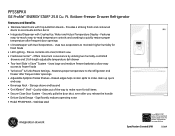GE PFSS6PKXSS Support Question
Find answers below for this question about GE PFSS6PKXSS - 25.5 cu. Ft. Refrigerator.Need a GE PFSS6PKXSS manual? We have 3 online manuals for this item!
Question posted by jenLa on March 11th, 2014
My Reset Filter Light On My Profile Fridge Blinks When Pressed And Them Remains
The person who posted this question about this GE product did not include a detailed explanation. Please use the "Request More Information" button to the right if more details would help you to answer this question.
Current Answers
Related GE PFSS6PKXSS Manual Pages
Similar Questions
Ge Profile Pfss6pkxss Reset Filter Light Wont Turn Off
(Posted by Dollmdla 9 years ago)
Ge Profile Fridge Pfss6pkxss How To Remove Ice Maker
(Posted by Coolgilmar 10 years ago)
How To Change Out A Ge Profile Refrigerator Pfss6pkxss Ice Maker
(Posted by elst 10 years ago)
Reset Filter
I have not changed the filter recently. The reset filter light is lit. I have not reset it yet. I am...
I have not changed the filter recently. The reset filter light is lit. I have not reset it yet. I am...
(Posted by janicewatkins 10 years ago)
Upon Return Of Power From Sandy, My Ge Profile Fridge Internal Lights Went On Bu
about 1 hour later there was water at floor, figured it went through a defrost cyle, and the unit co...
about 1 hour later there was water at floor, figured it went through a defrost cyle, and the unit co...
(Posted by vaddeo16 11 years ago)