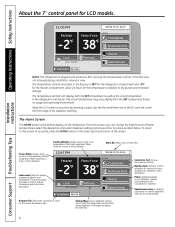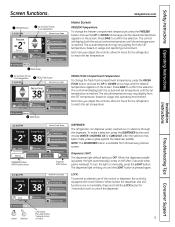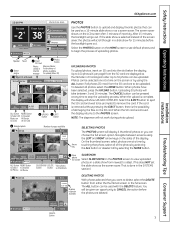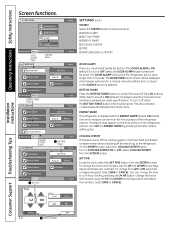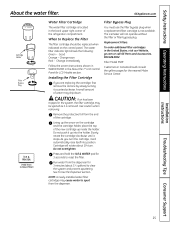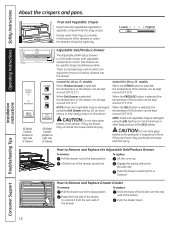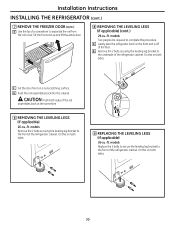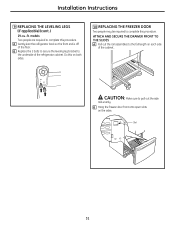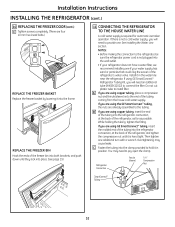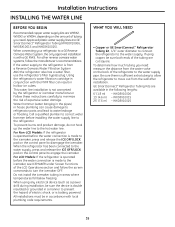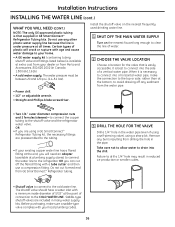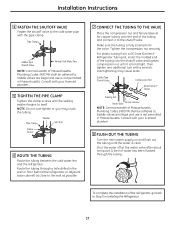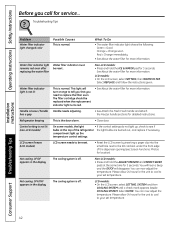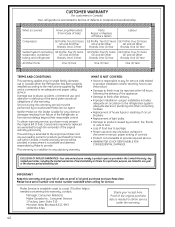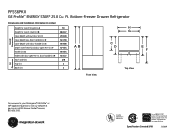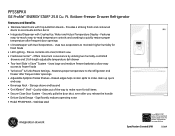GE PFSS6PKXSS Support Question
Find answers below for this question about GE PFSS6PKXSS - 25.5 cu. Ft. Refrigerator.Need a GE PFSS6PKXSS manual? We have 3 online manuals for this item!
Question posted by alGil on December 19th, 2013
What Can You Do On The Ge Profile Refrigerator Display Screen
The person who posted this question about this GE product did not include a detailed explanation. Please use the "Request More Information" button to the right if more details would help you to answer this question.
Current Answers
Related GE PFSS6PKXSS Manual Pages
Similar Questions
How Do You Get A Ge Profile Refrigerator Off Of Demo Mode
(Posted by padvoraddis 9 years ago)
Best Cleaner For Outside Doors Of Ge Profile Refrigerator
(Posted by sandyfosse 9 years ago)
How To Change Out A Ge Profile Refrigerator Pfss6pkxss Ice Maker
(Posted by elst 10 years ago)
Can I Turn Off My Freezer On My 18 Cu Ft Ge Profile Refrigerator
(Posted by zachgBeth 10 years ago)
Ge Profile Refrigerator Model Pfss6pkxcss - Constant Noise
Hello: I have a GE Profile refrigerator model PFSS6PKXCSS French door upper with bottom drawer fre...
Hello: I have a GE Profile refrigerator model PFSS6PKXCSS French door upper with bottom drawer fre...
(Posted by paulwerder 12 years ago)