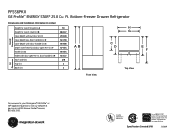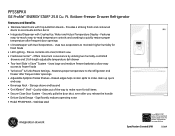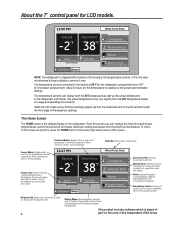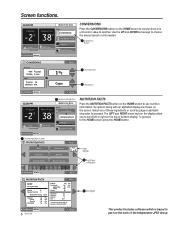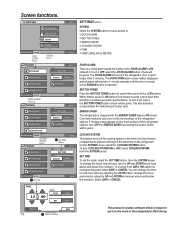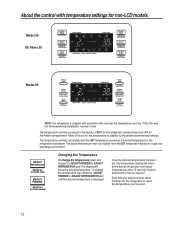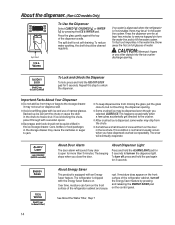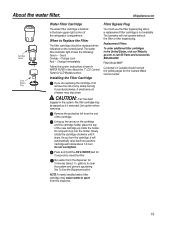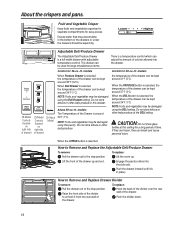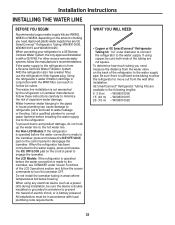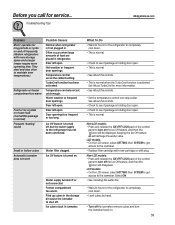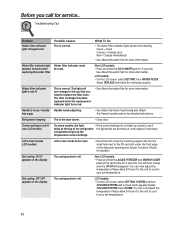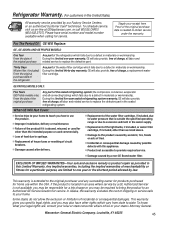GE PFSS6PKX Support Question
Find answers below for this question about GE PFSS6PKX - Profile: 25.8 cu. Ft. Refrigerator.Need a GE PFSS6PKX manual? We have 2 online manuals for this item!
Question posted by Bwyffels47 on September 7th, 2022
Ice Maker Not Working Chilled/filtered Water Is Ok
The person who posted this question about this GE product did not include a detailed explanation. Please use the "Request More Information" button to the right if more details would help you to answer this question.
Current Answers
Answer #1: Posted by SonuKumar on September 7th, 2022 8:06 PM
Please respond to my effort to provide you with the best possible solution by using the "Acceptable Solution" and/or the "Helpful" buttons when the answer has proven to be helpful.
Regards,
Sonu
Your search handyman for all e-support needs!!
Related GE PFSS6PKX Manual Pages
Similar Questions
Ice Maker Quit ...
Ice maker quit , changed water filter , still won't make ice ... can't find anything on how to chang...
Ice maker quit , changed water filter , still won't make ice ... can't find anything on how to chang...
(Posted by Vgnolan 4 years ago)
Broken Ice Maker
there is a round white part in the ice maker that is cracked and no longer turns with the silver pie...
there is a round white part in the ice maker that is cracked and no longer turns with the silver pie...
(Posted by rmagnusen 9 years ago)
Ice Maker Working But No Water Dispensing.
Just got this fridge yesterday. Hooked up to existing water line. Ice maker is working ok but I can'...
Just got this fridge yesterday. Hooked up to existing water line. Ice maker is working ok but I can'...
(Posted by sjroberts5 9 years ago)
How The Ice Maker Work?
jUST I MOVED HERE . Clean refri. but no ice in the container. What I have to press or do
jUST I MOVED HERE . Clean refri. but no ice in the container. What I have to press or do
(Posted by acarolina57 10 years ago)
Ice Maker
My ice maker is making only a small amount of ice cubes. I checked my temperature settings and they ...
My ice maker is making only a small amount of ice cubes. I checked my temperature settings and they ...
(Posted by mthyg 12 years ago)