GE JVM1850DMCC Support Question
Find answers below for this question about GE JVM1850DMCC.Need a GE JVM1850DMCC manual? We have 3 online manuals for this item!
Question posted by Grghntr on June 19th, 2017
I've Knocked The Top Hinge Of Microwave Door. How Do I Fix It Back On?
can you help. I've accidentally bumped microwave door knocking it off it's hinge
Current Answers
There are currently no answers that have been posted for this question.
Be the first to post an answer! Remember that you can earn up to 1,100 points for every answer you submit. The better the quality of your answer, the better chance it has to be accepted.
Be the first to post an answer! Remember that you can earn up to 1,100 points for every answer you submit. The better the quality of your answer, the better chance it has to be accepted.
Related GE JVM1850DMCC Manual Pages
Quick Specs - Page 1
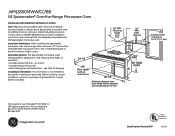
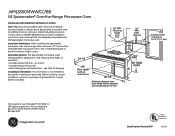
...backguard to be located in cabinet above Spacemaker microwave oven. Complete detailed, easy-to-follow installation instructions and convenient full-size templates are designed for removal of ventilation: • Outside exhaust (vertical -
Listed by Underwriters Laboratories
Specification Revised 8/07
340134 Mounting
height from door hinge side to adjacent wall should equal 1/2-inch...
Quick Specs - Page 2
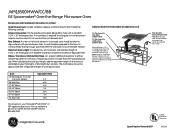
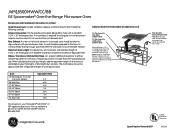
...airflow and are equivalent to -round transition adaptor must be used when the Spacemaker microwave oven cannot be prepared at ge.com or call GE Answer Center® service,...;contains two 3"-wide filler panels. JVM1850DMWW/CC/BB
GE Spacemaker® Over-the-Range Microwave Oven
Dimensions and Installation Information (in appearance.
For installation between the wall studs to the outside...
Quick Specs - Page 3
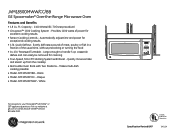
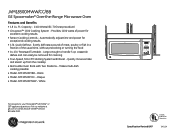
...
0 Power Level
Add 30 Sec. JVM1850DMWW/CC/BB
GE Spacemaker® Over-the-Range Microwave Oven
Features and Benefits
• 1.8 Cu. Quickly moves smoke
and steam up from the cooktop • Removable Oven Rack with Boost - Black • Model JVM1850DMCC - Makes multi-dish
cooking possible • Model JVM1850DMBB - Bisque • Model JVM1850DMWW - Provides 1100...
Use and Care Manual - Page 1


...'s Manual
JVM1850 JNM1851 JVM1870 JVM1871 JVM2050 JVM3670 DVM1850 EMO4000
Write the model and serial numbers here: Model Serial
Find these numbers on a label inside the oven.
Microwave Spacemaker Oven
ge.com
Safety Instructions . . . .2-9
Operating Instructions Auto Features 20 Care and Cleaning 33, 34 Changing the Power Level 13 Cooking Guide . . . . .15, 16 Defrosting...
Use and Care Manual - Page 2
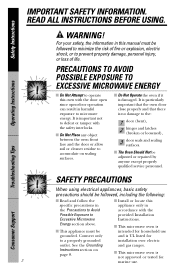
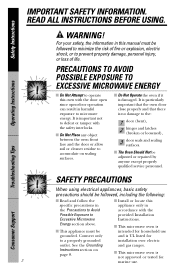
... POSSIBLE EXPOSURE TO EXCESSIVE MICROWAVE ENERGY
s Do Not Attempt to operate this manual must be adjusted or repaired by anyone except properly qualified service personnel. It is particularly important that the oven door close properly and that there is UL listed for
to the:
1 door (bent), 2 hinges and latches
(broken or loosened),
3 door seals and sealing...
Use and Care Manual - Page 3


...door surface cleaning instructions in the oven cavity:
s This over-the-range oven was designed for use over ranges no wider than 36″. s As with any openings on the same food portion. s To reduce the risk of fire in the Care and cleaning of the microwave oven section of the microwave oven surface when the microwave oven... Owner's Manual. This microwave oven is specifically designed to ...
Use and Care Manual - Page 4


... arcing, press the CLEAR/OFF pad and correct the problem.
Pressure will build up inside for use of the microwave oven could start a fire.
FOODS
s Do not pop popcorn in your microwave oven unless in this microwave oven.
ARCING
If you use popcorn labeled for more than a minute or two may cause damage to escape during...
Use and Care Manual - Page 5
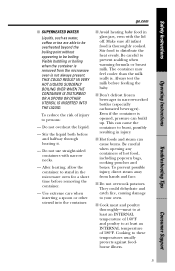
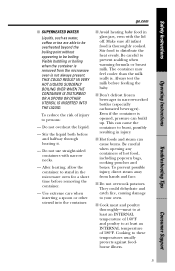
..., even with narrow necks.
- To prevent possible injury, direct steam away from the microwave oven is opened, pressure can cause burns.
The container may feel cooler than the milk really... is thoroughly cooked. Cooking to burst, possibly resulting in the microwave oven for a short time before removing the container.
- Troubleshooting Tips
Consumer Support
5 Stir...
Use and Care Manual - Page 6


... used for use . Be sure to retain moisture and prevent spattering.
Pot holders may be avoided, as they may also ignite.
Microwave 30-45 seconds at high. s Do not use the microwave to cover dishes in microwave ovens.
s Some styrofoam trays (like those that meat is safe for use this test: Place in the...
Use and Care Manual - Page 7


... When cooking with containers tightly covered with the cookware manufacturer's recommendations.
2 Do not microwave empty containers.
3 Do not permit children to overcooking, the food and cookware could ...oven. Troubleshooting Tips
Consumer Support
7 Also, plastic storage containers should be at least 1″ away from hands and face.
s Use foil only as directed in the microwave oven...
Use and Care Manual - Page 11
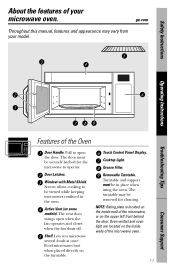
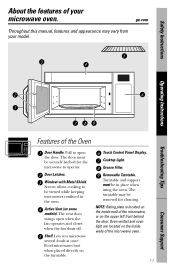
... and closes when the fan shuts off. Shelf. Removable Turntable.
The vent door swings open the door. Oven vent(s) and oven light are located on the upper left front behind the door. Lets you microwave several foods at once.
The turntable may vary from your
microwave oven. Touch Control Panel Display.
Safety Instructions
About the features of the...
Use and Care Manual - Page 22


....
Close the door and press START. Press 9 again to Provide a Shorter or Longer Cook Time
If you find that the brand of popcorn.
The oven starts immediately. How...3.5 ounces. Troubleshooting Tips
Consumer Support
22 POPCORN
1
9
EXPRESS COOK
Use only with prepackaged microwave popcorn weighing 3.0 to Use the Popcorn Feature
1 Follow package instructions, using the Popcorn feature...
Use and Care Manual - Page 25


...time of day.
1 Press CLOCK. 2 Enter the time of day while microwaving, press CLOCK. Help
HELP
The HELP pad displays feature information and
helpful hints. then select a feature pad.
To check the time of day.... your
model may have food in the oven, the oven will display FOOD IS READY and beep once a minute until you either open the oven door or press CLEAR/OFF. Your custom setting...
Use and Care Manual - Page 27


...microwave from being accidentally started or used
by pressing REMINDER. When the control panel is set up to 24 hours later.
1 Press REMINDER. 2 Enter the time you . (Be sure the microwave...be used at any time, even when the oven is operating. To lock or unlock the ...may lock the control panel to stop cooking without
opening the door or clearing the display. To clear the Reminder before it...
Use and Care Manual - Page 33


... inside fresh. Do not use a commercial oven cleaner on the Door
Some spatters can be removed with a damp cloth.
ge.com
Helpful Hints
An occasional thorough wiping with a plastic scouring ball if necessary.
NOTE: Be certain the power is off before cleaning any part of the
microwave oven. Never use abrasive cleaners or sharp utensils...
Use and Care Manual - Page 34


...a damp cloth. Stainless Steel
The stainless steel panel can damage the appearance of the microwave oven.
Bottom
Clean off the grease and dust on the bottom often.
34
Use a ...cleaning of the microwave with a damp cloth. Case
Clean the outside of the microwave oven. Some paper towels can damage it.
Consumer Support
Rinse well. If you have. Door Seal
It's ...
Use and Care Manual - Page 39


.... Power surge.
• Unplug the microwave oven;
You hear an unusual, low-tone beep
You have tried to start
A fuse in your home may not need to unlock the control. Safety Instructions
Before you may • Replace fuse or reset
be detected.
• Do not open door until steam is sensed and time...
Use and Care Manual - Page 40
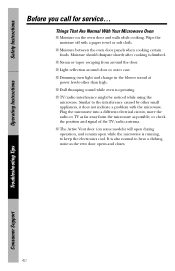
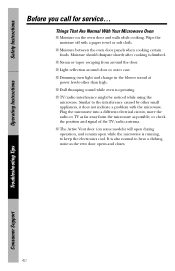
... shortly after cooking is operating.
s Steam or vapor escaping from the microwave as the vent door opens and closes.
40
Troubleshooting Tips
Consumer Support s TV/radio interference might be noticed while using the
microwave. Wipe the moisture off with the microwave. s Dimming oven light and change in the blower sound at
power levels other small...
Installation Instructions - Page 17
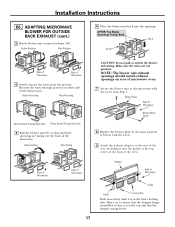
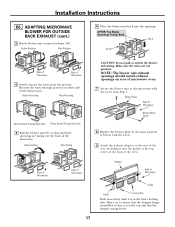
... not pull or stretch the blower unit wiring.
Reroute the wires through grooves on rear of microwave oven.
7 Secure the blower unit to the microwave with the screw.
9 Attach the exhaust adaptor to assure that the damper hinge is installed so that it is in the lower locking tabs.
Blower Plate Back of the...
Installation Instructions - Page 22
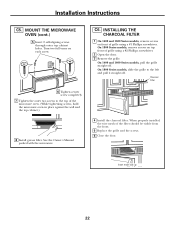
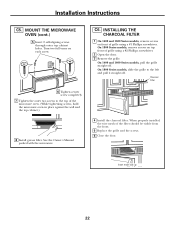
... of grille using a #2 Phillips screwdriver.
2 Open the door. 3 Remove the grille. On 1400 and 1600 Series models, pull the grille straight off . Insert mesh-side up
22
On 1800 Series models, slide the grille to the top of grille using a #1 Phillips screwdriver. MOUNT THE MICROWAVE OVEN (cont.)
5 Insert 2 self-aligning screws through outer...
Similar Questions
Won't Start Cooking
Unit has power. I put in a cook time and push start. Microwave does not come on but time set counts ...
Unit has power. I put in a cook time and push start. Microwave does not come on but time set counts ...
(Posted by goldenstoo 2 months ago)
Ge Spacemaker Microwave Oven Model Jvm1540 Turns On When The Door Opens
(Posted by stvrpetrk 9 years ago)
Ge Microwave Door Safety Latch Won't Turn On
(Posted by paaqqw 10 years ago)
My Newly Installed Microwave Oven Xl1800 Vent Door Opens And Closes All The Time
(Posted by jshurgala 12 years ago)

