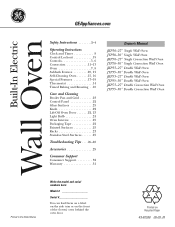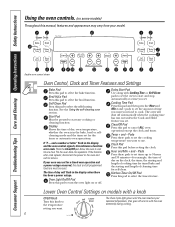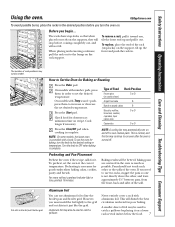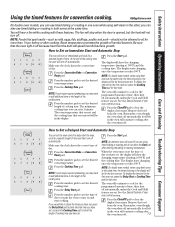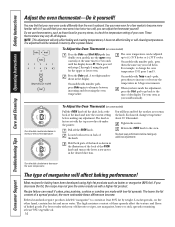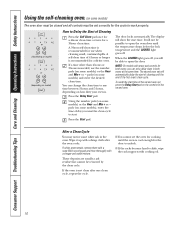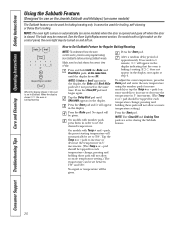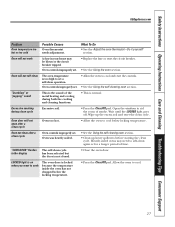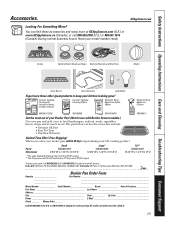GE JTP30SMSS Support Question
Find answers below for this question about GE JTP30SMSS.Need a GE JTP30SMSS manual? We have 1 online manual for this item!
Question posted by fhj1125 on June 15th, 2013
Do You Have Directions For Self Cleaning On Ge Jtp30smss?
Need the page of manual for JTP30SMSS that gives instructions for self cleaning process of oven.
Current Answers
Answer #1: Posted by freginold on June 21st, 2013 6:41 AM
Hi, you can download the user manual here:
http://www.helpowl.com/manual.php?file=8705c5e8178e86456bb7a5cecc550c39&manual=258516
Instructions for self-cleaning can be found on page 15.
http://www.helpowl.com/manual.php?file=8705c5e8178e86456bb7a5cecc550c39&manual=258516
Instructions for self-cleaning can be found on page 15.
Related GE JTP30SMSS Manual Pages
Similar Questions
Nothing Working Pt925
i have a GE PT925 oven. A power line broke in my area and I lost power. Since its back the oven does...
i have a GE PT925 oven. A power line broke in my area and I lost power. Since its back the oven does...
(Posted by mattloveitt 8 years ago)
After Self Cleaning Oven On Ge Profile Range F7 Appears On Screen Is That Error
after cleaning oven F7 appears and no other buttons work is F7 an error code and how to I fix it
after cleaning oven F7 appears and no other buttons work is F7 an error code and how to I fix it
(Posted by joedbeavers 10 years ago)
Hot Oven
My Ge Pk916mss Is Getting Too Hot (by A Lot!) In The Bake Mode. I Think It May Be Staying In Preheat...
My Ge Pk916mss Is Getting Too Hot (by A Lot!) In The Bake Mode. I Think It May Be Staying In Preheat...
(Posted by cmoorse 10 years ago)
When Setting Top Oven To Self Clean It Shuts Off After About 20 Mins
(Posted by 59Per 11 years ago)
How To Clean Window In Door
Have a GE Wall Oven model JKP75SM2SS. Spilled liquid into door window. How can I remove the back...
Have a GE Wall Oven model JKP75SM2SS. Spilled liquid into door window. How can I remove the back...
(Posted by tedcase 12 years ago)