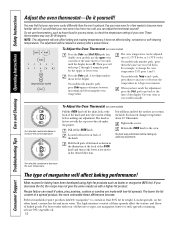GE JKP55BMBB Support Question
Find answers below for this question about GE JKP55BMBB.Need a GE JKP55BMBB manual? We have 3 online manuals for this item!
Question posted by jordanriverjazz on March 11th, 2013
New Bulb Still Does Not Light!
Old JKP55B stopped working. Ordered new one and insalled. Still does not light.
Current Answers
Related GE JKP55BMBB Manual Pages
Similar Questions
Interior Oven Lights Shorting Out
The interior wall oven lights seem to be shorting out on our Profile wall oven,. Have replaced bulbs...
The interior wall oven lights seem to be shorting out on our Profile wall oven,. Have replaced bulbs...
(Posted by njmase 8 years ago)
How Do You Replace A Bulb In Jt3000sfss Wall Oven?
The instructions only specify how to replace the no brainer twist off lite cover, My Oven has the fl...
The instructions only specify how to replace the no brainer twist off lite cover, My Oven has the fl...
(Posted by Anonymous-145120 9 years ago)
Keypad
My key pad stopped working. The clockis still on and keeping time and when I push the clear/stop but...
My key pad stopped working. The clockis still on and keeping time and when I push the clear/stop but...
(Posted by preynolds6 10 years ago)
I Cannot Find Directions For Changing The Light Bulb In The Oven .
My annual says to remove three screws from top plate. Thefour screws screws and also very little roo...
My annual says to remove three screws from top plate. Thefour screws screws and also very little roo...
(Posted by Prfugazzi 11 years ago)
Wall Ovens
I'm replaceing my wall oven. Then old oven is 25 3/4x25 1/4, where can I find a wall oven to fit the...
I'm replaceing my wall oven. Then old oven is 25 3/4x25 1/4, where can I find a wall oven to fit the...
(Posted by Tess121965 12 years ago)