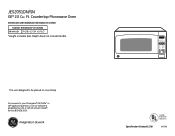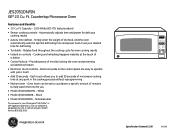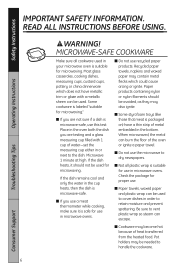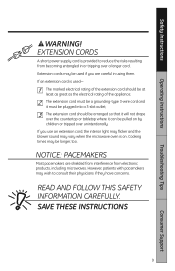GE JES2051DNWW Support Question
Find answers below for this question about GE JES2051DNWW - 2.0 cu. Ft. Capacity Countertop Microwave Oven.Need a GE JES2051DNWW manual? We have 2 online manuals for this item!
Question posted by waynejanetha on August 18th, 2014
Microwave Runs But Doesn't Cook
There was an sensor error message on reheat with a large cup of coffee. Since then the machine runs but doesn't cook. (Food does not get warm.)
Current Answers
Answer #1: Posted by Odin on August 18th, 2014 10:06 AM
See http://www.repairclinic.com/RepairHelp/How-To-Fix-A-Microwave/65-3--SkVTMjA1MUROV1c=/GE-Microwave-doesn-t-heat. (Ignore the paragraph in red relating to a partial model number.)
Hope this is useful. Please don't forget to click the Accept This Answer button if you do accept it. My aim is to provide reliable helpful answers, not just a lot of them. See https://www.helpowl.com/profile/Odin.
Related GE JES2051DNWW Manual Pages
Similar Questions
How Many Cu Ft Is This Microwave
(Posted by Anonymous-155458 8 years ago)
How Many Cu Ft Is This One? I Want To Replace With Same Size
(Posted by linloen 9 years ago)
Microwave Will Not Turn On
microwave jes2051 will not turn on, outlet is good
microwave jes2051 will not turn on, outlet is good
(Posted by jlh7kids 10 years ago)
Wher To Purchase Ge Countertop Microwave Ge Jes1139wl 1.1 Cu. Ft.
Where May I Purchase Countertop Ge Microwave #ge Jes1139wl 1.1 Cu,. Ft. It Is The Only One That Fits...
Where May I Purchase Countertop Ge Microwave #ge Jes1139wl 1.1 Cu,. Ft. It Is The Only One That Fits...
(Posted by homeonthebeach 11 years ago)
What Is The Model That Replaces Ge Je2160wf03 2.1 Cu. Ft. Microwave Oven.?
(Posted by WLGLADSON 11 years ago)