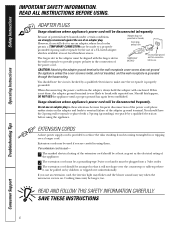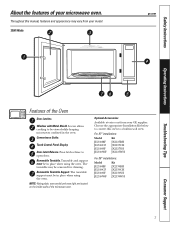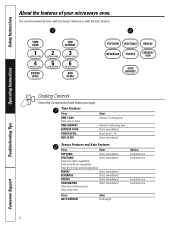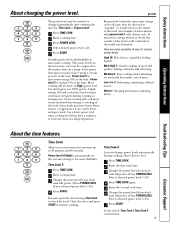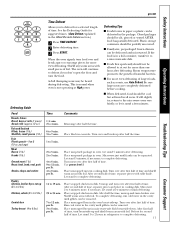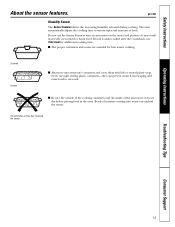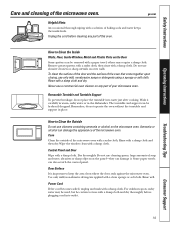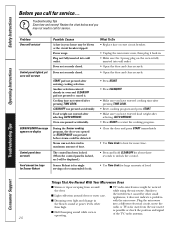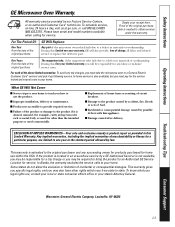GE JE2160WF Support Question
Find answers below for this question about GE JE2160WF - Profile 2.1 cu. Ft. Countertop Microwave Oven.Need a GE JE2160WF manual? We have 1 online manual for this item!
Question posted by scottybudbud on July 2nd, 2015
How Many Amps Does This Microwave Use. Breaker Keeps Tripping
The person who posted this question about this GE product did not include a detailed explanation. Please use the "Request More Information" button to the right if more details would help you to answer this question.
Current Answers
Related GE JE2160WF Manual Pages
Similar Questions
How Many Cu Ft Is This Microwave
(Posted by Anonymous-155458 8 years ago)
Wher To Purchase Ge Countertop Microwave Ge Jes1139wl 1.1 Cu. Ft.
Where May I Purchase Countertop Ge Microwave #ge Jes1139wl 1.1 Cu,. Ft. It Is The Only One That Fits...
Where May I Purchase Countertop Ge Microwave #ge Jes1139wl 1.1 Cu,. Ft. It Is The Only One That Fits...
(Posted by homeonthebeach 11 years ago)
The Touch Control Panel On My Microwave Oven (je2160wf) Is Loose But Don't Know
how to get in and tighten up. How do I take it apart to get in and tighten the screw?
how to get in and tighten up. How do I take it apart to get in and tighten the screw?
(Posted by mabiodun 11 years ago)
Ge Profile Microwave Model Je2160wf03
Keypad Question
Certain numbers do not respond when you touch them on the keypad. Any solutions?
Certain numbers do not respond when you touch them on the keypad. Any solutions?
(Posted by sherrylarry 11 years ago)
What Is The Model That Replaces Ge Je2160wf03 2.1 Cu. Ft. Microwave Oven.?
(Posted by WLGLADSON 11 years ago)