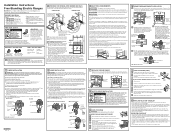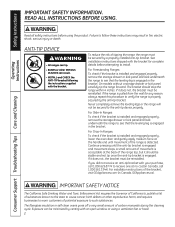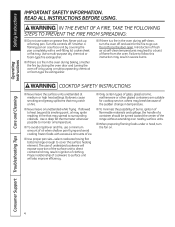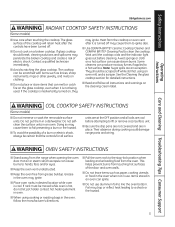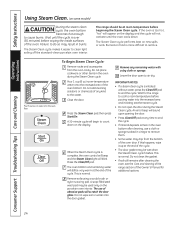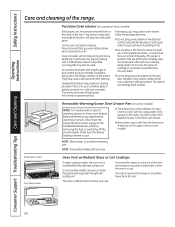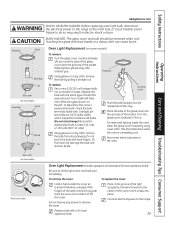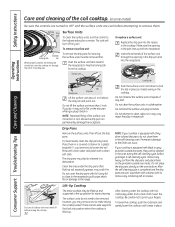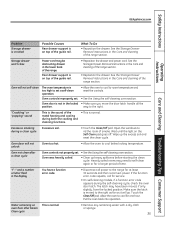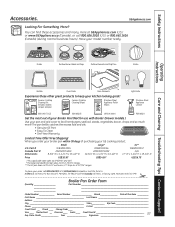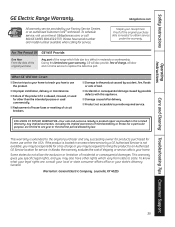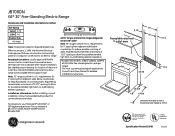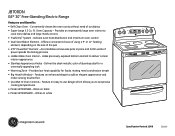GE JB700DNWW Support Question
Find answers below for this question about GE JB700DNWW - 30 Inch Electric Range.Need a GE JB700DNWW manual? We have 3 online manuals for this item!
Question posted by hyne on May 13th, 2014
Hot Surface Indicator
The Hot Surface indicator light stays on all the time. How do we fix it? We have JB700DN(BB) smooth top range.
Current Answers
Answer #1: Posted by Odin on May 13th, 2014 10:09 AM
See http://www.repairclinic.com/RepairHelp/How-To-Fix-A-Range-Stove-Oven/21-3--SkI3MDBETldX/GE-Range-surface-element-won-t-turn-off. (Ignore the paragraph in red relating to a partial model number.)
Hope this is useful. Please don't forget to click the Accept This Answer button if you do accept it. My aim is to provide reliable helpful answers, not just a lot of them. See https://www.helpowl.com/profile/Odin.
Related GE JB700DNWW Manual Pages
Similar Questions
Surface/burner Light
The burner light stays on after burners are turned off. What do I do? GE said to schedule service ca...
The burner light stays on after burners are turned off. What do I do? GE said to schedule service ca...
(Posted by patharrison 11 years ago)
How. Much Is #js968sk 30' Slide In Electric Range ??
(Posted by Anonymous-63340 11 years ago)
How Do Use The Middle Section Of The 5 Burner 30 Inch Stove?
(Posted by alemmasha 12 years ago)