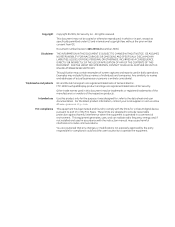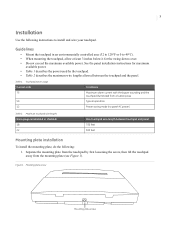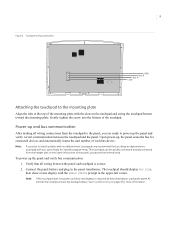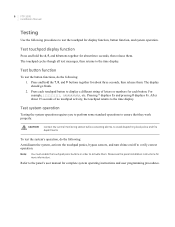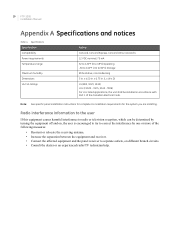GE FTP 1000 Support Question
Find answers below for this question about GE FTP 1000 - Security Concord LCD Touchpad.Need a GE FTP 1000 manual? We have 1 online manual for this item!
Question posted by Anonymous-80677 on October 23rd, 2012
How To Set Alarm
The person who posted this question about this GE product did not include a detailed explanation. Please use the "Request More Information" button to the right if more details would help you to answer this question.
Current Answers
Related GE FTP 1000 Manual Pages
Similar Questions
How Do I Set The Alarm And How To Set It Off
How do I Set The alarm and how to Set it off
How do I Set The alarm and how to Set it off
(Posted by 1samiikonen 2 years ago)
Sudden, Unexplained Beeping From Touch Pads!
Can anyone tell us how to remedy, or disable, the beeping from the touchpads on this model? Our syst...
Can anyone tell us how to remedy, or disable, the beeping from the touchpads on this model? Our syst...
(Posted by DPruitt12 6 years ago)
Where Is The Cpu Battery?
With regards to the GE FTP 1000 system, where is the CPU Battery? The Smart connection center only h...
With regards to the GE FTP 1000 system, where is the CPU Battery? The Smart connection center only h...
(Posted by drgarylee 9 years ago)
How Do I Add Another Door To Alarm Delay For The Ftp-1000
the present setup is for the garage entrance - when I come in the front door, the alarm goes off
the present setup is for the garage entrance - when I come in the front door, the alarm goes off
(Posted by rspinron63 11 years ago)
Can The Ftp-1000 Keypad Be Used To Program A Concord 4 Panel?
(Posted by barbgreg2004 12 years ago)