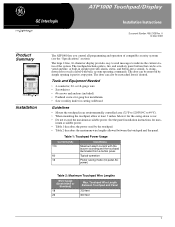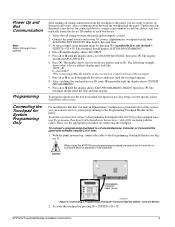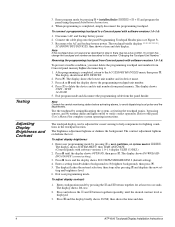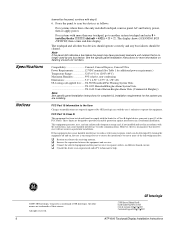GE ATP 1000 Support Question
Find answers below for this question about GE ATP 1000 - Security Concord Alphanumeric Touchpad.Need a GE ATP 1000 manual? We have 1 online manual for this item!
Question posted by 4mmcdaniel on March 8th, 2011
How Do I Reset The Password?
How do I reset the password on this system?
Current Answers
Related GE ATP 1000 Manual Pages
Similar Questions
Disconnecting Smoke Detector
Have The GE ATP1000 and have a GE ESL429/449 detectors. Have one bad. How can I disconncet that one ...
Have The GE ATP1000 and have a GE ESL429/449 detectors. Have one bad. How can I disconncet that one ...
(Posted by crick1960 3 years ago)
How To Reset Security Code Ge Concord Express
(Posted by bahstevej 10 years ago)
How Do You Reset A Password On Nx-148e Security
(Posted by chrisMAHD 10 years ago)
Program Time And Date On Touchpad
(Posted by Samtalmer 12 years ago)
How Do We Disarm Our System And When Do We Type In Security Code?
(Posted by carolyn2707 13 years ago)