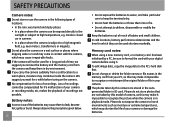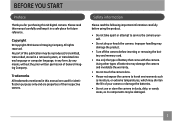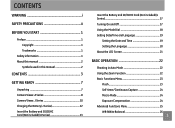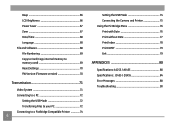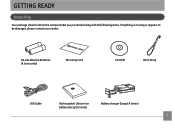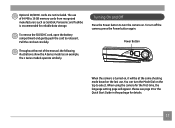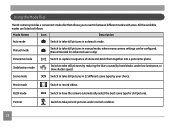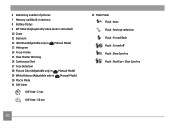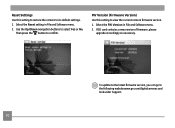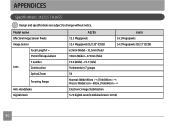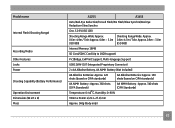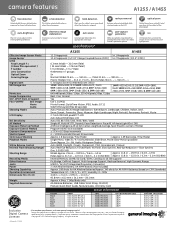GE A1255 Support Question
Find answers below for this question about GE A1255.Need a GE A1255 manual? We have 4 online manuals for this item!
Question posted by usnavyseal0605 on July 29th, 2014
How Much Does A Sd Card Cost For The 12.2 W1200 Camera(imagination At Work)
The person who posted this question about this GE product did not include a detailed explanation. Please use the "Request More Information" button to the right if more details would help you to answer this question.
Current Answers
Answer #1: Posted by TheWiz on July 30th, 2014 8:03 AM
That depends on what size you want. It's compatible with SD and SDHC cards up to 32GB in size. You can buy SD/SDHC cards on Amazon. Shouldn't cost you any more than $20 or so for a 32GB.
Related GE A1255 Manual Pages
Similar Questions
Ge E1680w Sd Card
how do you unprotect the sd card? there is no unprotect command that comes up in the camera ...
how do you unprotect the sd card? there is no unprotect command that comes up in the camera ...
(Posted by Anonymous-127378 10 years ago)
I Am Unable To Transfer My Pictures From The Camera To My Computer
(Posted by KCKSPAT 11 years ago)
Camera Model E1486tw Comes Up Showing Write Protect But Sd Card Not Locked.
I cannot take pictures with a card in, but can take pictures without a card. Don't understand, the s...
I cannot take pictures with a card in, but can take pictures without a card. Don't understand, the s...
(Posted by fuller4902 12 years ago)
Low Battery
I purchased this camera several months ago--it was a reasonably good buy. I opened it a few weeks ag...
I purchased this camera several months ago--it was a reasonably good buy. I opened it a few weeks ag...
(Posted by caperst 12 years ago)
My Camera Displays Card Error And Won't Let Me Operate The Camera.
(Posted by rosietsosiebingham 12 years ago)