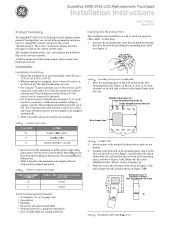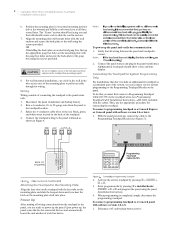GE 60-746-01 Support Question
Find answers below for this question about GE 60-746-01 - Security Superbus 2000 LCD Alphanumeric Touchpad.Need a GE 60-746-01 manual? We have 1 online manual for this item!
Question posted by Mkruto on May 14th, 2022
Keypad Swap
Can the keypad be replaced with the same unit and no programming necessary
Current Answers
Answer #1: Posted by SonuKumar on May 14th, 2022 10:06 PM
https://www.dwgdistribution.com/reference/Manufacturers/GESecurity/60-746-01-Manual.pdf
Instruction not given in the manual
Please respond to my effort to provide you with the best possible solution by using the "Acceptable Solution" and/or the "Helpful" buttons when the answer has proven to be helpful.
Regards,
Sonu
Your search handyman for all e-support needs!!
Related GE 60-746-01 Manual Pages
Similar Questions
The Audible Countdown Warning Sometimes Occurs For No Apparent Reason
On two consecutive evenings the audible countdown warning came on without our having used any panel ...
On two consecutive evenings the audible countdown warning came on without our having used any panel ...
(Posted by flemingraf 1 year ago)
Change Security Code For: Ge Networx With Nx-1448e Keypad
I purchased a home that has a GE NetworX security system with a NX-1448E Keypad. How do I add/change...
I purchased a home that has a GE NetworX security system with a NX-1448E Keypad. How do I add/change...
(Posted by Jim39164 8 years ago)
Keypad Beeping
Our keypad in our bedroom is starting to beep. It states that it might be a low battery but the powe...
Our keypad in our bedroom is starting to beep. It states that it might be a low battery but the powe...
(Posted by ziggybiggy 8 years ago)
Keypad Tone For Ge Nx-1308e
How can I turn off the tone on the keypad?
How can I turn off the tone on the keypad?
(Posted by galex70296 9 years ago)
Co2 Detector Beep Intermitently.
The unit is in the 3rd floor where the ac/heating units are located in a separate sealed room. other...
The unit is in the 3rd floor where the ac/heating units are located in a separate sealed room. other...
(Posted by alanschwarz 13 years ago)