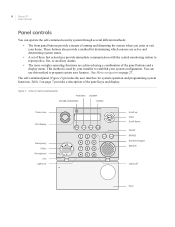GE 600-1054-95R Support Question
Find answers below for this question about GE 600-1054-95R - Simon XT Wireless Home Security System.Need a GE 600-1054-95R manual? We have 1 online manual for this item!
Question posted by EricdROSE20 on April 1st, 2014
How To Use The Dealer Code On A Ge Simon Xt
The person who posted this question about this GE product did not include a detailed explanation. Please use the "Request More Information" button to the right if more details would help you to answer this question.
Current Answers
Related GE 600-1054-95R Manual Pages
Similar Questions
Simon Xt Model 600-1054-95r No Code How To Disarm
(Posted by ildivett 9 years ago)
Simon Xt 600-1054-95r How Does Phone Work
(Posted by Caudlees 10 years ago)
Can A Simon Xt Model 600-1054-95r Be Used With Out A Phone And No Monthly Cost
Will this system work the same but just wont be able to call central monitoring . will there be any ...
Will this system work the same but just wont be able to call central monitoring . will there be any ...
(Posted by jrwalnut7 13 years ago)
How To Replace Battery In Simon Xt 600-1054-95r Panel
panel is indicating panel low battery
panel is indicating panel low battery
(Posted by wickssa 13 years ago)