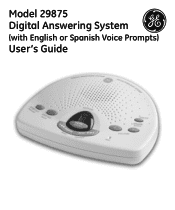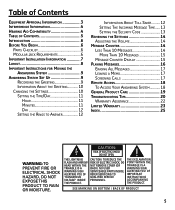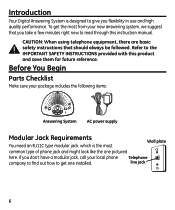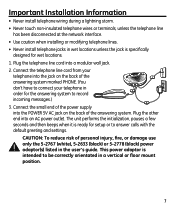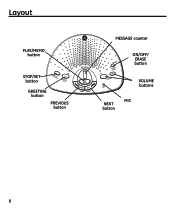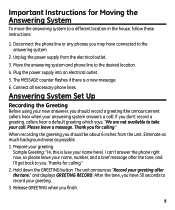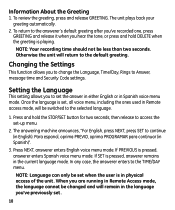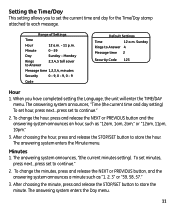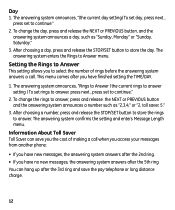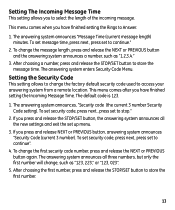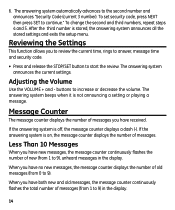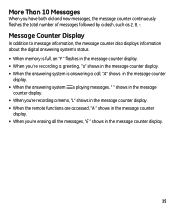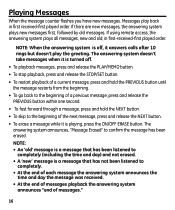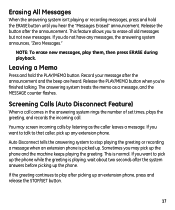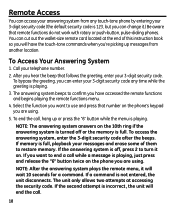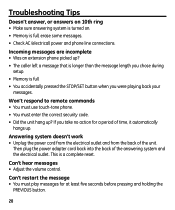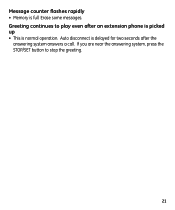GE 29868GE1 Support Question
Find answers below for this question about GE 29868GE1 - Digital Answering Machine.Need a GE 29868GE1 manual? We have 1 online manual for this item!
Question posted by novimagenta on March 19th, 2013
Greetings
How to make greetings in Digital answering machine 29868GE1-B?
Current Answers
Related GE 29868GE1 Manual Pages
Similar Questions
Display On Machine Is Flashing An F
The display on my answering machine is flashing an F instead of a 0. Is this an error message, and i...
The display on my answering machine is flashing an F instead of a 0. Is this an error message, and i...
(Posted by tud50454 4 years ago)
How Do You Reset The Number Of Rings Before The Machine Picks Up?
Ge digital messaging system 29871GE3-A
Ge digital messaging system 29871GE3-A
(Posted by vintagenco 11 years ago)
Kindly Email Me A Manual For Answering Machine 29868ge1-b To [email protected]
kindly email me a manual for answering machine 29868GE1-B to [email protected]
kindly email me a manual for answering machine 29868GE1-B to [email protected]
(Posted by ne1943 12 years ago)
Answering Machine Flashes 'f' When There Are No Messages.
MY answereing machine still flashes an 'F' and there are no messages. The memo button when pushed sa...
MY answereing machine still flashes an 'F' and there are no messages. The memo button when pushed sa...
(Posted by sam51542 12 years ago)