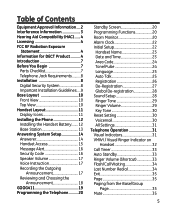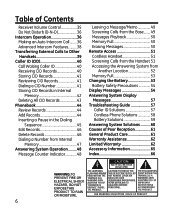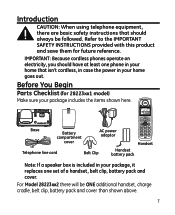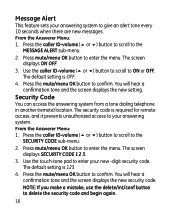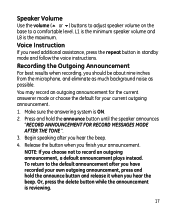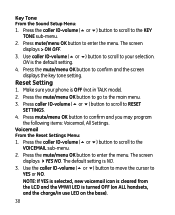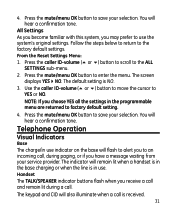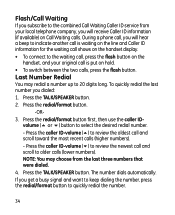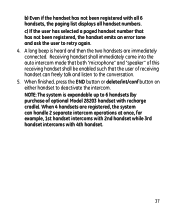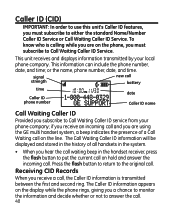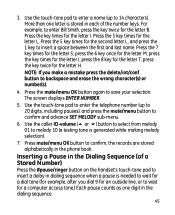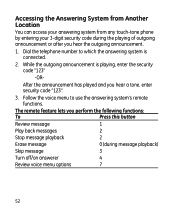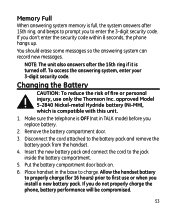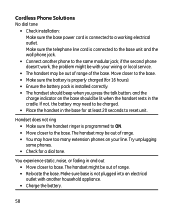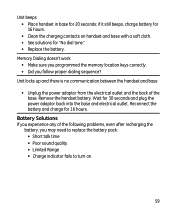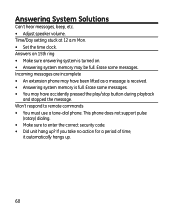GE 28223EE2 Support Question
Find answers below for this question about GE 28223EE2 - Digital Cordless Phone.Need a GE 28223EE2 manual? We have 1 online manual for this item!
Question posted by andy45707 on July 27th, 2010
No Dial Tone - Goes Beep, Beep Instead - I Must Unplug For A 'reset' - Why?
looses dial tone - see above
Current Answers
Related GE 28223EE2 Manual Pages
Similar Questions
Dial Tone Not There In The Phone
Hy sir,there is no dial tone in the hand set after pressing the dial button in the hand set two beep...
Hy sir,there is no dial tone in the hand set after pressing the dial button in the hand set two beep...
(Posted by santosh4isro 7 years ago)
Dial Tone At Jack But Not At Base Station.
No dial tone at base station. What are possibilities?
No dial tone at base station. What are possibilities?
(Posted by budsmom48 9 years ago)
I Have This Phone And The Answering Machine Works But The Handsets Dont. No Dial
I cant even get a noise out of the handsets . No dial tone no beeps no anything The answering machin...
I cant even get a noise out of the handsets . No dial tone no beeps no anything The answering machin...
(Posted by plkeith 10 years ago)
Pulse/tone Operation
How can I turn on and turn off the pulse or tone dialing o nthe telephone
How can I turn on and turn off the pulse or tone dialing o nthe telephone
(Posted by king547 13 years ago)
Dial Tone?
I just hooked up Vonage and my friend gave me these phones. I have the phone line plugged into the v...
I just hooked up Vonage and my friend gave me these phones. I have the phone line plugged into the v...
(Posted by sonicsnake03 13 years ago)