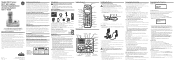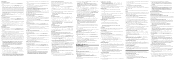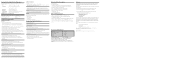GE 28112EE2 Support Question
Find answers below for this question about GE 28112EE2 - DECT 6.0 Cordless Phone.Need a GE 28112EE2 manual? We have 1 online manual for this item!
Question posted by abrooke23 on November 19th, 2020
My Phone Will Not Ring And Will Not Cause Another Number Dialed To Ring
The person who posted this question about this GE product did not include a detailed explanation. Please use the "Request More Information" button to the right if more details would help you to answer this question.
Current Answers
Answer #1: Posted by INIMITABLE on November 20th, 2020 4:45 AM
Hello
that is the reset procedure:
1. Remove battery
2. Hold down the * and # buttons and reinsert battery. You should hear a long beep. If not retry. (This is a bit awkward but hold the handset upside down and it's workable)
3. Screen will be blank. Immediately press the right soft menu button.
4. Screen will report that EEPROM is clearing and then state EEPROM Clear Ok
5. Remove battery (yes again)
6. Reinsert battery (this time there's no need to hold down any buttons)
7. Handset will reboot with Welcome screen and then state that phone must be registered (this is the status a handset should be in from the factory)
8. Place handset on base and it will register as normal.
hope that help.
that is the reset procedure:
1. Remove battery
2. Hold down the * and # buttons and reinsert battery. You should hear a long beep. If not retry. (This is a bit awkward but hold the handset upside down and it's workable)
3. Screen will be blank. Immediately press the right soft menu button.
4. Screen will report that EEPROM is clearing and then state EEPROM Clear Ok
5. Remove battery (yes again)
6. Reinsert battery (this time there's no need to hold down any buttons)
7. Handset will reboot with Welcome screen and then state that phone must be registered (this is the status a handset should be in from the factory)
8. Place handset on base and it will register as normal.
hope that help.
I hope this is helpful? PLEASE "ACCEPT" and mark it "HELPFUL" to complement my little effort. Hope to bring you more detailed answers
-INIMITABLE
Related GE 28112EE2 Manual Pages
Similar Questions
Beep Beep Beep Every 5 Seconds.
My base unit beeps every 5 seconds. Power cord hooked up, Phone outlet working, battewry in phone ho...
My base unit beeps every 5 seconds. Power cord hooked up, Phone outlet working, battewry in phone ho...
(Posted by bmacmagic 10 years ago)
My Ge Phones Dect 6.0 With Flashing F In The Screen And Is Not Working Anymore
(Posted by deniegacesar 11 years ago)
The Phone Ring Twice And Answer Machine Pick Up. Need 2 Change Number Of Rings
(Posted by leonardjimmie 12 years ago)